- What is Generative Engine Optimization (GEO) and the 9 Ways to Do It - March 26, 2025
- 12 Best Product Tours Software - November 18, 2024
- 24+ Best Webinar Software Platforms For Every Business in 2025 (Ranked & Reviewed) - October 19, 2024
Here’s a not-so-secret secret: all the best prospecting is done with the help of email finding tools. All you need to know is someone’s name and the company they work for and BAM–you’ve got their email.
Both enterprises and small businesses collect lists of emails this way, upload them into their email marketing software, and start running automated drips at them until they convert.
P.S. If you’re at this post, here are some other reads you might be interested in:
This technology may seem like magic to some, but it’s the secret sauce behind most email marketing and sales strategies.
Here at Growth Marketing Pro, we use email finding tools all the time to get in touch with the people we need to reach to grow our business. Here’s a list of our favorites.
Table of Contents
The Best Email Finding Tools
Hunter

About: Hunter is a web-based marketing tool for email search and verification, helping users find and verify professional email address from company websites. It includes a powerful tool to find accurate contacts and personalize mailing lists, as well as the capability to set up targeted email campaigns by extracting email addresses from any website.
Hunter’s verification tool works at several levels, including format, domain information, comparison, and mail server response. Users can upload files to verify a list of email addresses, and if users can’t find an exact address from the domain search, they can still guess the email pattern of the targeted company.
Ease of Use: 5/5
- User-friendly platform
- Easy integration
- Easy to find email addresses associated with a company website
- Makes it easier to identify email patterns
- Simple, but effective, email finding tool
Features: 5/5
- Find & verify email addresses in bulk
- Available in the API
- Integration to CRM/Marketing Automation
- Data Segmentation/Filtering
- Email tracking with Gmail or API
I think: Hunter is my favorite go-to tool for email finding. Similar to other email finding tools, Hunter provides both an email finder and email verification services, as well as a confidence score with results. The tool makes it easy to find email addresses associated with a company website. It also lets you search for domains based on parameters like technology and allows users to perform bulk searches and integrate results with CRM tools.
Hunter doesn’t perform a mail server test within the finder, however, so the confidence score can sometimes be a bit misleading. Fortunately, the tool is very user-friendly and lets you search for email address either using the Chrome extension or on Hunter’s website. You can also track the emails you’ve sent and can search for new prospects by technologies.
Clearbit

About: Clearbit is an email finding tool that easily integrates with Gmail and several other apps, enabling users to find email addresses with almost any company with just the employee’s name and company domain. You can even search for an email address directly from the compose email screen. There’s also a web browser tool for those who don’t use Gmail.
According to Clearbit, it’s “a sales intelligence platform that enriches sign-ups, identifies prospects and obtains customer insights.” The software can search the web, parsing millions of data points in real time, and obtaining actionable intelligence from many sources, including social pages, web pages, records, SSL certificates, and more.
The company offers four different products: Reveal, Prospector, Risk, and Enrichment. Each one offers something different: for example, Enrichment turns email addresses into complete profiles. Clearbit Connect is the tool’s inbox extension that lets you search for email addresses directly from your email composer.
Ease of Use: 5/5
- User friendly
- Plug-and-play
- See the full picture from the get-go
- Pre-built widgets make integration simple and easy
- Search for email address directly in Outlook or Gmail
Features: 5/5
- 85+ unique data points.
- Pre-built integrations
- Lead builder
- Data segmentation and filtering
- Real-time and complete data search
I think: Clearbit is perhaps one of the best free tools for people who want to find email address without needing to leave their inbox and saves hours of manual work trying to hunt down email addresses.
Overall, Clearbit works rather seamlessly to enrich the contact information for emails. The tool also boasts a smooth interface, is easy to implement and use, and support is convenient and helpful. Sometimes it can take a while to load or update profile data, but it isn’t too much of a hindrance.
Findthat.email

About: Calling itself “The Yellow Pages of Email,” Findthat.email lets users easily find just about anyone’s work/professional email addresses by typing in the name and their company website. The tool also provides the source where it extracted the email with the results, and then ranks these based on their confidence score.
The email finding tool provides both an email finder and email verifiers, and includes an extension for Chrome. Findthat.email also lets you find email prospects through social media platforms and integrates with over 500 apps through Zapier. Emails can be found on either an individual basis or in bulk, with a success rate of more than 90%.
Ease of Use: 5/5
- Easy-to-use interface
- Allows users to easily find hidden emails
- Easily integrates to other apps through Zapier
- Intuitive Chrome extension
- Customer support is fast and helpful
Features: 4/5
- Integrates with over 500 apps
- Verify lists of emails
- Bulk email finder
- Find prospects and emails through social networks
- Confidence score provided with results
I think: Findthat.email is a good tool for finding emails, especially given the fact that it provides a confidence score with its results, giving a better idea of accuracy, and only deducts credits when an email is actually found. The Chrome extension could use some improvements in terms of UX, however, it’s easy to overlook this with the reliability of the email finder.
One of the key strong points of Findthat.email is their customer support. It seems the consensus among user reviews is that customer support is excellent, very fast and the support team does whatever they can to help customers.
Anymail Finder

About: Anymail Finder is an email check and email address finder service that be used either as a web-based tool or integrated with other web tools. The email finding tool lets users find emails using a person’s name and domain, searching millions of pages and performing direct server validation before providing the email address, boasting 87% accuracy.
The tool lets you find email addresses on both an individual basis and in bulk. Just add the prospect’s name and the company website and Anymail Finder will guess their email and let you copy it in one click.
Users can upload a CSV file to the tool with names and companies, and then get the file back with the corresponding email addresses included. You can also find email addresses using their API, and Anymail Finder provides 500 free credits to developers for testing API implementations.
Ease of Use: 3/5
- Just enter the prospect’s name and company website to find emails
- Easily share account throughout teams with unlimited users
- One of the strongest accuracy claims compared to competitors
- Reliable email finding tool
- Only gives you verified email addresses
Features: 3/5
- Check any file without paying
- Allows you to load verified emails directly into your CRM
- Only charges for emails that have been verified
- Can help identify a company’s website and provide you with a suggested domain
- Offers as a browser extension so that you can upload potential company names right through your web browser
I think: Anymail Finder is good for teams since the plan can be shared with an unlimited amount of people for no extra charge. Like most email finding tools, all you need to do is enter the person’s name and their company to find an email address, and Anymail Finder boasts a 97% accuracy, one of the highest available.
The tool is focused on email discovery and doesn’t offer that many extra features, but their accuracy helps make up for this. While users are also only charged for verified email address, a detailed score of the results isn’t provided. User reviews of the ease of use of Anymail Finder are mixed as well, but overall, users believe it’s a good tool when they can’t find emails on their own.
Snov.io
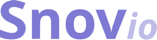
Snov.io is an email finder, verification service, and Chrome extension. Similar to Anymail Finder, you only pay for verified email addresses, but there is also a free option. Unlike other email finding tools, however, the tool relies on LinkedIn for matching.
While the search capabilities with Snov.io perhaps aren’t as robust as some of its competitors, it does offer one of the best free plans. The tool is good for more cost-conscious users who aren’t planning on needing more than 100 verifications in a month. You can also identify competitors with the Technology Checker.
Ease of Use: 4/5
- Find emails from any website while you browse.
- Makes it easier to find email through social networks
- Simple method of exporting email lists
- Free option is good for cost-conscious users
- Easy-to-use Chrome extension
Features: 4/5
- Only charges your account for LinkedIn verified email addresses
- Verify emails from bulk list
- Search for emails by the domain name
- Facebook email service
- Competitor Technology Checker
I think: Snov.io is a good email finding tool for those who are more cost conscious since it offers one of the largest number of free searches. The tool provides both email finding email verification services, identifying email addresses using LinkedIn (and now Facebook as well).
Relying primarily on LinkedIn for finding prospective email addresses, Snov.io doesn’t have as robust of a search algorithm as others on this list and its accuracy depends on people keeping their LinkedIn accounts up to date. The silver lining, however, is that users are only charged for verified email addresses.
VoilaNorbert

About: VoilaNorbert allows users to find any corporate email address with a first and last name and the company domain, with only found email addresses charging credits. The tool also sends a signal to the mail server to verify email addresses.
Norbert is designed to be a friendly assistant, and as such, is fairly easy to use with no need to install a plugin. With the Chrome extension, users can find emails while you browse the web. The email finder also offers a way to use data to enrich contacts and provide better context for leads.
Ease of Use: 5/5
- Simple and easy-to-use platform
- Upload lists in bulk
- Easy integration with 3rd party apps, like Zapier
- Enrich profiles and validate lists within the app
- Easily push data to a CRM
Features: 4/5
- Search for emails in bulk using CSV file
- Verify any email address
- Find email addresses with name and company
- Integrates with Drip, Salesforce, Hubspot, and Zapier
- Search via API
I think: Overall, VoilaNorbert is an easy-to-use and effective tool for finding and verifying professional email addresses. However, the number of requests you can make is limited due to VoilaNorbert not checking for catch-all email addresses and to avoid the service being blocked by SMTP servers.
The tool is user friendly and displays accurate results, with the company boasting they provide a success rate of up to 98%. Sometimes when running a check on email address in a file, VoilaNorbert can take a while, which can be frustrating for some users. The free version also has limited results, but the tool does offer 50 free leads upon signing up.
Datanyze Insider

About: Datanyze Insider is a simple but very useful tool for finding emails and sales prospecting. All that’s needed to use the tool is to go to a company site and click on the extension.
Along with its email finder service, Datanyze Insider also shows you important company information, such as contact details, location, revenue bracket, number of employees, and more. It also lets users build highly targeted prospect lists.
One of the best free tools for finding emails while browsing social media platforms, Datanyze lets you simply highlight a person’s name and right click to find the email. Results are shown with a confidence score as well.
Ease of Use: 4/5
- Can search for emails just by highlighting a name
- User-friendly plugin
- Easily integrates with Salesforce
- Simple email finding tool
- Fast results
Features: 4/5
- Email finder with confidence score
- Prospect list builder
- Export contacts
- Reveals company details
- Find contact information while browsing social media sites
I think: Datanyze Insider offers a lot more information than most email finding tools. Along with its easy to use email finding features, the tool also provides many different data points for companies in a matter of seconds. This makes the tool even more valuable to companies.
One of the best things about Datanyze Insider is its free tools, including the Chrome extension. With the tool, you can find contact details with just the click of a button from both company websites and social sites. Some user reviews have mentioned that it doesn’t work on every website or some sites have no contacts associated with them.
ContactOut

About: ContactOut is used primarily by recruiters worldwide to find email addresses for potential candidates. The platform provides an easy-to-use extension for LinkedIn and boasts a 97% accuracy for the email addresses it finds.
Along with finding professional email addresses for prospects, ContactOut can also find phone numbers and personal email addresses. The tool triple verifies email addresses and boasts it can provide personal email addresses for “65% of the western world.”
Ease of Use: 5/5
- Easy to reach out to prospects
- Quick and easy setup
- Provides simple way to build lists with Google Sheets
- Offers a way to directly message prospects
- Flexible and customizable
Features: 4/5
- Chrome extension
- Dashboard
- Search Portal
- Email campaigns
- Export contacts to Google Sheets
I think: ContactOut is an effective and simple web browser extension that is able to deliver a mix of professional and personal emails. The tool only takes a moment to set up and offers an easy way to save profiles and then export them to Google Sheets.
ContactOut is a powerful tool, but sometimes it provides maybe too much information for prospecting purposes, causing users to have to dig through the information provided in their Google Sheets. Also, bulk import functionality isn’t available.
FindEmails
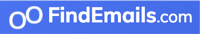
About: Previously known as Toofr, FindEmails is an email finder and email verification service combined, providing detailed scoring. Users can search for email addresses either with a web browser extension or through FindEmails.com.
Instead of relying on LinkedIn or internal databases to find email addresses, the tool uses its very own technology to search for and verify email addresses in just one step. FindEmails also offers curated email contacts that can be used to build out mailing lists.
Ease of Use: 5/5
- Find email addresses on any site with the web extension
- Quick results
- Search with just prospect’s name and company
- Easy to use platform
- Free version
Features: 4/5
- Hand-picked, targeted lead lists
- Search by API built to scale
- Find emails anywhere on the web with the browser extension
- Email verification
- Two-in-one email finder and verification
I think: FindEmails is good for people looking for a great mix of features, accuracy, and price. It does lack some additional features that others on this list offer, such as integrations with other apps. The tool offers an extension for Chrome that makes it easy to find email addresses directly on the webpage, speeding up prospecting work.
Most users appreciate the time FindEmails saves, though it could use some improvements, and sometimes too many suggestions for emails are provided associated with social media profiles. Overall, the tool is a quick and useful tool for finding emails, and can help locate a company domain from just its name, saving more time.
Lusha
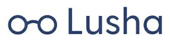
About: Lusha helps marketers, recruiters, and sales representatives find a person’s contact information, specifically their email address and phone number, in a matter of seconds. While other email finding tools focus on finding professional email addresses, Lusha focuses on personal ones, which particularly helps recruiters.
Lusha is still a useful and effective tool for marketers and sales representatives as well, making it easier for them to get contact information for prospective sales leads, making the process of connecting with and converting leads a more efficient process.
The Lusha Chrome extension is a user-friendly tool that works well with Twitter and LinkedIn. An API version of the tool is also available for those users who are more technically skilled, allowing Lush to find contact details from other online sources.
Ease of Use: 5/5
- Easily integrates with numerous app through Zapier
- Easy to find relevant contact information
- Makes finding prospects on LinkedIn easy and simple
- Very user friendly
- Provides direct phone numbers
Features: 5/5
- Find and authenticate B2B contact information on social networks
- Email address verification
- Enrich Salesforce leads and contacts
- Integrations through Zapier
- Detect and mitigate consumer fraud
I think: Lusha is an easy-to-use multifunctional tool that is particularly good for recruiters since it focuses more on personal contact information. Since email addresses and phone numbers can be retrieved with just a click and a few seconds, the tool saves users a significant amount of time.
As for the marketing and B2B sales, Lusha provides accurate and up-to-date email addresses phone numbers for professional contact. The email finding tool provides access to the data needed to make sure you connect with the right people through the web, their API, Salesforce, or social networks.
Conclusion: The Top Email Finding Tools of 2021
Now you have the 10 best email finding tools at your disposal! Have you tried one of these before, or have one you love? Make sure to comment below so we can check it out too.
P.S. If this post was helpful, here are some other reads you’re gonna love:
- The Best Email Marketing Software
- The 10 Best Email Marketing Tools for Small Businesses and Bloggers
- How to Capture Email Leads
- 10 Best Lead Generation Tools
And a maybe surprising one…the best direct mail companies!





it’s really very helpful for me because I am a freelancer I need more free tools to get emails from websites.