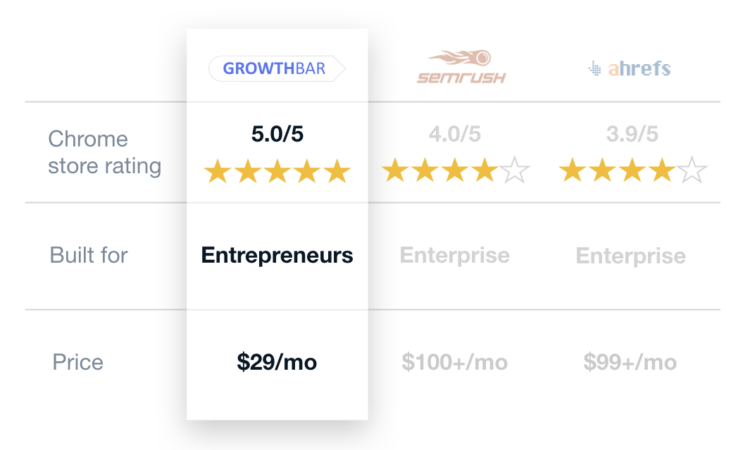- The Top 17 Direct Mail Companies - June 11, 2025
- The 11 Best Landing Page Builder Software Tools [2026] - June 11, 2025
- Instapage vs Leadpages vs Unbounce vs Clickfunnels - June 11, 2025
In the digital age it takes more than a shiny storefront to lure patrons to your Shopify store.
You can have the best merchandise, the prettiest photography, and most compelling prices, but if you don’t have customers, you don’t have much at all. Besides, with over 500,000 Shopify sites on the internet today, if you don’t attract customers, your competitors will!
Did you know that 48% of shoppers start their search on Google?
That’s astounding — and it means if you’re not optimizing your Shopify store for Google search you’re missing out on a ton of revenue.

The art and science of optimizing an ecommerce property for Google search is called ecommerce SEO (search engine optimization). It’s a favorite strategy for growth marketers, because if done correctly SEO enables you to get free traffic to your storefront and convert that traffic into paying customers.
This guide will help you make your Shopify store dominate the Google search engine results page, so you rank #1 for the keywords you care about. This is the ultimate guide to winning SEO for your Shopify store.
Table of Contents
1. Getting Your Site Structure Right
In determining how to rank your site, one of the first thing Google looks for is an orderly and navigable store. Luckily, Shopify takes care of a lot of the basics of site structure for you, so Google can properly “read” and rank your store without much effort on your part.
In the early days of ecommerce, you had to make an HTML hierarchy from scratch and then create a sitemap so Google bots could “crawl” and index your site. But Shopify makes your sitemap.xml and robots.txt files for you. So you’re pretty much good to go as far as site structure without having to do much.
All you need to do is instruct Shopify on how to put the pieces together nicely.
What does that mean?
One of the first things you can do to optimize the structure of your Shopify store is to start with a user-friendly navigation structure, so that your webpages fit together in an orderly way. A cleaner navigation structure will help your customers (and Google) navigate through your site — which Google recognizes with increased organic search rank.
A helpful model for organizing your content may look like this example:
Homepage » Category Pages » Product Pages
Homepage » Category Pages » Sub-Category Page » Product Pages
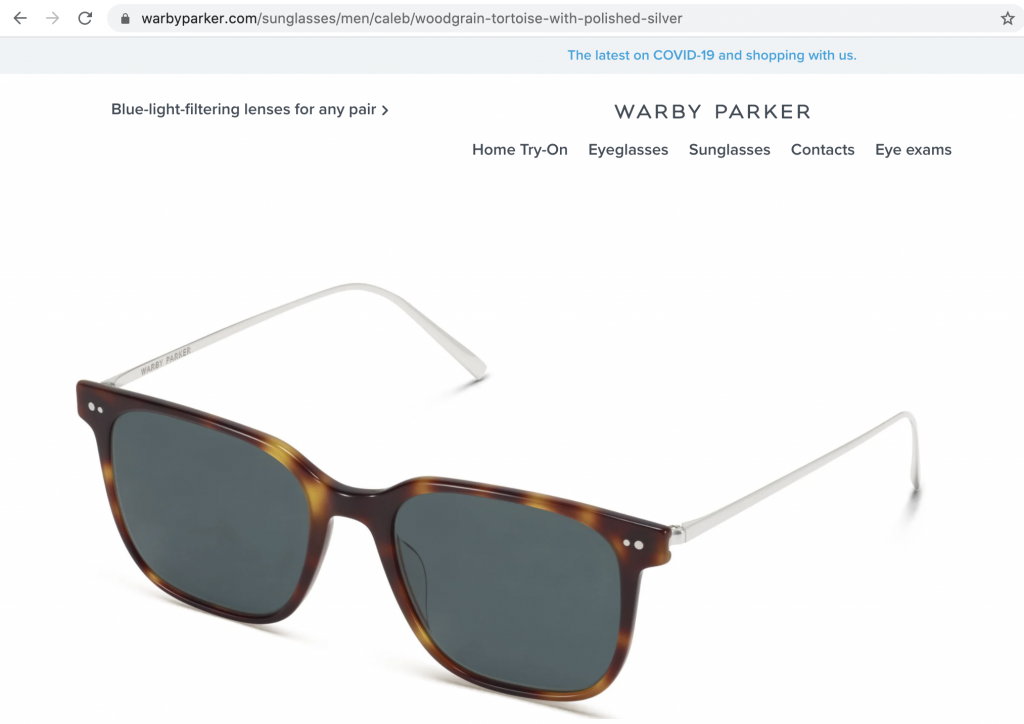
Things to keep in mind:
- Your menu titles should describe their contents — don’t call your “Contact Us” page “Get At Us, Bro!”
- Menu items should be in an order that makes sense for your store and that shows their relationship to one another.
- Each page should have a link in your online store navigation so that users do not get lost.
- Pages shouldn’t be more than 3 clicks away from the home page, wherever possible.
Along with pages such as product and category pages it is important to add a page for About and Contact. This kind of information allows you to appear more credible and trustworthy to shoppers and Google.
Again, Shopify will take care of all of the technical stuff. But you need to tell Shopify what to tell Google.
2. Research the Right Target Keywords
A guide for a Shopify SEO would not be complete without helpful tips for keyword research.
Google’s bots (also called crawlers) scan webpages on the internet to determine what the page is about. Keywords are one of the main ways Google does this. For instance, if a page has lots of mentions of former President Obama’s dog Bo, there’s a good chance the content is about Bo!

But if Google is scanning this webpage, it more likely thinks this article is about “Shopify SEO.” That’s because that keyword and other similar ones appear throughout the content — and they appear far more often than Bo does!
There are five main places that you can add keywords to improve SEO for your Shopify store:
- Your page URLs
- Page titles
- Meta descriptions
- ALT tags
- A page’s body content
As you’re making a page in the Shopify editor, you will have the opportunity to fill in all of these.
If you fill them in, Shopify will automatically make them readable to Google. See the example below: you can see the title of this page (in the code) matches the title of the page “Teak Tree Root Bowl.” Yup, Shopify makes this all pretty easy!
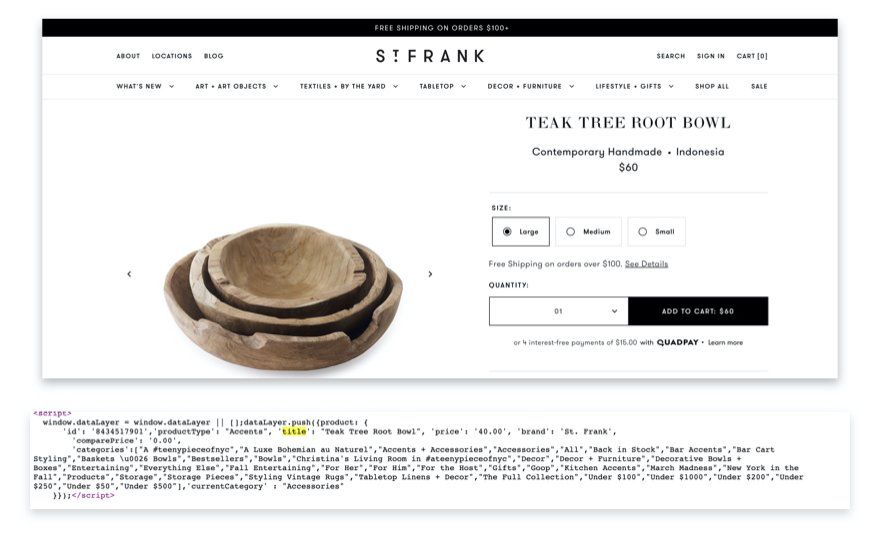
So, how should you determine which keywords to put in there?
With keyword research, of course!
Keyword research is the science of determining 1) which keywords your audience is searching for and 2) which keywords are uncompetitive. Your goal is to find ones in that sweet spot — ones that have high search volume and low competition.
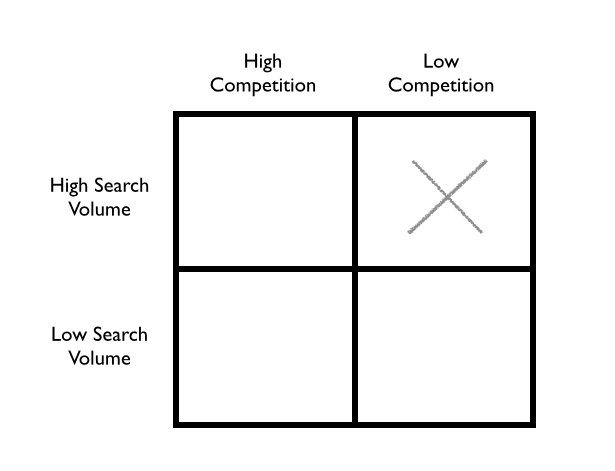
One good way to begin keyword research is to use some good old-fashioned common sense. To illustrate:
- Think about your Shopify store’s perspective audience. What are they searching for? Are they searching for “organic green tea” or are they searching for “Camellia sinensis” — the scientific name for the tea plant? I’d guess they’re searching for the former. So make sure your URLs and text on page reference “organic green tea.”
- Think about trying to rank for “white tee shirts” or “Michael Jordan memorabilia” It’s a safe bet that there are thousands of websites trying to rank for the same keywords. Your new Shopify store probably doesn’t stand a chance of winning those search queries. However, you might try ranking for “organic white women’s tee shirt” or “Jordan autographed Black Chicago Bulls jersey.”
To get more sophisticated than that, you need to use a keyword research tool like GrowthBar, Moz, or SEMrush. Keyword research tools will very specifically tell you both the amount of people searching your desired keywords and the competitiveness of that keyword. GrowthBar for instance, is an SEO tool that enables you to search any keyword on earth and see the search volume and competition score.
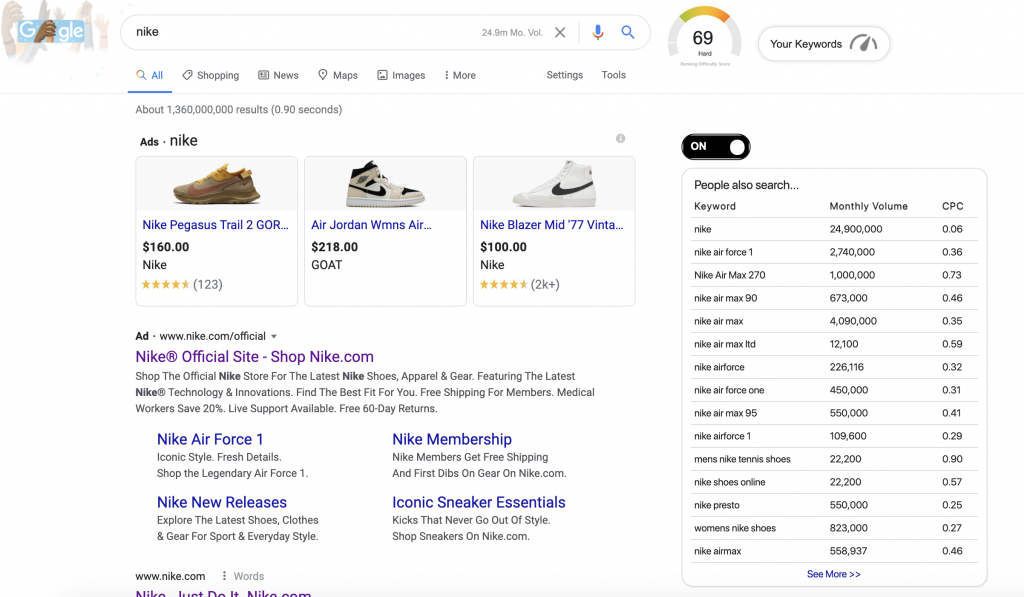
The best keyword research tools give you lists of suggested keywords you can use to inform your keyword strategy.
3. Four Ways to Keep Users On-Site
Google is the most popular search engine in the world for a reason. They know that people would go use Bing or another search engine if they didn’t provide users with an ordered list of the best search results on the internet.
It makes sense that one of the ways Google determines the quality of a search result is by gauging how long a user spends on a website. If users bounce right off your site, it’s clear they didn’t find what they were looking for. If that happens, Google will push your site to the bottom of the search results.
As evidence from the graph below, websites that keep people on site longer tend to rank higher in Google.
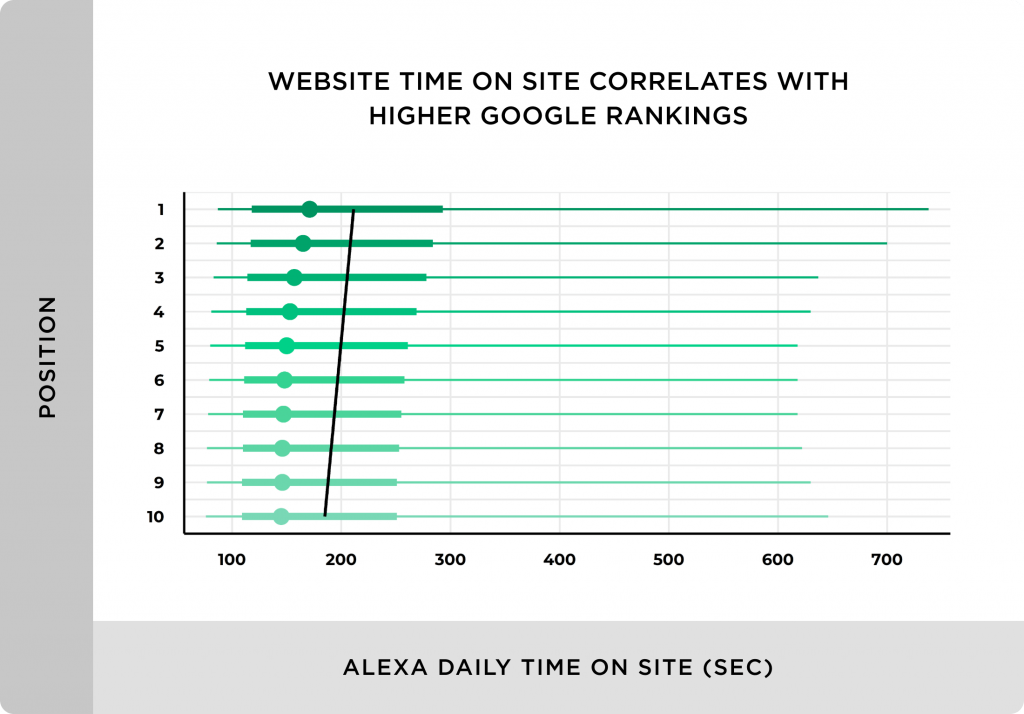
So, what are some ways to keep people on your site?
- Extra detail on product pages: The best category and product pages have additional information below the listing. Of course, you don’t want to distract users from adding an item to their cart, but you should include plenty of extra information below the “add to cart” button. This will keep super interested users on your site longer.
- Reviews: Do yourself a favor and install the Product Reviews App in your Shopify Store. Adding product reviews will not only increase your conversion rate, but will keep users on site longer as they learn more about your offerings.
- Video or animation: Video holds people’s attention. Another site I own, ManlyWellness.com features videos on most of our health product reviews. We’ve found time and time again that pages with videos keep readers on page 20%+ longer.
- Social proof: There’s a reason most popular ecommerce stores put press logos on their homepage. Aren’t you more likely to trust a site that has been featured on the New York Times, CNN, and Harvard Business Review? If you have any press mentions or other social proof measures, make sure to add them to your site. They will keep people on page longer.
4. Google Shopping
In April, 2020, Google opened up its Google Shopping portal for free. Now, only the top row of results are paid Google Ads. The rest of the listings are free, organic results.
This is great news for Shopify entrepreneurs who don’t want to pay for search engine real estate.
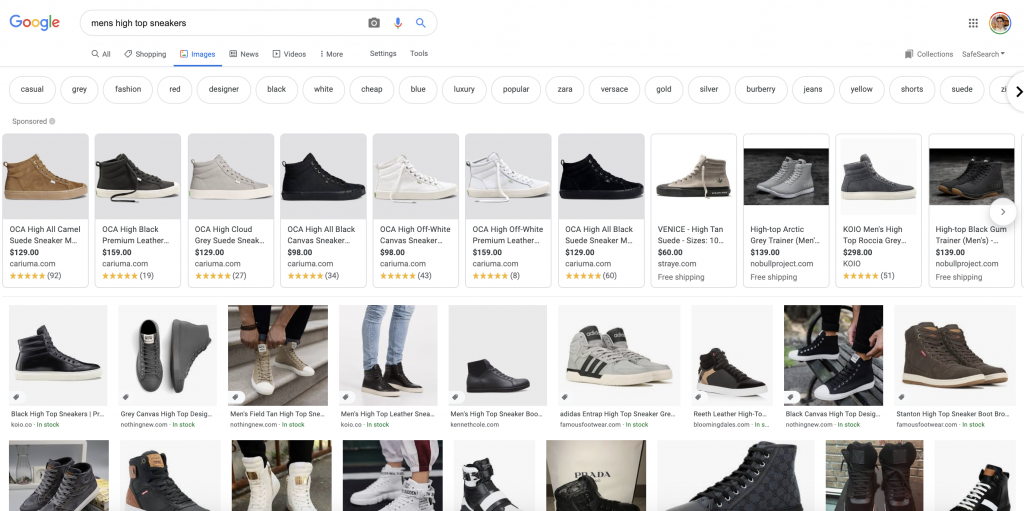
The great news is that Shopify makes it super easy to send your product feed to Google’s Shopping portal. Simply add the Google Channel App to your Shopify store. This will send all of your product information to Google’s Merchant Center.
The only tricky thing is to make sure you add a product type to your Merchant Center feed. This will ensure your listings will show up optimally.
5. Invest in Link Building
Backlinks are one of the most important parts of a proper SEO strategy for any type of website. Backlinks are hyperlinks from someone else’s website to yours. They are trust signals to Google and will help your site establish credibility. And again, they’re super important — I’d say they’re the #1 or #2 factor when it comes to Google rank.
The more links your site has, the more likely you are to rank highly for your desired products and keywords.
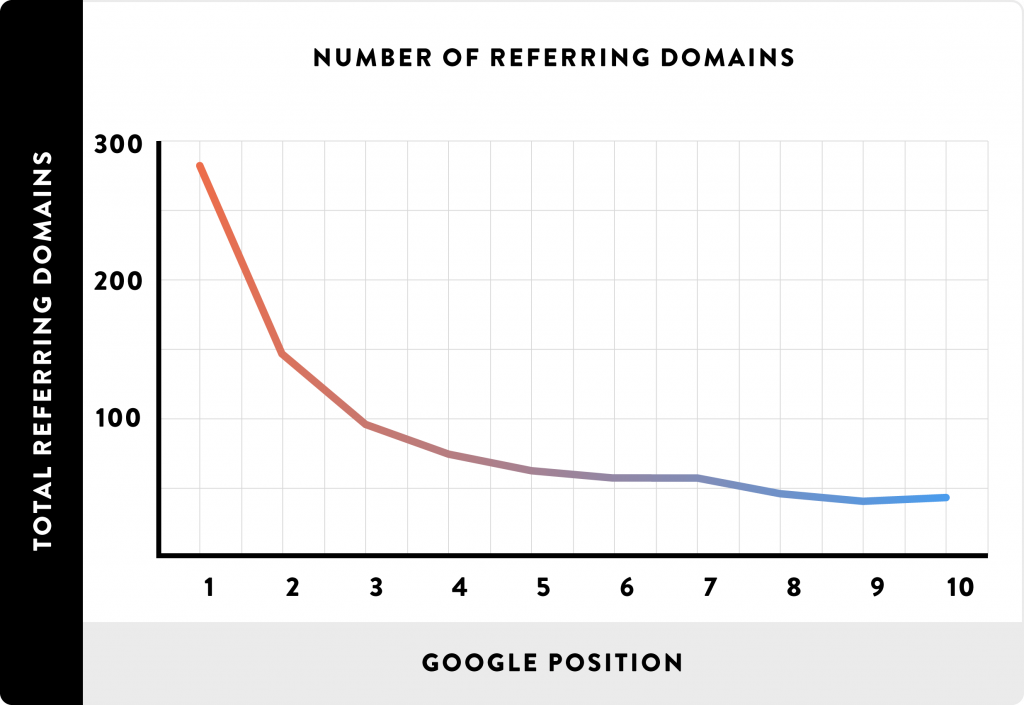
While there are a million and a half ways to get backlinks, there are a few tried and true methods Shopify store owners should consider:
- Supplier and manufacturer relationships through your product can help your store get links. Reach out to your vendors and see if they would be willing to link back to your site on their page.
- You can also reach out to people with influence in the industry, who may be willing to share about your site and/or link back to your website from theirs.
- Press releases and other PR moments are excellent ways to get links. If you recently launched a new product, struck a new partnership, or hired some noteworthy team member, do yourself a favor and put it out on the wire and get some backlinks!
Like I said, there are so many ways to get backlinks. Read my article, The 25 Best Ways to Get Backlinks for more ideas.
6. Boost the Speed of Your Site
Boosting the speed of your site is important for accessibility. When things move quickly for visitors, there will be less frustration and they will be able to browse easily and smoothly. Plus, users stay on sites that are fast longer, which will boost your rankings.
The good news is Shopify is a pretty fast ecommerce solution. You really shouldn’t have much problem with your site speed, particularly if you have fewer than 500 pages on your website.
Things really start to get slow and clunky if you’re using a lot of plugins, have tons of images, or you use a theme that isn’t optimized. If you’re concerned about the speed of your site, run a free Google Lighthouse Audit by right clicking on any webpage and navigating to “Audits.” Any score better than 40 is just fine.
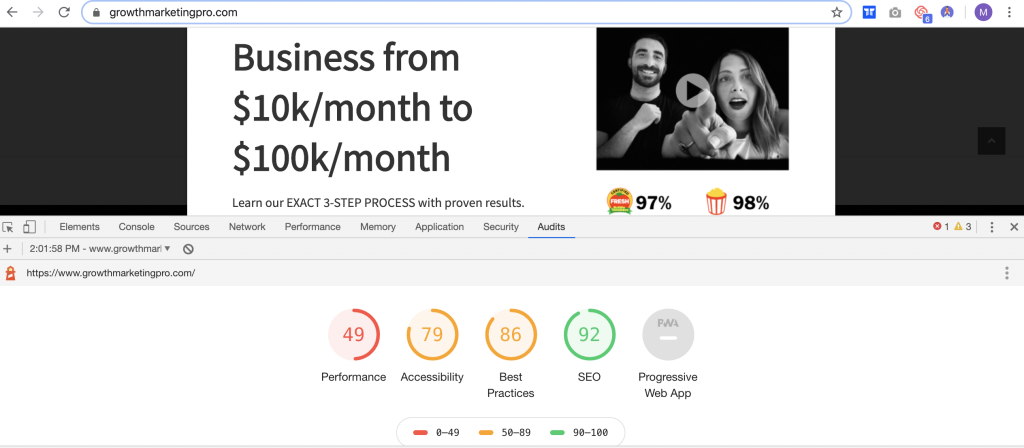
If you are having speed trouble, there’s a lot you can do. Try these:
- Make sure you’re using a mobile-friendly, responsive theme. Plus, pick a theme with really great reviews. As with many website builders like Squarespace, Shopify or WordPress, any developer on planet earth can create themes. Not every developer is well versed in web optimization — so some themes are way clunkier than others.
- Compress your images with a simple tool like ImageOptim. In general, images are one of the weightiest parts of any website. The smaller your images are, the faster your site will load.
- Do not have an excessive amount of apps and do not install ones that aren’t highly rated. Junky code can and will slow down your store.
7. Monitor Duplicate Content on Your Site
Duplicate content is one of the issues with highest priority that I have seen time and time again within Shopify stores. This issue occurs when either similar or entirely duplicated content is created on two different sites or two pages on the same site.
This issue has become evident on Shopify in many different ways from duplicate content product pages being made to duplicate collection pages.
Using non-canonical links, Shopify is able to create your entire website’s architecture. Having duplicate content can create an issue with the canonical links and this may send websites like Google conflicting information, ultimately compromising your SEO.
A few helpful key words and phrases to avoid conflict might look like:
- “Here are the pages we internally link to the most often”
- “However, the pages we link to the most often are not the URLs we actually want to be ranking in Google. Please index these other URLs with few internal links”
It happens so frequently that Shopify stores contain products that have only slight variations though each product has an individual URL. If this occurs it can create more duplicate content problems for your site. Product variations like color and scale can contribute to this issue. What this means is that multiple URL links can exist for a duplicate product.
If this problem persists, your site will have further issues with duplicate content and this may result in worse SEO for your site. Be sure to get in touch with Shopify if you don’t feel like you can get a handle on it on your own.
8. Content Marketing is Key to Boosting Your SEO Strategy
What is content marketing? It is the reason people come to your site! Given that you are an ecommerce store owner, you might be inclined to ignore content marketing, but it is absolutely essential!
You will definitely find more success once you take the time to create original content that improves the overall user experience on your site.
It can be a daunting task, trying to decide what to write about, though it does not have to be! You should try to consolidate a list of things you are frequently asked by customers and things you are certain customers may wonder about.
This is a good way to get customers and or potential customers to get familiar with your site, your brand and your product! It is also helpful towards gaining backlinks for your site.
Keep in mind that you should be using the best Shopify and SEO apps or tools for your site. Using the best available SEO tools for your sight will help boost your rankings and improve your content marketing efforts ten-fold. Try tools like GrowthBar, Moz, SEMRush, and others, which can all provide metrics that can help streamline your SEO efforts.
Each of these tools can help you in dynamic and specific ways to help boost your site’s overall ranking and optimization!
9. Capture Emails
For the love of all that is holy, collect email leads. Shopify has out-of-the-box solutions for email collection. Plus, there are a million email marketing software tools that will allow you to plug in lightboxes and other email capture mechanisms into your Shopify store.
While capturing leads isn’t exactly an SEO tactic, it will bolster every SEO tactic you execute on. 99% of your users will leave your site without ever buying anything. That means most of your hard-earned organic traffic will disappear like dust in the wind. Capturing email addresses gives you an opportunity to market to them again and again.
Conclusion
Improving your Shopify site’s SEO is super important because garnering organic traffic will drive your marketing costs down. As we’ve discussed in this article, there are a number of key aspects that contribute to the success of your SEO efforts, including:
- Developing a strong site structure that makes sense to your users
- Optimizing site speed to ensure quality user experience
- Utilizing responsive design tactics
- Doing keyword research and capitalizing on relevant terms
- Monitoring duplicate content and making sure to minimize its presence on your site
- Optimizing your product pages
- Utilizing title tags correctly
- Building links
- Implementing a content marketing strategy
All of these tactics have been proven to streamline SEO and improve product rankings in Shopify stores. Follow these steps and you will see your store shoot up in the Google search results!
Also read: