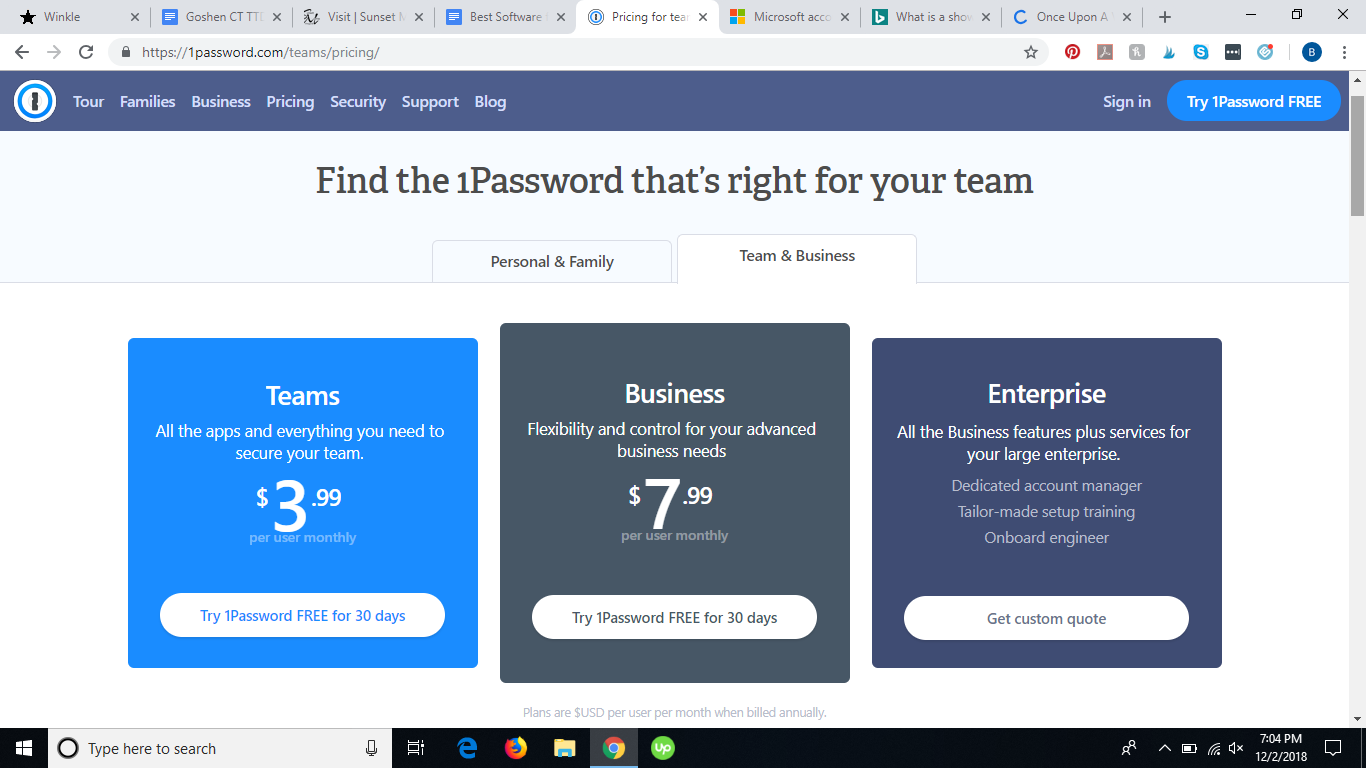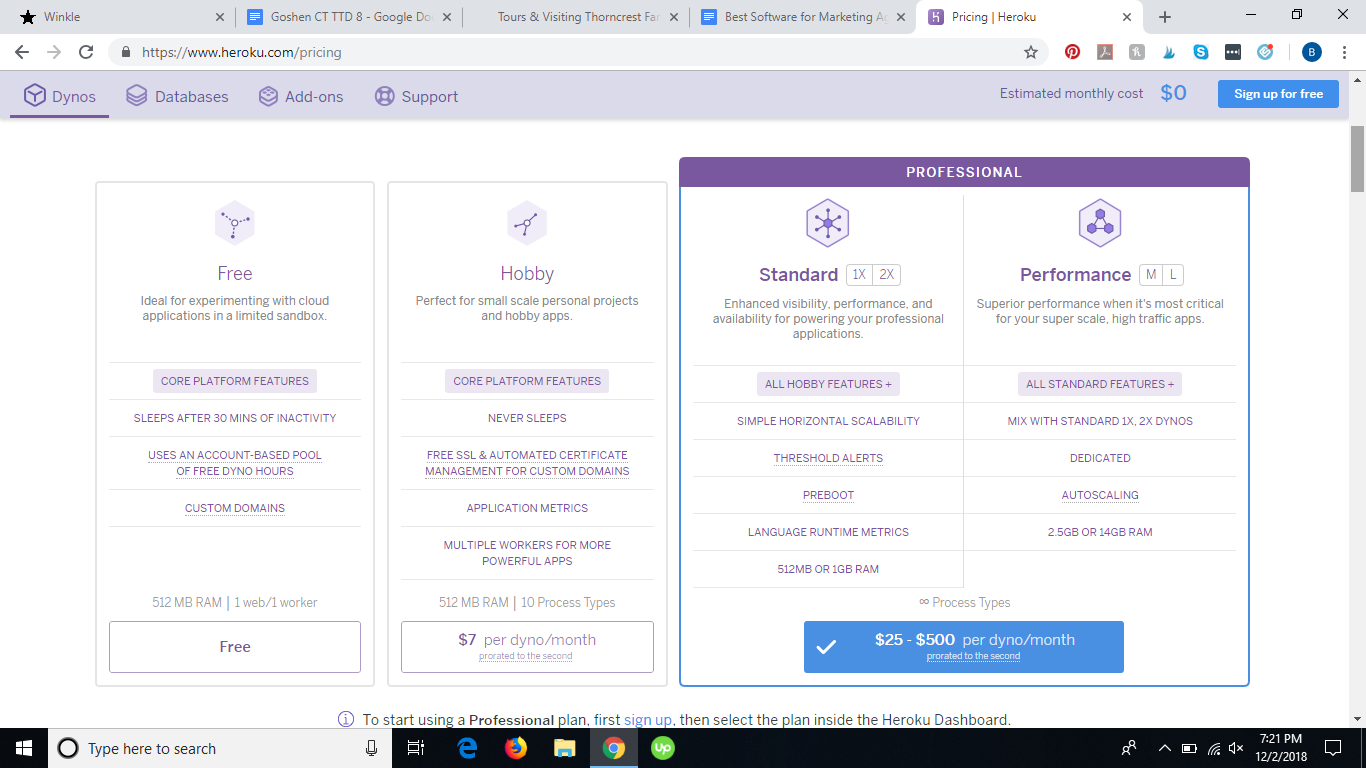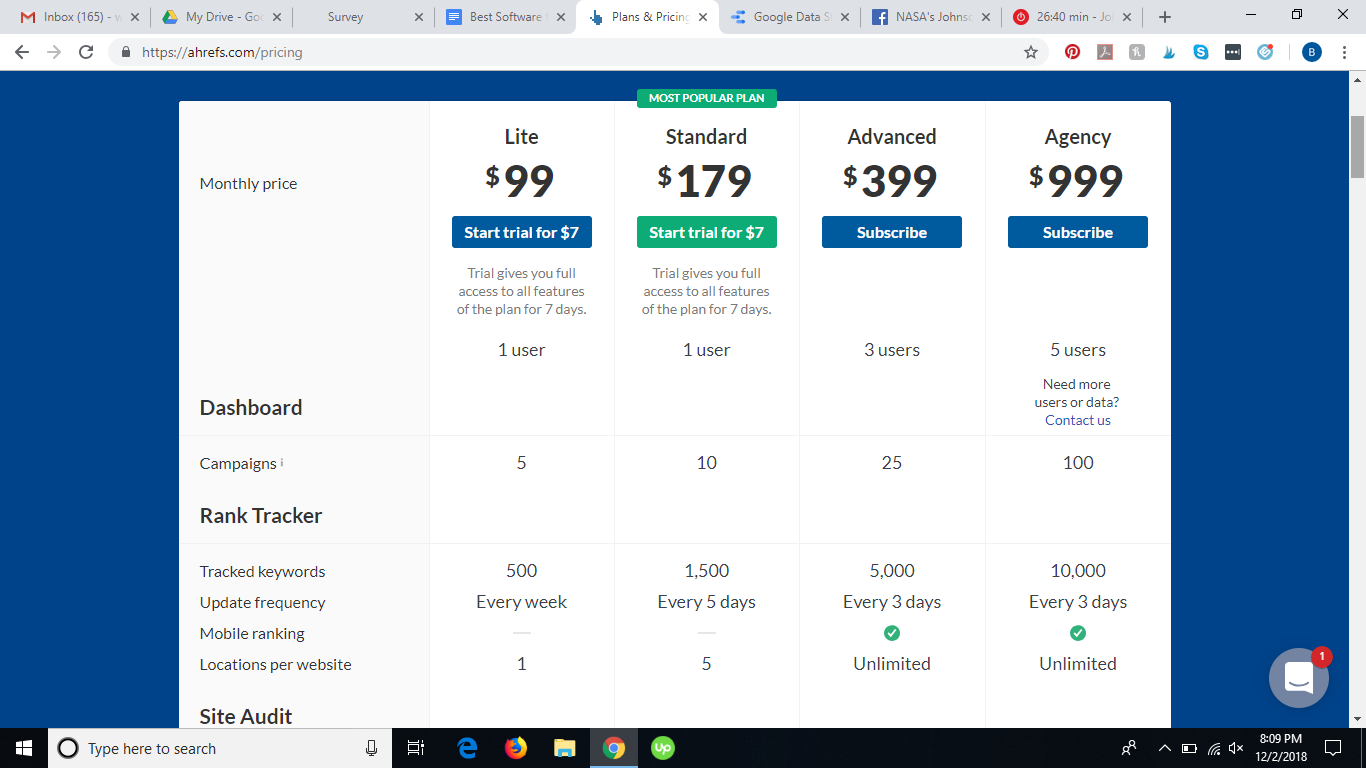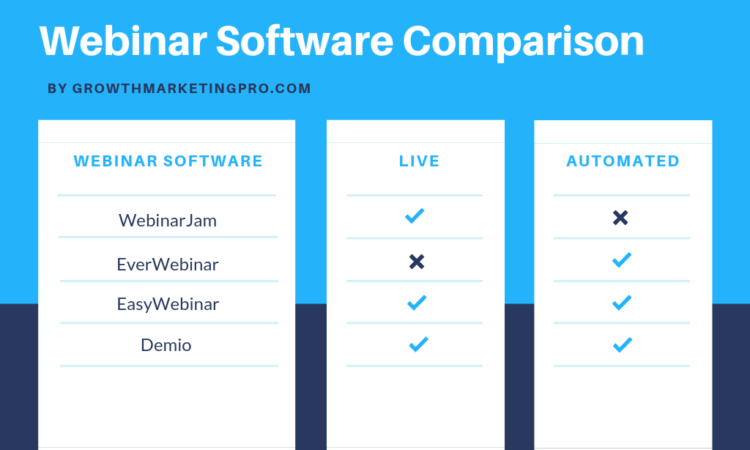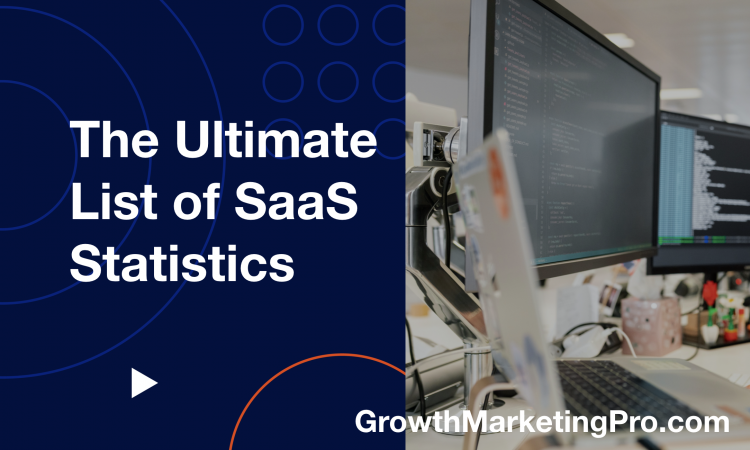- What is Generative Engine Optimization (GEO) and the 9 Ways to Do It - March 26, 2025
- 12 Best Product Tours Software - November 18, 2024
- 24+ Best Webinar Software Platforms For Every Business in 2025 (Ranked & Reviewed) - October 19, 2024
There are so many different solutions available on the market today designed to make things easier for marketing agencies. What really is the best marketing agency software? The answer is, there are many.
Software is available to help with everything from data aggregation to keyword research to scheduling. No matter what you need a solution for, chances are you’ll find one. The question, however, is which of the tools out there are really the best software for marketing agencies.
When looking for a data dashboard, it can be difficult to decide which marketing software is right for you. Are you looking for usability? Expandability? Other marketing capabilities?
Whatever it may be, there is a best marketing agency software out there for your agency needs. Let’s take a closer look at some of the best marketing agency software available today.
1. For Automated Reports: Improvado

Table of Contents
What is Improvado?
Improvado is a tool that helps marketing agencies automate all their dashboards and reports — both internally and client facing.
The platform syncs with every ad platform, automatically collecting all spend and performance data into a centralized dashboard where you can visualize reports for yourself and for clients.
Who should use Improvado?
Improvado is great for agency marketers, as it is specifically designed to to focus on the marketing dilemma, providing the ability to connect to any marketing platform necessary.
The integrations also run deep, pulling granular data from the keyword and ad level, giving you the ability to see the entire picture.
Data can be viewed both in the improvado dashboard or any other BI tool that you choose, such as Tableau and Looker.
The tool is great for agencies that manage multiple campaigns for numerous clients.
Many teams debate whether to build or buy a solution like this for their marketing team. I highly recommend reviewing this build vs buy guide here before you decide.
Pros:
- Excellent customer service
- Ability to map data across multiple platforms
- Entirely customizable, including custom integrations and metrics
- No developers needed in set up
- Aggregate all data in real-time into a single destination
- Granular and deep marketing integrations
- Plug and play
Cons:
- Some of the more granular features can seem a bit complicated
- Possible initial back and forth with a customer support representative to set up report and dashboard visualization exactly how you want it to appear
Pricing:
Pricing for improvado is on a custom basis. You can set up a call to get a quote on pricing.
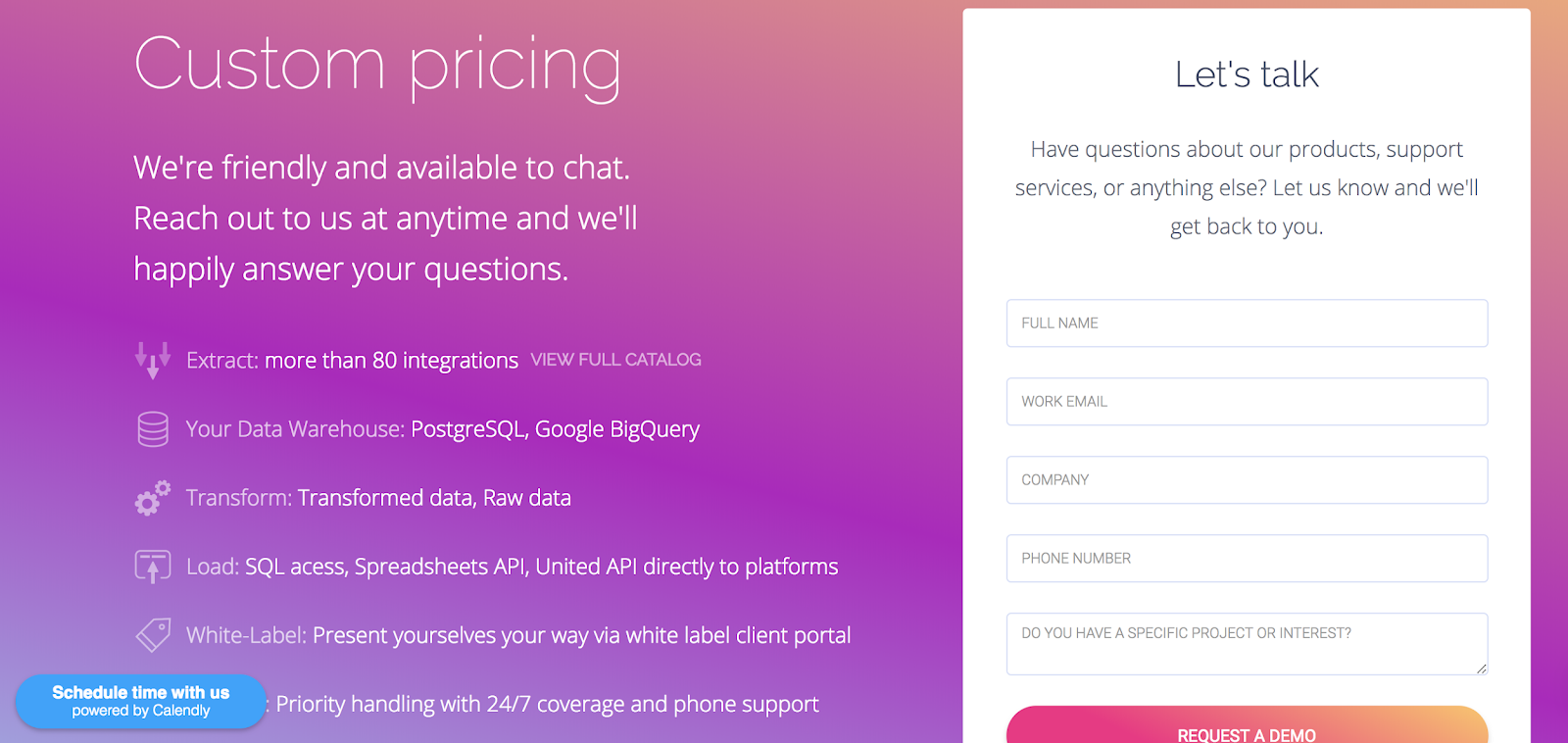
Video:
Link:
2. For Accounting: InDinero

What is inDinero?
inDinero is an integrated accounting, tax, and payroll software solution designed to help you manage your business and get better visibility into your financials.
The software lets you access the financial data you need anytime and anywhere through an accounting dashboard that automatically updates to provide a comprehensive picture of where your business stands at any given moment.
Who should use inDinero?
inDinero was designed to be a business management solution for busy CEOs and founders that automates day-to-day bookkeeping tasks and providing readily available financial information.
The software also provides helpful, responsive accounting and tax services, so you’re never in the dark about your company’s financial health and compliance.
Incidentally, it also works as one of the best marketing agency software available.
Pros:
-
- Easy receipt tracking
-
- User-friendly and clean design
-
- Access information anytime, anywhere
- Intuitive solution for financial basics
Cons:
-
- Rather pricey, especially for startups and small businesses
-
- Some occasional technical glitches
- Not all integrations are in real-time
Pricing:
Pricing for inDinero starts out at $310 per month, making it more on the expensive side.
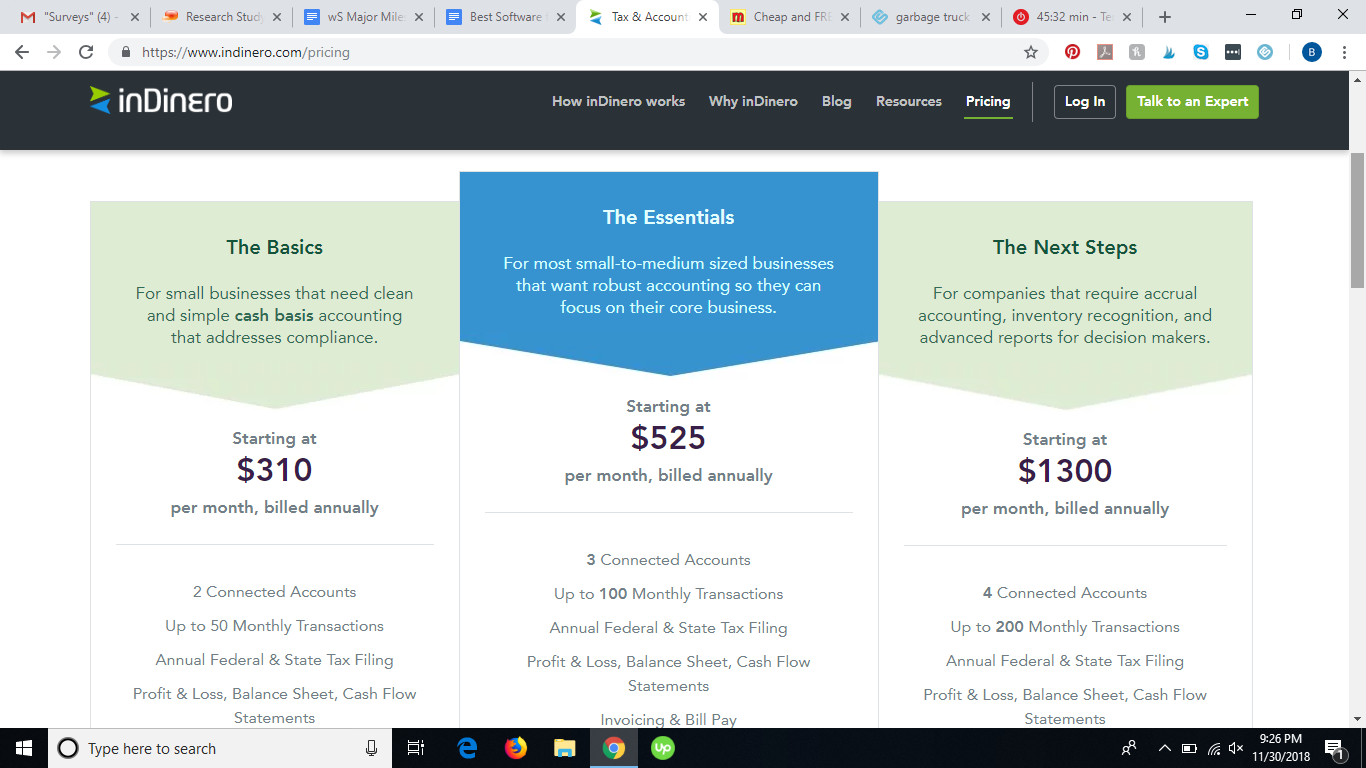
Video:
Link:
3. For Communicating: Slack

What is Slack?
Slack provides a channel for every conversation, allowing teams and/or clients to easily communicate on projects or share any other information.
Slack allows uses to create channels and threads, along with sending direct messages to members of your team or clients. The Slack App Directory has over 1,500 apps you can integrate into the tool.
This is great for marketing agencies because it allows for direct collaboration between colleagues or clients, without having to get up from the desk or send an email.
Who should use Slack?
Channels can be divided up by team, project, client, or whatever else is relevant to your business, making the tool great for marketing agencies with several team members on a project or many clients.
Team members can join and leave channels as needed, unlike lengthy email chains. Threads keep side conversations from derailing the topic or project at hand.
Pros:
-
- Free version for teams
-
- Lots of commercial grade support options via plugins for Slack
-
- Channels help keep conversations segmented to find information easily and share it with only those who need to know.
- Great communications tool for remote teams
Cons:
-
- There could be a small learning curve for some people
-
- Storage of conversations and/or files don’t usually last long with free version
- Channels can get cluttered quickly if threads aren’t utilized properly
Pricing:
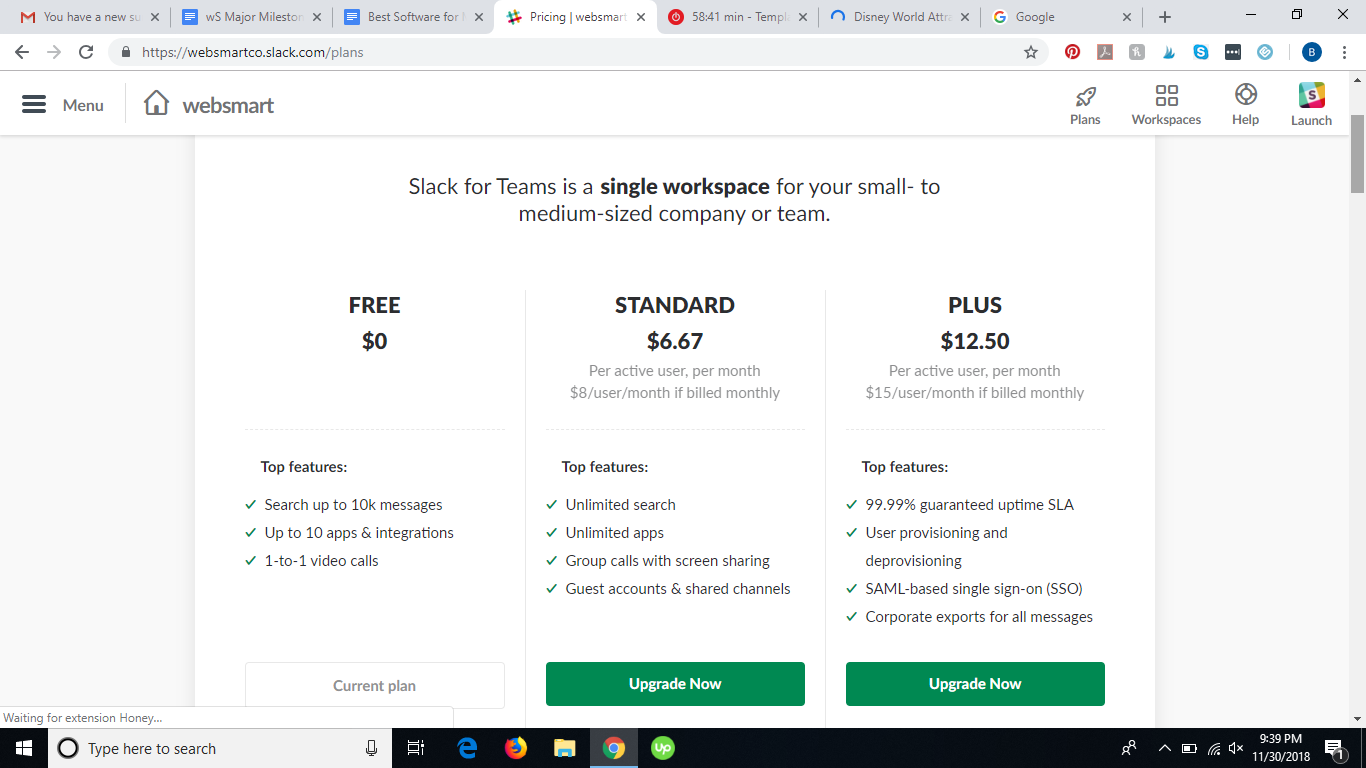
Video:
Link:
4. For Project Management: Asana
What is Asana?
Asana saves marketing agencies from having to waste time shuffling between emails, spreadsheets, or even sticky notes, in order to manage projects.
The software app offers a timeline feature that allows users to create a plan that shows how the pieces of your project fit together, and helps you keep work on track as things change.
Bring emails, files, and more into Asana with more than 100 integrations, letting you can see everything in one place.
Who should use Asana?
Asana is a great resource for teams who collaborate on projects (like marketing agency teams). The tool organizes all of your team’s work ( files, notes, etc.) in one place, helping teams coordinate tasks and keep projects on track.
Pros:
-
- Colorful and interactive user interface
-
- Timeline feature and ability to monitor other progress on tasks
- Ability to create tasks, project templates, color coded calendars and visual project plans not only adds to the user experience (UX) but also to enhance efficiency as one progresses through the project timelines and goals
Cons:
-
- Learning each feature can take some time
- No built-in chat or instant messaging feature, although there are options to integrate with other softwares for the same functionality
Pricing:
Pricing for Asana starts at $9.99 per month for the Premium plan. There is also a very limited free Basic plan available. Asana offers a free trial of its paid plans.
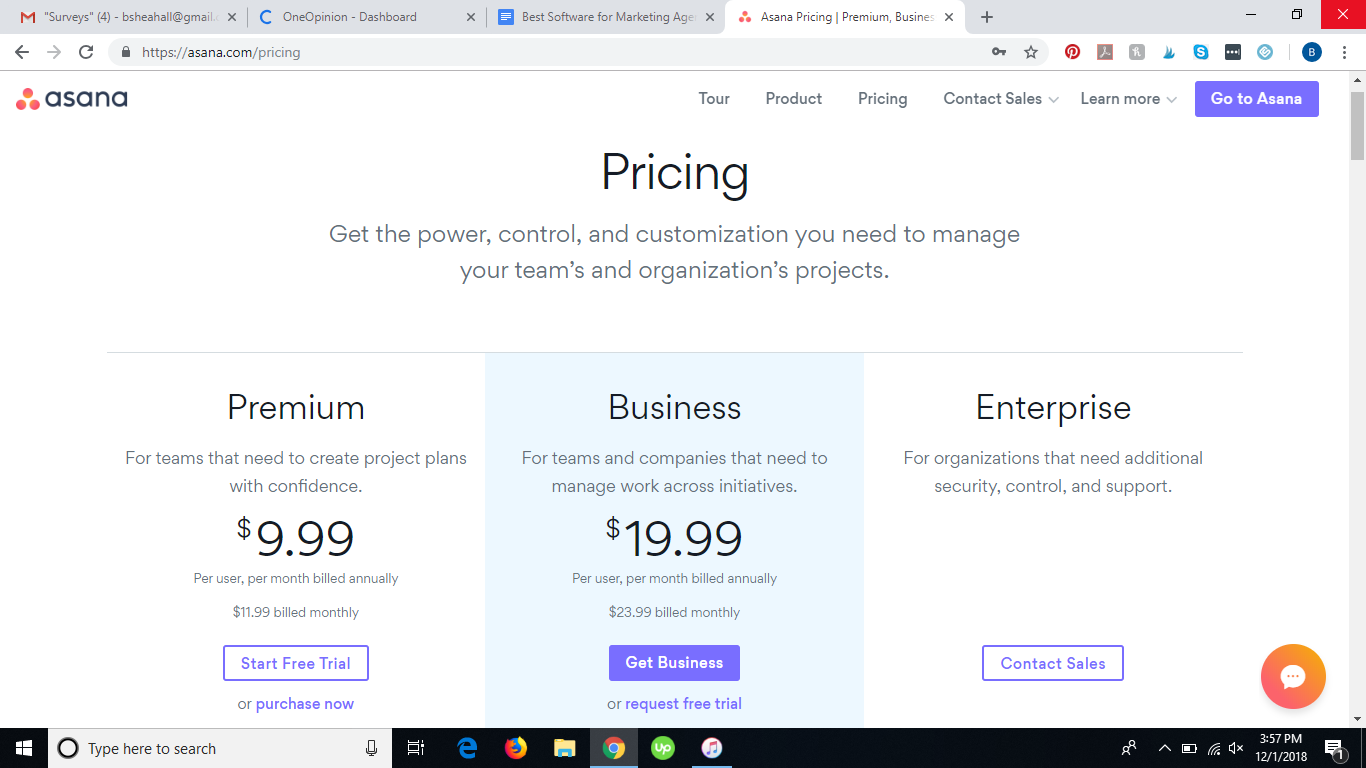
Video:
Link:
5. G Suite (Google Apps)
What is G Suite?
Many people have heard of Google Docs, Google Drive, Google Sheets, and of course, Gmail. All of these and more are the Google Apps.
While most people use Google Apps for free, there are actually plans (for a fee) that include these apps and are designed specifically for businesses available as G Suite.
G Suite is a cloud-based productivity suite that helps your team connect and get work done from anywhere on any device.
Who should use G Suite?
Google Apps, or G Suite, is a great resource for any marketing agency that has a tight budget, or simply doesn’t want to spend a lot of money on software.
Google Apps are also typically some of the more user friendly tools out there, making them a great solution for almost everyone.
Pros:
-
- Integration of desktop and cloud
-
- Vast array of third party integration and add-ons
-
- Free for the average user
-
- Ability to easily share files
- Plenty of tutorial information available online
Cons:
-
- Google support is not great at any level for any product.
-
- One drawback to using this software is that it’s unequivocally connected to YOU. Google Maps knows where you are if you have it installed on a phone. Every single IP address used to access any part of the Google universe is logged. Google code is in everything, all over the place. It’s a little big-brother-feeling. That’s the trade-off. You get all their software for free, but you give up your anonymity.
- Just like many web-applications that are hosted in the cloud, you need an internet connection to make it work. Google does offer offline editing of documents, but only when you download the files in advance. Also, as a MacOS user, I find it difficult to sync in a manner that’s seamless.
Pricing:
There is no fee to use Google Apps, however, there are paid plans for G Suite for business use that offers more features and storage.
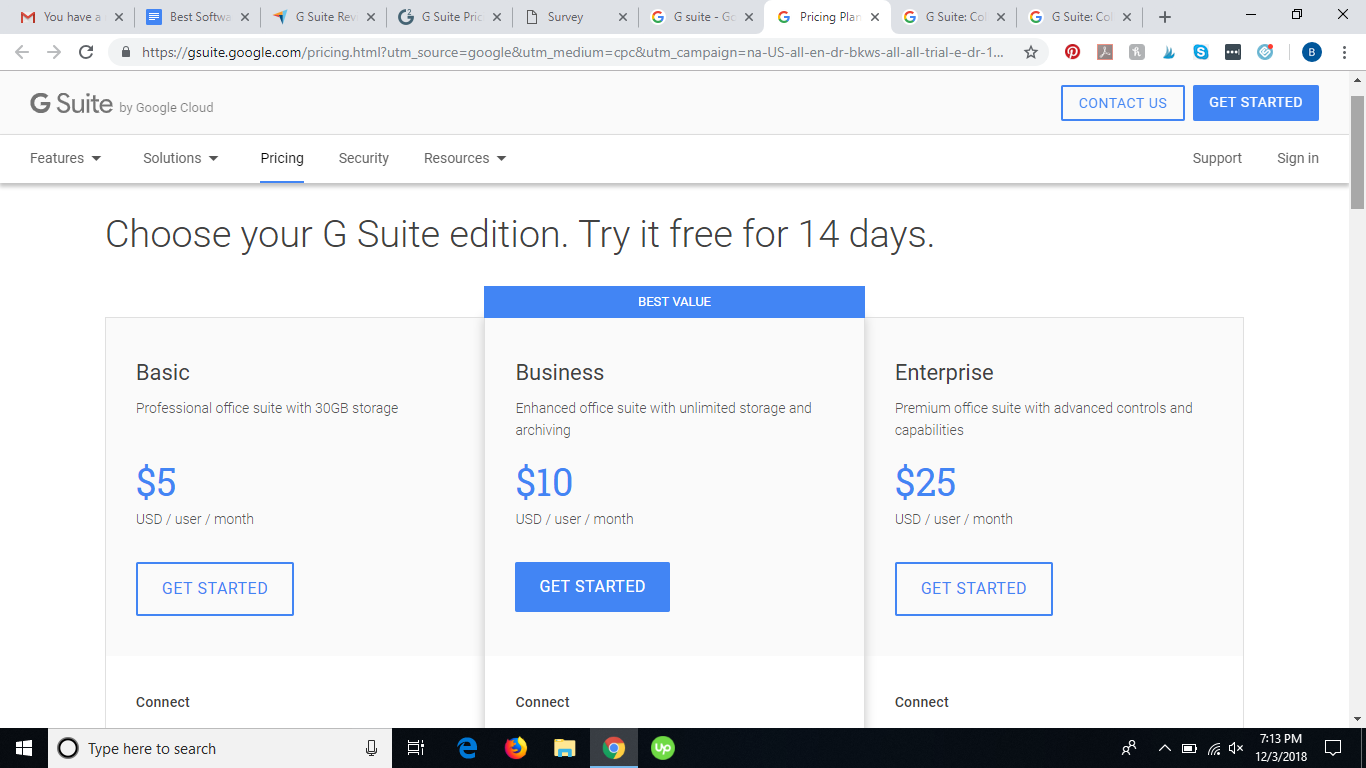
Video:
Link:
https://gsuite.google.com/
6. For Surveys/Forms: Typeform
What is Typeform?
Typeform is a data collection tool that makes asking questions easy and answering them fun, so you get more and better data. Its can be used for polling, quizzes, and other question/answer usage types, making it one of the best marketing agency software on the market.
Typeform boasts that you can customize the design to speak your brand’s language and that its software works on every device.
Get the most out of your data with hundreds of integrations, including MailChimp, Google Sheets, and Slack.
Who should use Typeform?
Typeform is a good tool for any marketing agency that uses forms to gather information and possibly looking for a way to design more creative forms for clients or marketing campaigns.
Pros:
-
- Forms have a unique look that is easy to navigate
-
- Responsive designs work on both desktop and mobile
-
- Copy/paste code makes it easy to create popups or overlays on websites
- Supports embedding YouTube and Vimeo videos and uploading picture
Cons:
-
- Autosave feature during form editing is can be slow
-
- No actual save button
-
- Free tier if very limited
- Reporting feature is a bit lacking.
Pricing:
Paid plans with Typeform start at $30 per month for one user. Typeform also offers a limited Basic plan for free.
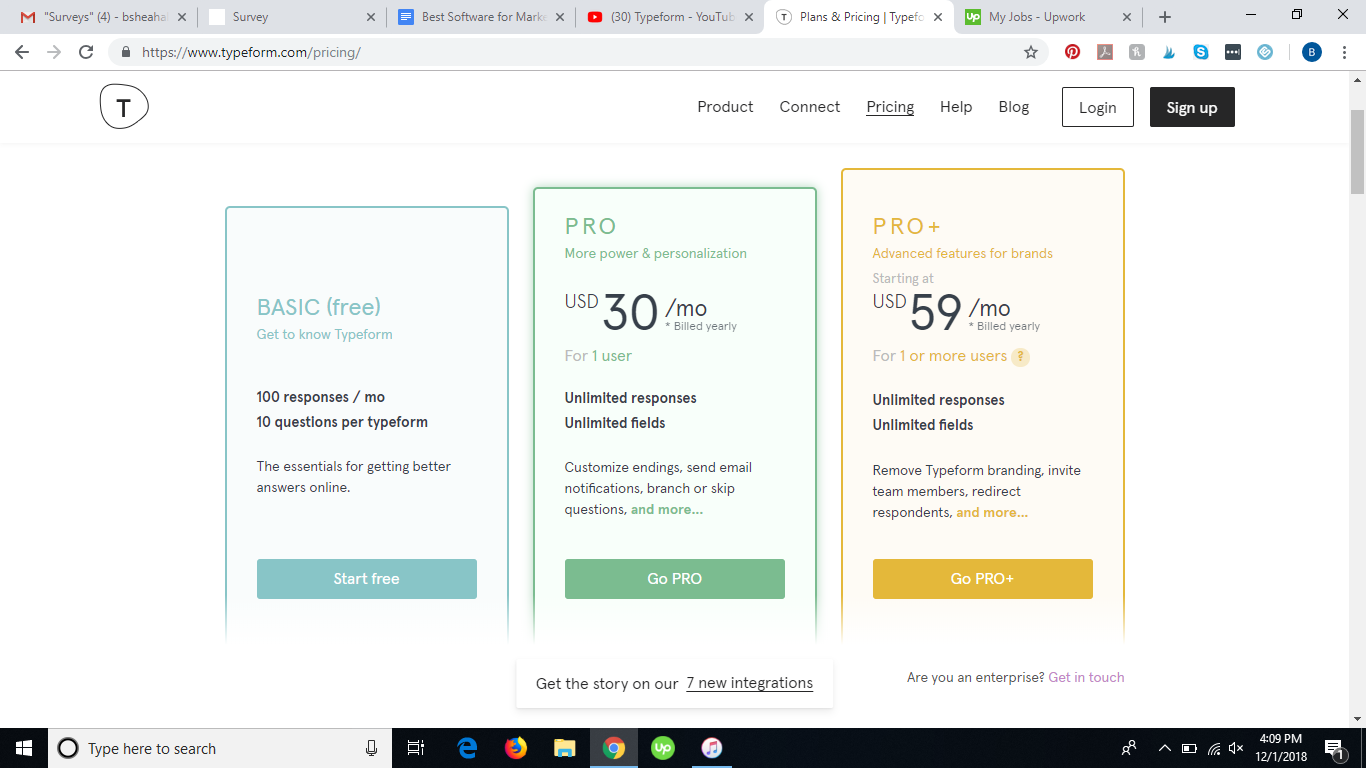
Video:
Link:
7. For Digital Signatures: HelloSign
What is HelloSign?
HelloSign is a cloud-based digital signature software solution with features that include workflow integration.
The company boasts that its eSignature API is the only one on the market that allows customers to completely white label and seamlessly embed their signing experience.
HelloSign is compliant with all major eSignature laws, including ESIGN, European eIDAS, and UETA. The SSL encryption, server infrastructure and audit trails ensure that your documents are kept safe and secure.
HelloSign has also optimized its signing experience for mobile so that you and your customers can sign from anywhere, at any time, on any device.
Who should use HelloSign?
HelloSign is designed for teams and businesses who have many clients they require signed forms from. Much like DocuSign, the software was built for today’s modern workforce and its robust team management permissions give team members the flexibility they need to get the job done.
Pros:
-
- Reduces the amount of time spent on closing business deals
- Visually appealing API
- Simple, straight forward contracts that can be appended digitally
Cons:
-
- Options for e-signatures are a little limited
- Email link expires
Pricing:
HelloSign offers a limited free plan, with paid plans starting at $15 per month. Plans are slightly cheaper if you pay for the whole year at once.
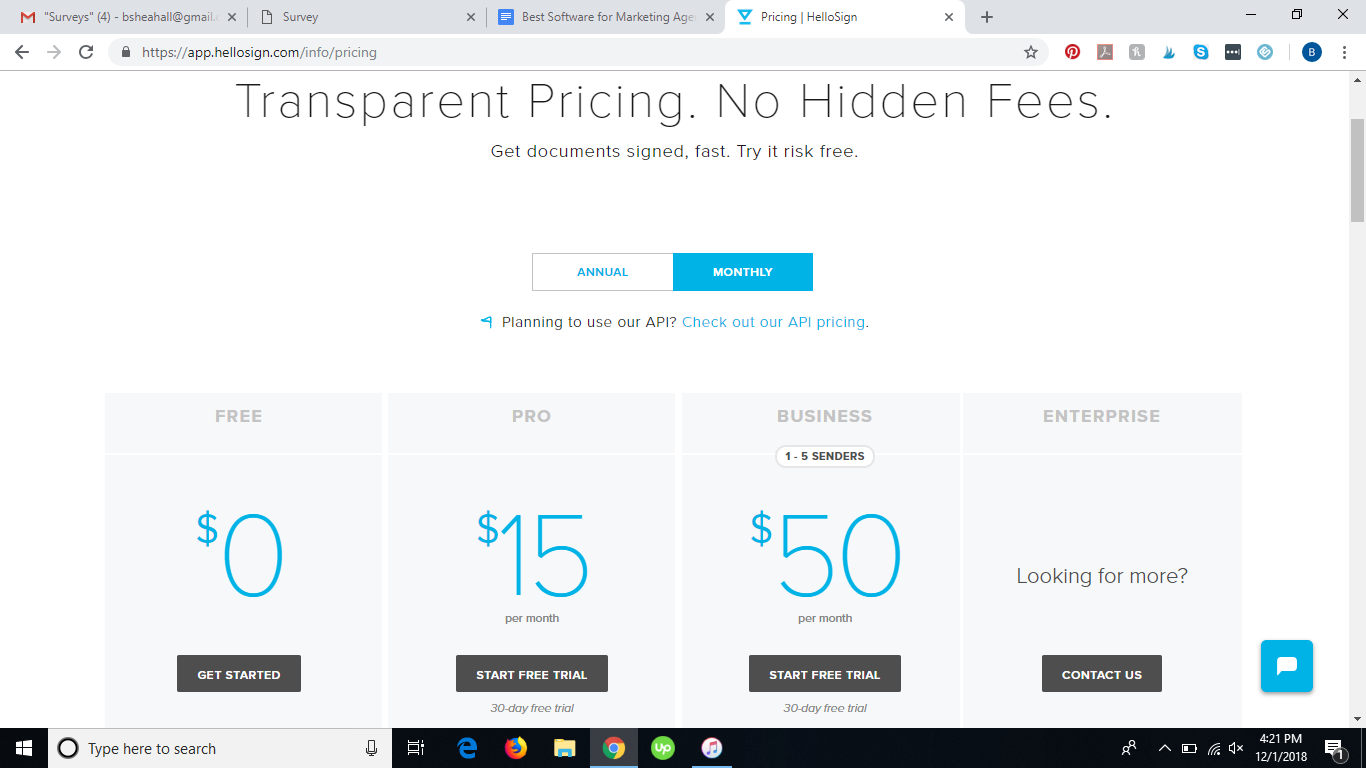
Video:
Link:
8. For Video Conferencing: Zoom
What is Zoom?
Zoom combines cloud video conferencing, simple online meetings, and group messaging into one easy-to-use platform.
The software offers the high quality video, audio, and screen-sharing experience across Windows, Mac, iOS, Android, Blackberry, Zoom Rooms, and H.323/SIP room systems. Zoom was founded by experienced engineers and leaders from WebEx and Cisco.
Who should use Zoom?
Zoom was built with modern teams in mind, offering a variety of tools for collaboration.
Multiple participants can share their screens simultaneously and co-annotate for a more interactive meeting. Features include group chats, searchable history, and file sharing.
With Zoom, you get a great video meeting experience from your desktop, mobile device and conference room.
Zoom is a great software for marketing agencies to use, as it allows for collaboration across teams and locations, with the simple click of a button.
Pros:
-
- Easy screen recording
- Private and general chats.
- Free option
- Excellent video and audio quality
Cons:
-
- Free plan only allows meeting of up to 40 minutes
- You can’t really mute call notifications unless you mute the sound on your computer
Pricing:
There is a limited free plan available with Zoom. The pro plan for teams starts at $14.99 per month.
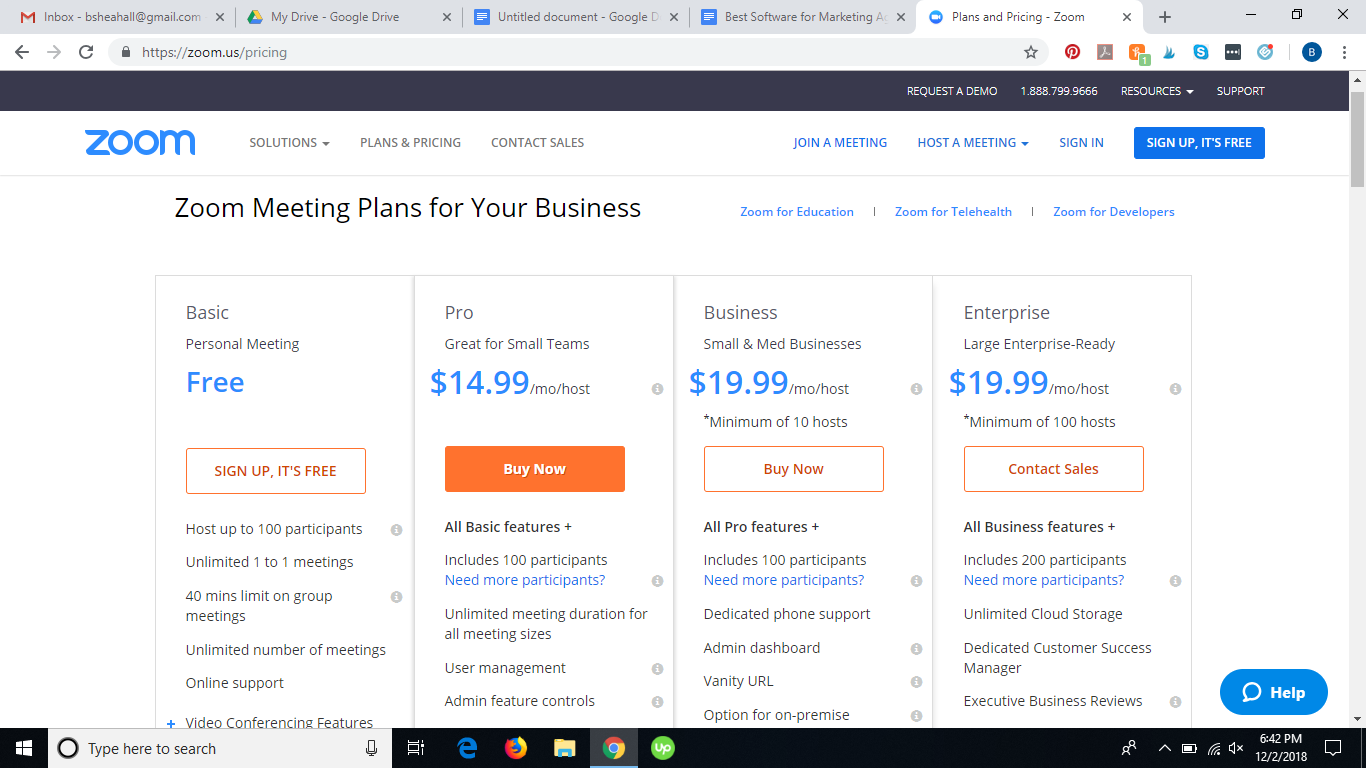
Video:
Link:
9. For Password Security: 1Password
What is 1Password?
1Password allows you to never have to worry about remember numerous passwords again.
The tool lets you keep all of your passwords securely in one place, with users only needing to remember their password for 1Password.
The software also features a password generator that helps you create strong and secure passwords for other accounts.
Who should use 1Password?
1Password is great for teams that need to share accounts, allowing everyone to have access to the same program.
It’s also a valuable tool for anyone who struggles to remember passwords and constantly has to reset their password.
Pros:
-
- 30-day free trial
-
- 1 password and 1 account but different vaults to keep your passwords organized
-
- Ability to share vaults
- Generate strong and secure passwords
Cons:
-
- Initial sign in can be a bit troublesome
- Password generator could be a little easier to use
- Fill and click feature is a little unreliable.
Pricing:
Pricing for 1Password for Teams and Business start at $3.99 per month per user.
Video:
Link:
10. For App Development: Heroku
What is Heroku?
Heroku is a container-based cloud Platform as a Service that is designed to help developers deploy, manage, and scale modern apps.
The software platform is elegant, flexible, and easy to use, offering the simplest path to getting apps to market quickly.
Who should use Heroku?
Heroku is fully managed, giving developers the freedom to focus on core product without the burden of maintaining app infrastructure. All of the integrated tools, services, and workflows are meticulously designed to help maximize individual and team productivity.
Pros:
-
- Easy to use
-
- Fast to deploy and run apps
-
- Highly scalable
- Add-ons easily integrate with the app
Cons:
-
- Some add-ons don’t have the best interface
- Can be pricier in some cases than running your own show
Pricing:
Heroku offers free, hobby, and professional plans for its platform. The Standard and Performance Professional plans run anywhere from $25-$500 per dyno, per month.
Video:
Link:
11. For Scheduling: Calendly
What is Calendly?
Calendly is a simple, yet powerful tool for automated scheduling, taking the work out of connecting with others so your marketing agency can accomplish more. Users can benefit from an enjoyable scheduling experience, more time to spend on top priorities and flexibility to accommodate individual users and large teams alike. Calendly also offers integrations with several popular calendar programs, including Google, Office 365 and Outlook calendars and apps, such as Salesforce, Stripe, GoToMeeting and Zapier..
Who should use Calendly?
Calendly is a great tool for both individual and teams. The Individual Scheduling feature offers personal scheduling pages for each team member, users can choose which team member they need to meet with from a team-wide page. Team-Wide Pages display your entire team’s availability on one convenient page.
Pros:
-
- Easy to use and flexible
-
- Buffering allows for meetings and calls that run extra long
-
- Free basic plan
-
- Cloud-based
- Ability to block out times and reschedule meetings
Cons:
-
- Have to pay to get most of the integrations outside of calendars
- Availability function can be confusing to some users
Pricing:
Calendly offers the chance to try all features free for 14 days. There is a limited free Basic plan available with paid plans starting at $8 per month. It’s slightly more expensive to pay monthly than for the year at one time.
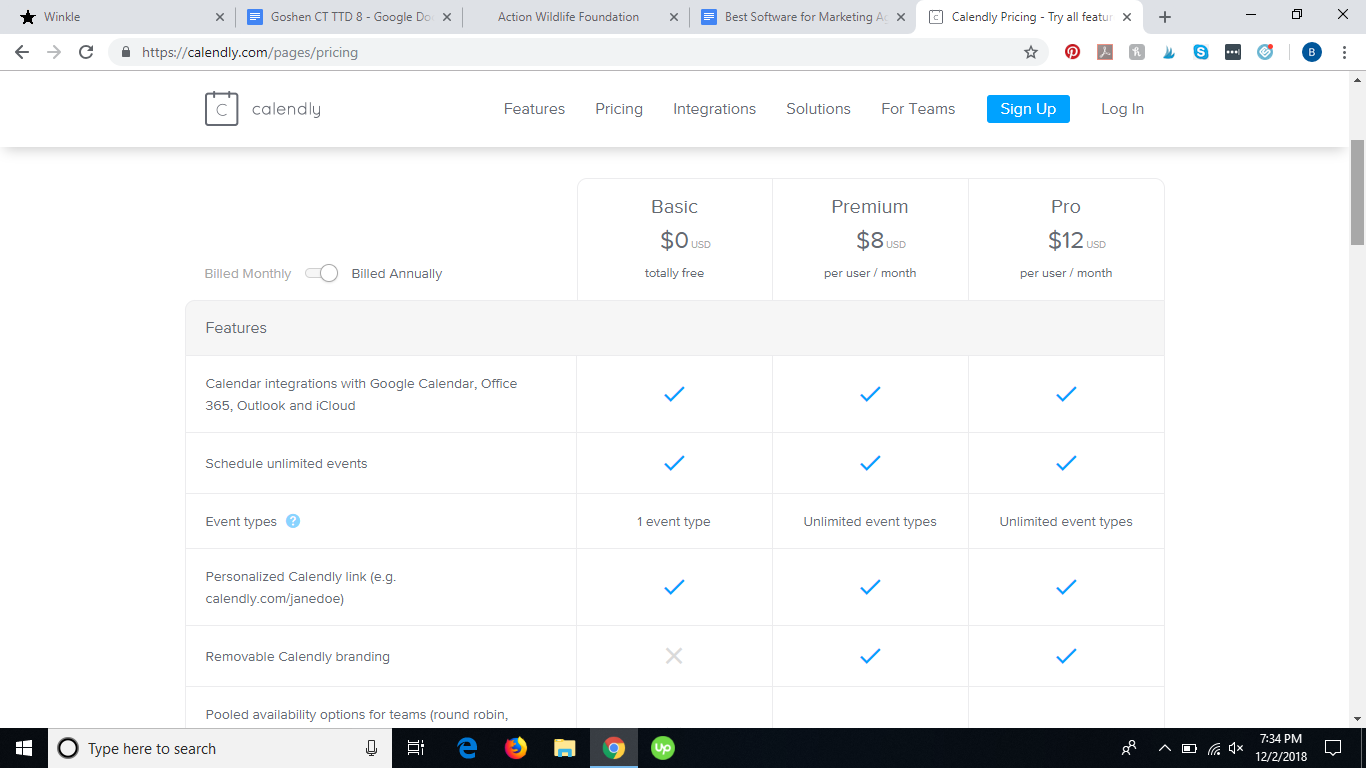
Video:
Link:
12. For SEO Analytics: Ahrefs
What is Ahrefs?
Ahrefs is one of the most trusted by SEO and marketing professionals worldwide as the ultimate toolset for SEO.
The software crawls the web, stores loads of data, and makes it easily accessible through a simple user interface.
The data can be used to aid keyword research, link building, content marketing and SEO strategies.
Features include comprehensive backlink data, overall organic keywords your website is ranking for, keywords explorer, competitor backlink research, and much more.
Ahrefs is the best software for marketing agencies looking to get ahead in their SEO strategy.
Who should use Ahrefs?
Ahrefs is a great SEO tool for business who want to see how their competitors are ranking and for which keywords.
You can see the exact keywords that your competitors are ranking for in organic search results and how much traffic they bring them. The tool is also one of the best for overall keyword research.
Pros:
-
- Great tool for marketing and SEO agencies
-
- Get everything related to competitors and backlink analysis
-
- Ability to reverse engineer competitors’ backlinks
-
- User friendly tool
- Crawls and indexes new backlinks really fast
Cons:
-
- No free search trial like other SEO tools
- More expensive than some of the competitors
Pricing:
Pricing for Ahrefs starts at $99 per month for the Lite plan. A $7 trial is also available for seven days.
Video:
Link:
13. For SEM Analytics: SEMRush
What is SEMRush?
SEMrush is an online visibility management and content marketing SaaS platform ensuring businesses get measurable results from online marketing. Trusted by over 3,000,000 marketing professionals, SEMrush offers solutions to build, manage, and measure campaigns across all marketing channels. Features include 30 tools for search, content, social media and market research, data for more than 140 countries.
Who should use SEMRush?
SEMRush offers insights into competitors’ strategies in display advertising, organic and paid search, and link building, making the tool great for any marketing agency. The software lets you find the perfect keywords for PPC campaigns and SEO, among its many other features.
Pros:
-
- Provides “SEO templates”
-
- Ability to drill down and discover long-tail and phrase match keywords.
-
- Offers free searches (up to 10)
-
- Automate reports that are white labeled
- Great tool for competitor and keyword research
Cons:
-
- Steep learning curve
- A bit on the pricier side
Pricing:
Pricing for SEMRush starts at $99 per month, with some savings available for users who pay for the software annually.
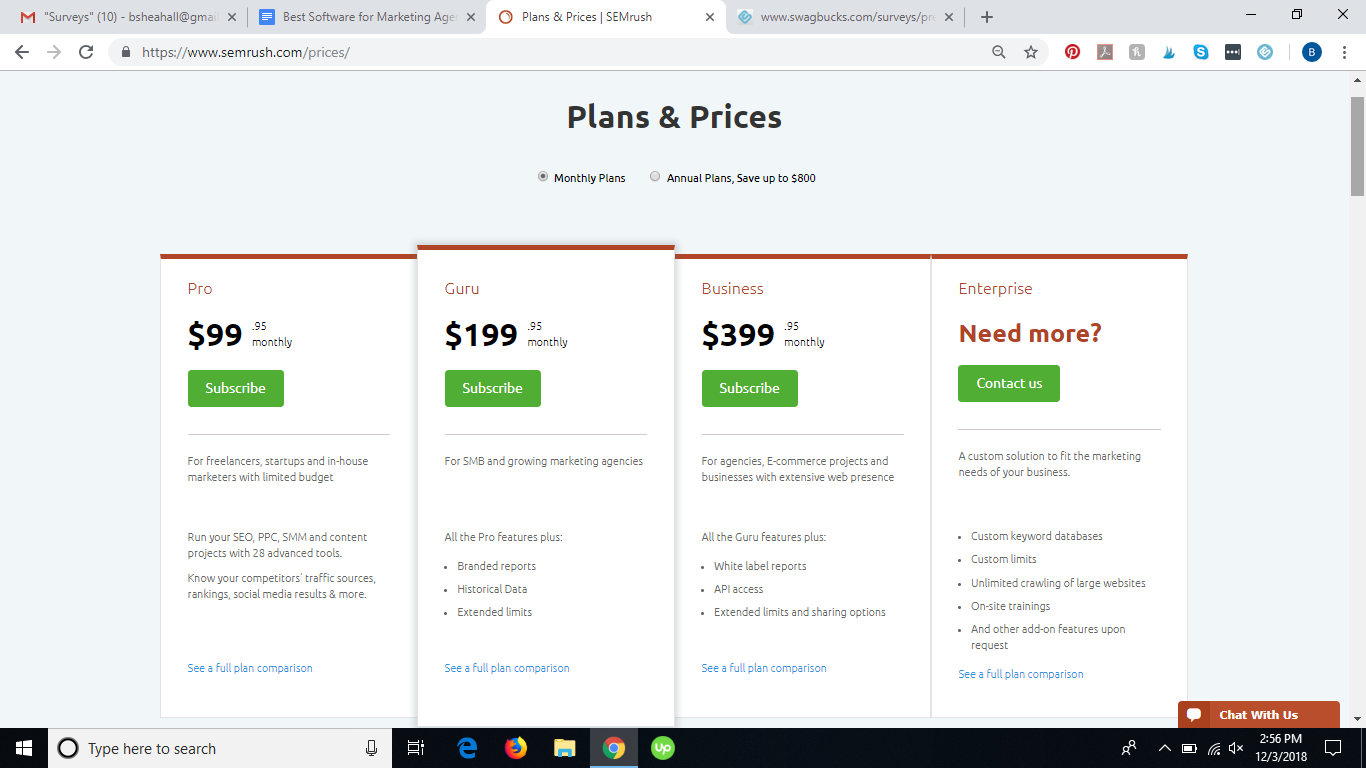
Video:
Link:
14. For File Sharing: Dropbox
What is Dropbox?
Dropbox Business is a central workspace that helps teams stay organized and keep their work flowing.
All your teams content is in one place, making it easy to collaborate and focus on the work that matters. Dropbox Business simplifies your work, with a central place to access and share files, all while keeping data secure.
Who should use Dropbox?
Dropbox Business is trusted by over 300,000 business teams worldwide and over 50% of the Fortune 500 for its industry leading file sync, collaboration, and extensive administration and security features that scale as teams grow.
The software is ideal for teams who all need access to the same files. This makes it one of the best software for marketing agencies, who are using tons of different types of files at any given time. Teams can collaborate and share ideas without lifting a finger.
Pros:
-
- Ability to make backup copies of files and upload them to the cloud
-
- Easy-to-use tools, with an intuitive and innovative interface.
-
- Complete online file sharing and storage service.
- Offers 2GB of space for free for basic plan
Cons:
-
- When sharing project documents, can’t edit project documents at the same time
-
- Very low storage space with free version of Dropbox
- Can get somewhat expensive if you have numerous users
Pricing:
Pricing for Dropbox starts at $12.50 per month for three users. There is a free version available, but is suited more for individuals.
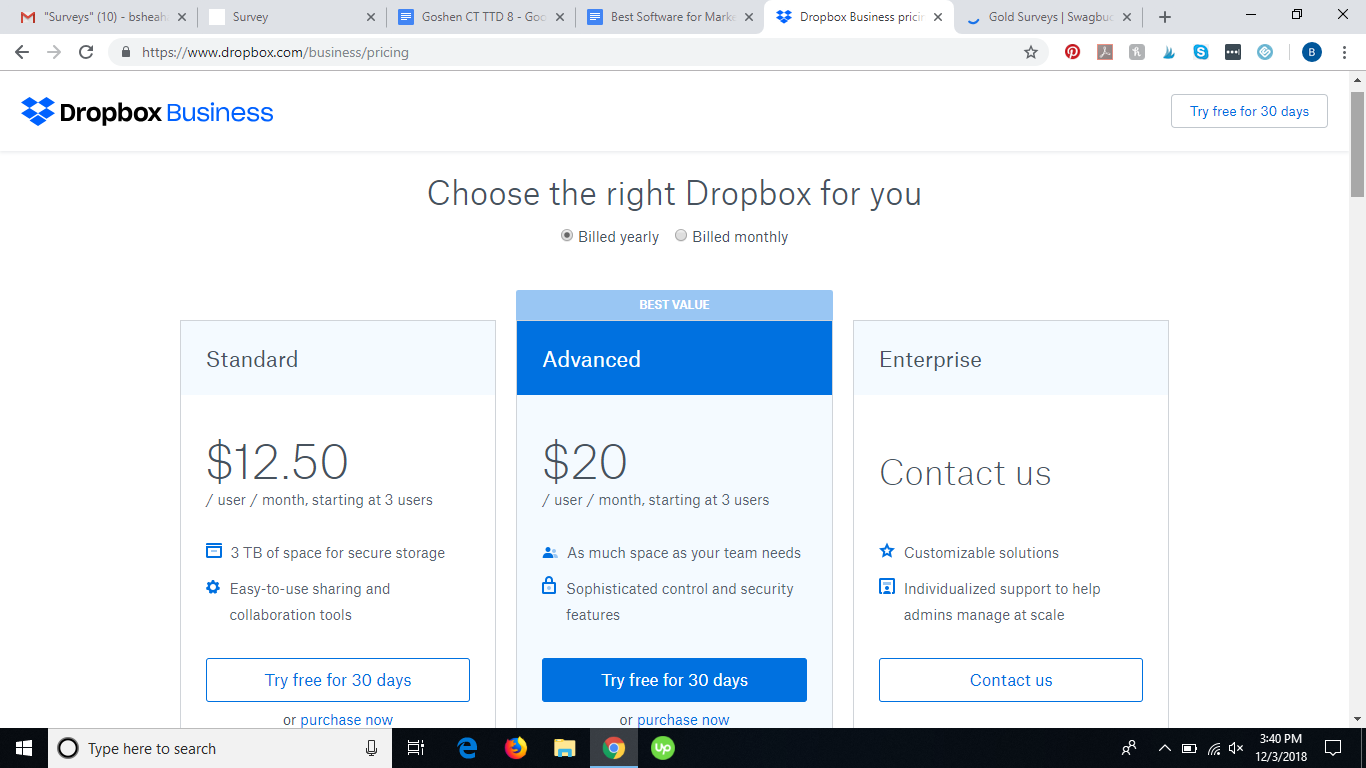
Video:
Link:
https://www.dropbox.com/business
15. For Website Building: Webflow
What is Webflow?
Webflow is a visual drag-and-drop website builder for designing custom, professional websites without writing code.
The software gives web designers all the power of HTML, CSS, and JavaScript, but instead of writing code, you manipulate it visually.
As you build your website and lay out your content, the Designer creates clean, semantic code that’s ready to publish to the web, or hand off to developers.
Build any layout using the box model, floats, or flexbox, then style it to perfection with robust typography and color tools.
Who should use Webflow?
Webflow is great for marketing agencies.
The software helps web designers from initial development to ongoing maintenance and updates, marketers can create and edit landing pages, and content teams can create completely custom content structures through Editor without working about breaking the page layout.
Pros:
-
- Allows you to develop a website in a visual way
-
- No developers needed
-
- Great customer support
- Impressive functionality and flexibility
Cons:
-
- Lacks the functionality for native e-commerce.
- External plug-ins available for e-commerce, languages, etc. causes development not to be as smooth as it could be
Pricing:
Webflow offers two different sets of plans: Site plans and Account plans. You can also use Webflow for free, but will need to pay for a plan for the website to go live.
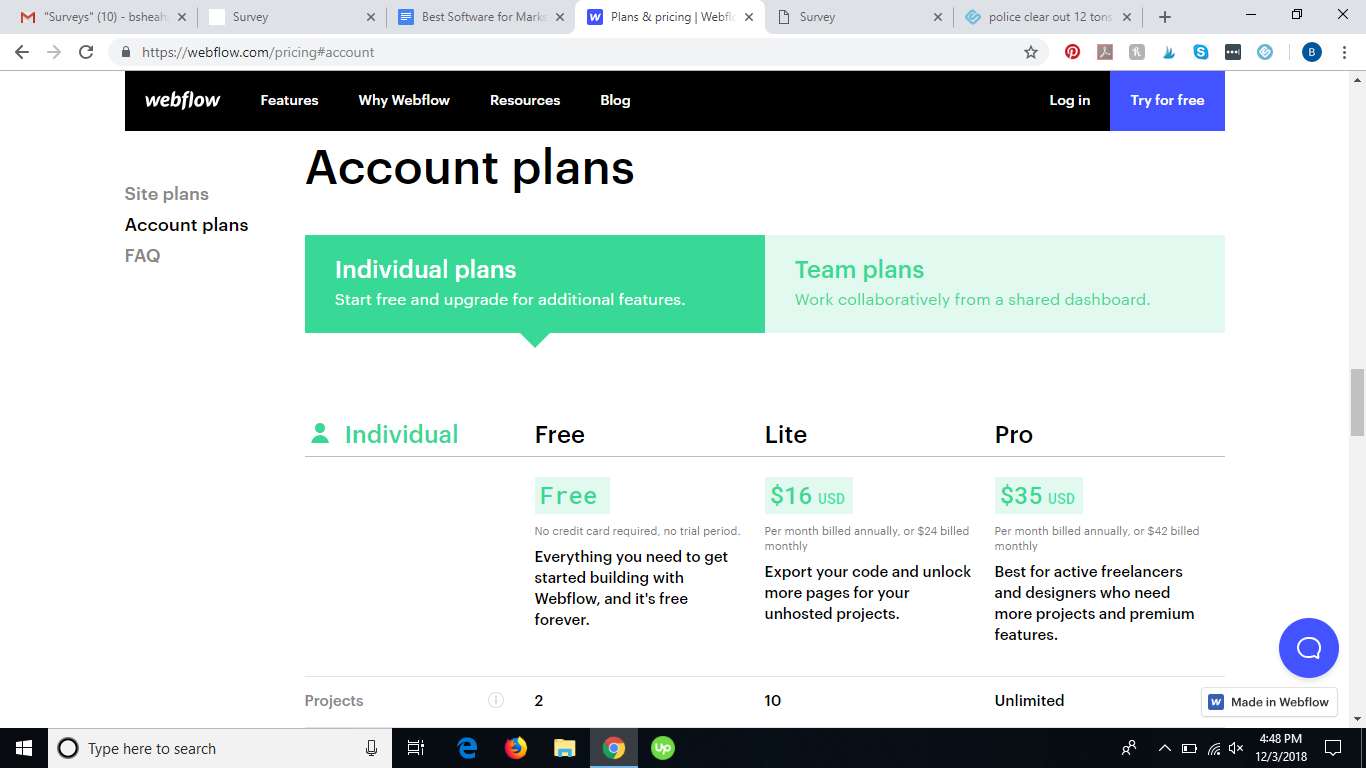
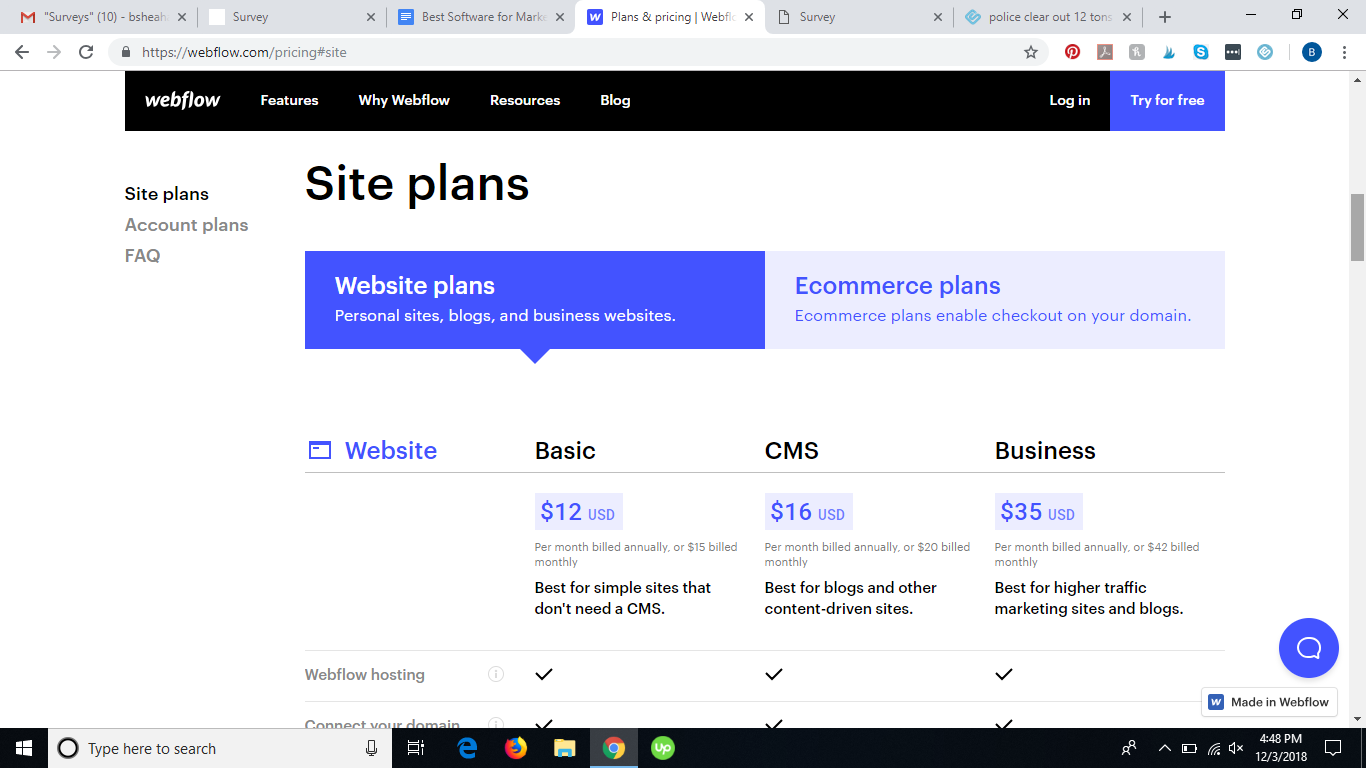
Video:
Link:
Conclusion
These are the best software for marketing agencies. Depending on your business needs, some can even be invaluable. Hopefully this list will help make your life and your business practices much easier!