- How to Grow a SaaS (Software) Business FAST - February 10, 2025
- 6 Advanced SEO Tips to Dominate the Search Rankings in 2025: Informed by Our Biggest Clients - January 17, 2025
- 7 Advanced Tips for Companies Spending $1M+ on Google Ads - December 10, 2024
If you have a WordPress website, you know that the “posts” and “pages” can be rigid.
Even if you have a theme you love, your webpages may not look quite like you want them to — and, they may not convert very well.
If you want to publish beautiful, pixel-perfect pages that convert web traffic into leads, you need a WordPress landing page plugin.
In this post, I rank the top 9 based on my experience and I make it easy for you to choose the right one for your business size and budget.

Even more good news: once you choose the right landing page plugin, the setup is simple. You’ll just need to:
- Download the plugin
- Change a setting in your WordPress admin panel
- Create and launch a page
Easy, right?
Table of Contents
What is landing page software?
Landing page software is a category of 100+ marketing tools that enable webmasters and marketers to easily create landing pages with no coding necessary.
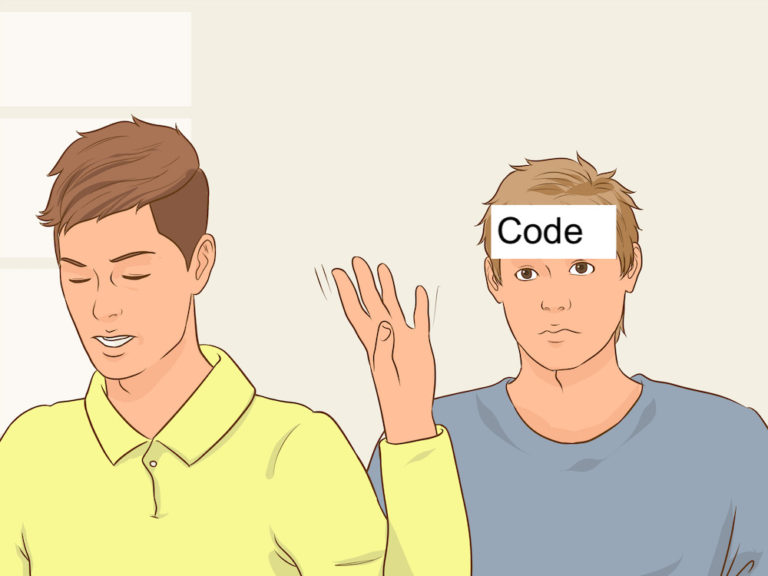
If you have a WordPress site, you’d be smart to choose a landing page builder with a WordPress plugin. It will make your life a lot easier. Some plugins enable you to design pages directly in WordPress and every plugin on this list ensures you won’t have to fiddle with your web hosting settings to activate new landing pages.
Choose from these 9 WordPress landing page plugins and you’ll be headed down the path to converting more traffic.
Read: The 20+ Best Landing Page Examples
What Are the Best Landing Page WordPress Plugins?
1. Unbounce

If you need to launch your landing page in minutes with a sophisticated solution, then Unbounce is the perfect landing page plugin for you. Like most landing page builders, Unbounce enables you to customize landing pages to perfectly fit your brand with a simple drag-and-drop editor.
With 200+ out-of-the-box templates, you won’t have trouble finding a design and customizing it to fit your use case perfectly. It features a drag-and-drop page editor and has integrations galore. You can send leads you capture on your Unbounce pages to ConvertKit, Mailchimp, HubSpot, Salesforce, Zoho, Zapier, and a million other places.
Over 15,000 digital marketers and quite a few large agencies use Unbounce because of its flexibility and scalability. It’s easy to train people to use and there’s basically no use case it cannot handle.
Unbounce has intuitive form creation, user-friendly page designs, and it also lets you edit pages to make them fully mobile-responsive.
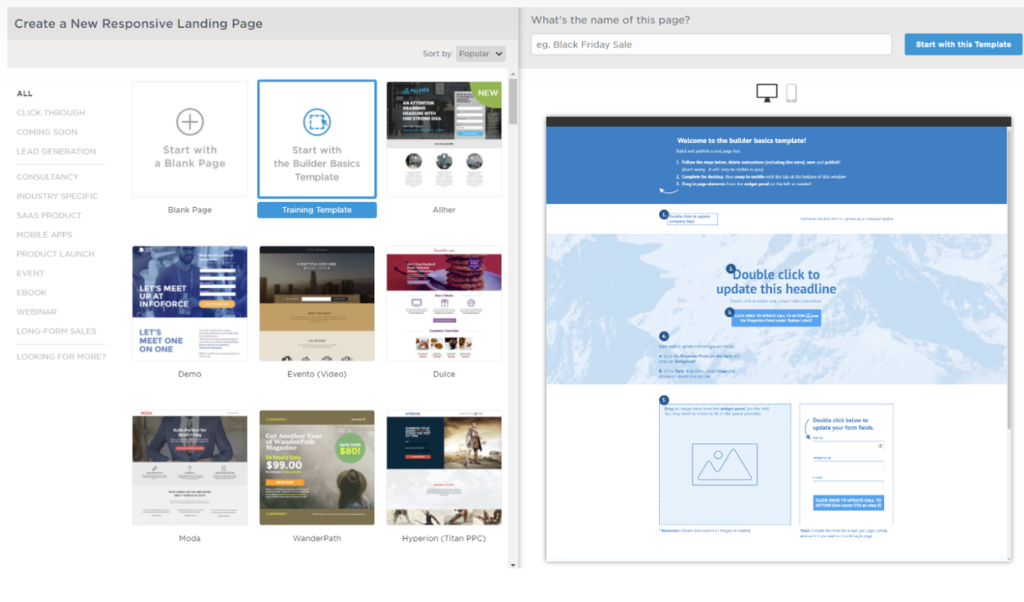
Unbounce features:
- Drag-and-drop, fully customizable page editor
- Dynamic keyword insertion for SEM campaigns
- Add sticky headers to pages
- Add maps to pages
- Publish pages to your WordPress domain
- A team of Customer Success coaches are easy to reach when you need help
- 200+ free templates
- Complete customizability of the desktop and mobile layouts
- Built-in A/B testing features
- Integrations with marketing tools – MailChimp, Salesforce, Hubspot, and more
- Easy Google Analytics tagging and event tracking
Price: Starting at $74/month
I think: It was the original landing page software (started in 2009) and still today, is the perfect solution for marketers who want to make incredible-looking landing pages, fast. Its price makes it prohibitive for some entrepreneurs, but it’s a must-have tool for anyone spending a lot on paid advertising.
Also read: Unbounce vs Instapage vs ClickFunnels vs Leadpages
2. SeedProd

SeedProd calls itself “the #1 landing page builder for WordPress.” It’s made by the same company that makes popular WordPress plugins, OptinMonster, and MonsterInsights.
SeedProd enables users to create sales pages, coming soon pages, maintenance pages, webinar hosting pages, and much more. Like all tools on this list, SeedProd has a drag-and-drop landing page editor and subscriber management, so that you can capture and manage your leads directly in WordPress.
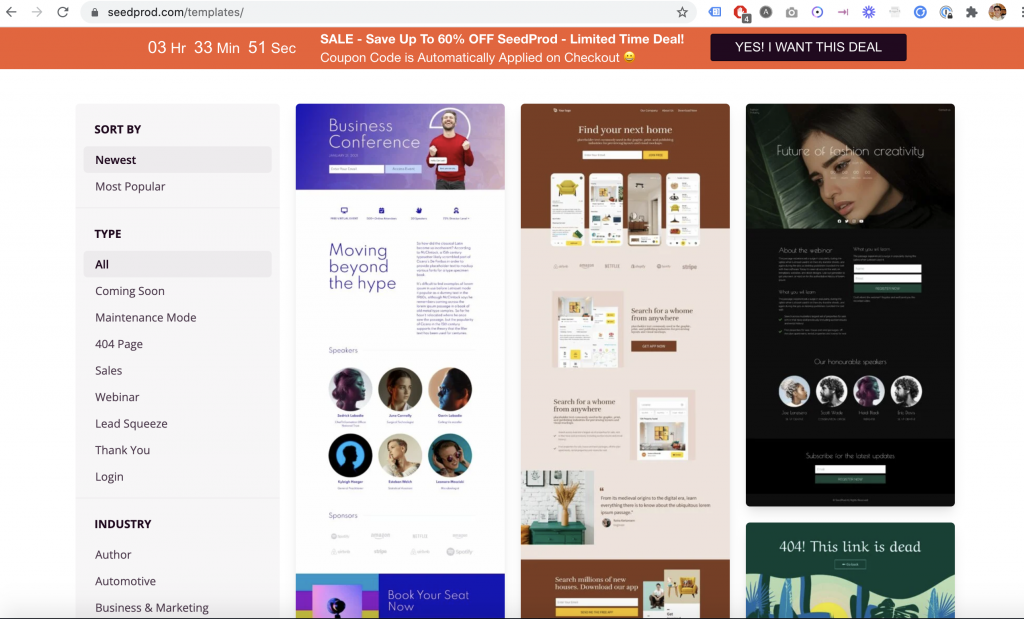
SeedPro features:
- Real-time drag-and-drop page builder
- Image, slideshow, and video backgrounds
- Collect email leads
- Responsive and retina-ready
- Google Font integration
- Animation and effects
- Go viral with referral tracking
- Count down timers and progress bars
- Social profiles and social sharing
- Translation ready
- Fast and friendly
Price: Starting at $39.50/year
I think: SeedProd is incredibly reliable and significantly cheaper than Unbounce. It doesn’t have features like dynamic text replacement or integrations with CRMs. If you’re a blogger or entrepreneur and just want to capture leads, SeedProd gets the job done affordably.
3. Leadpages

Leadpages is another of the popular landing page software tools, which also has a WordPress landing page plugin. It has features very similar to Unbounce and it comes at a friendlier price. In fact, I think Leadpages underwent a big renaissance when it sold to a private equity firm in 2020. After that, the landing page editor got slicker and the templates got even more beautiful. They’re doing something right over there!
In addition to its drag-and-drop landing page builder, Leadpages enables users to build popups, alert bars, and even build entire websites!
I like Leadpages because the page editor is very easy to use and like Unbounce, Leadpages has integrations with most major email service providers and CRMs. One feature I love is that it automatically redirects traffic that lands on your old pages or 404 error pages to new landing pages — I don’t know any other tool that has this and it’s actually quite useful.
All Leadpages landing page designs are also mobile, tablet-responsive, and compatible with Facebook.
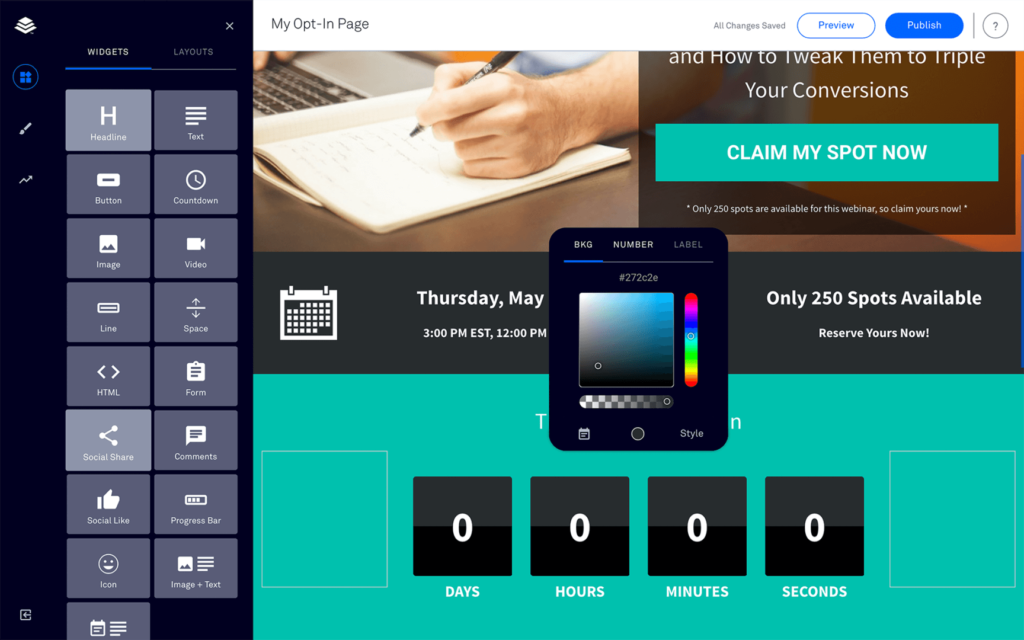
Leadpages features
- Drag-and-drop editor
- Fully mobile-responsive templates
- Mobile workspace
- Flexible publishing options
- A/B testing & analytics
- Built-in web forms
- Integrate with your favorite email platforms
- Subscribers turned into customers
- More visibility and conversions
Price: Starting at $27/month
I think: If you’re taking paid marketing (Google/Facebook) seriously, but you’re still on a budget, Leadpages might be the perfect solution.
4. OptimizePress

OptimizePress is an amazing WordPress landing page plugin that can handle any online marketing campaign. If you need to create a landing page with WordPress with advanced functions like full-scale marketing sites, sales pages, launch funnels, training pages, and even membership portals, then OptimizePress is the perfect plugin to use.
OptimizePress has positioned itself similarly to another tool I love, ClickFunnels. It has a huge swath of features that make it useful as a simple drag-and-drop landing page builder or a platform you can build your entire marketing stack on — with sales funnels, checkout pages, upsells, and more.
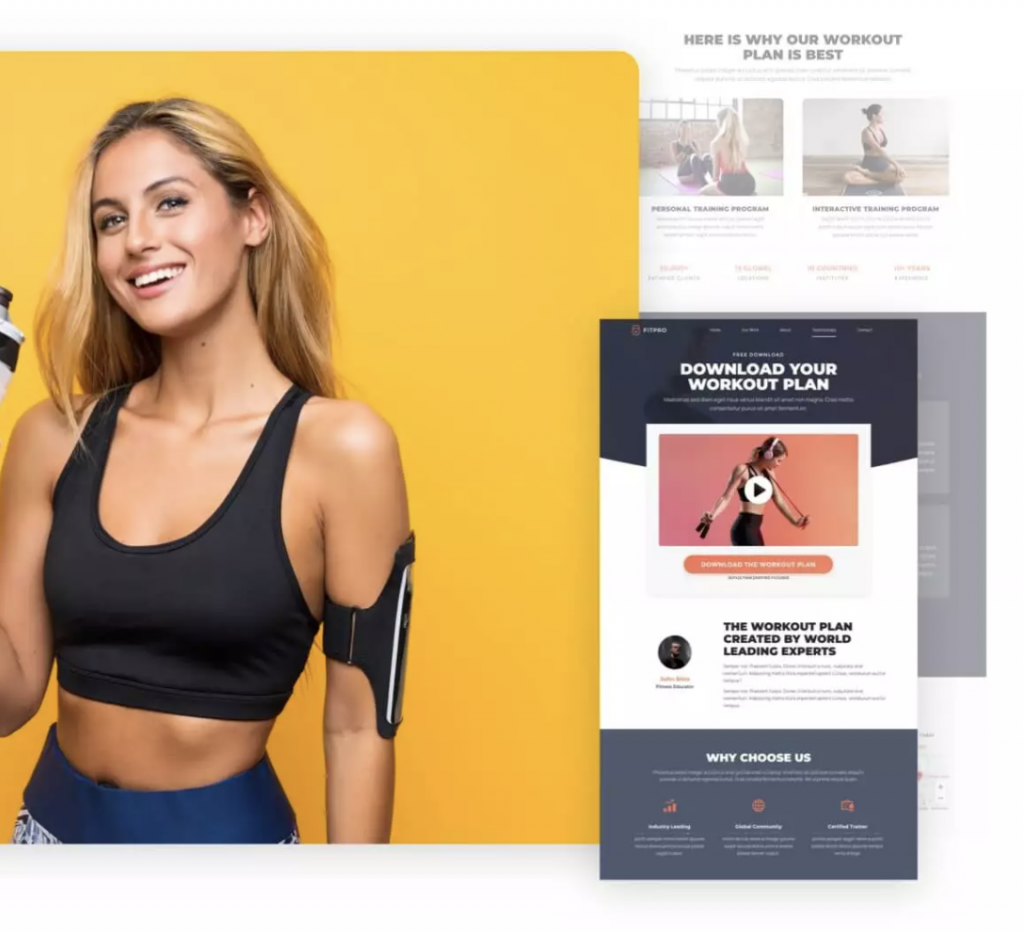
OptimizePress features
- Drag-and-drop landing page builder
- Accept credit cards and create checkout flows for your customers; a wide variety of payment option integrations are available
- Manage your entire marketing funnel, with analytics and customer journeys
- Powerful membership templating system
- Create completely custom Members areas
- The Element Browser can add a huge range of elements to your page: customizable fonts, images, headers, etc.
- Integrations with most major email marketing and CRM solutions
Price: Starting at $99/year
I think: This is a great tool for novices who want to build landing pages and manage many other steps of their marketing funnel in one place.
5. Beaver Builder

Beaver Builder is a flexible drag-and-drop page builder ideal for making landing pages. It features contact forms, and other modules. One of the main draws of Beaver Builder is that the pages are published in WordPress, using WordPress pages — which does make it a bit more SEO friendly than some of the alternatives. The Beaver Builder plugin also comes with dozens of design template layouts which lets you publish landing pages in just a few minutes.
Aside from the drag-and-drop Interface, Beaver Builder is also developer-friendly. Developers can extend and customize the plugin through widgets or through the use of powerful and well-documented custom modules. These modules help developers enhance websites in different ways. For example, these modules can incorporate slideshows, call-to-action elements, contact forms, and testimonial sliders.
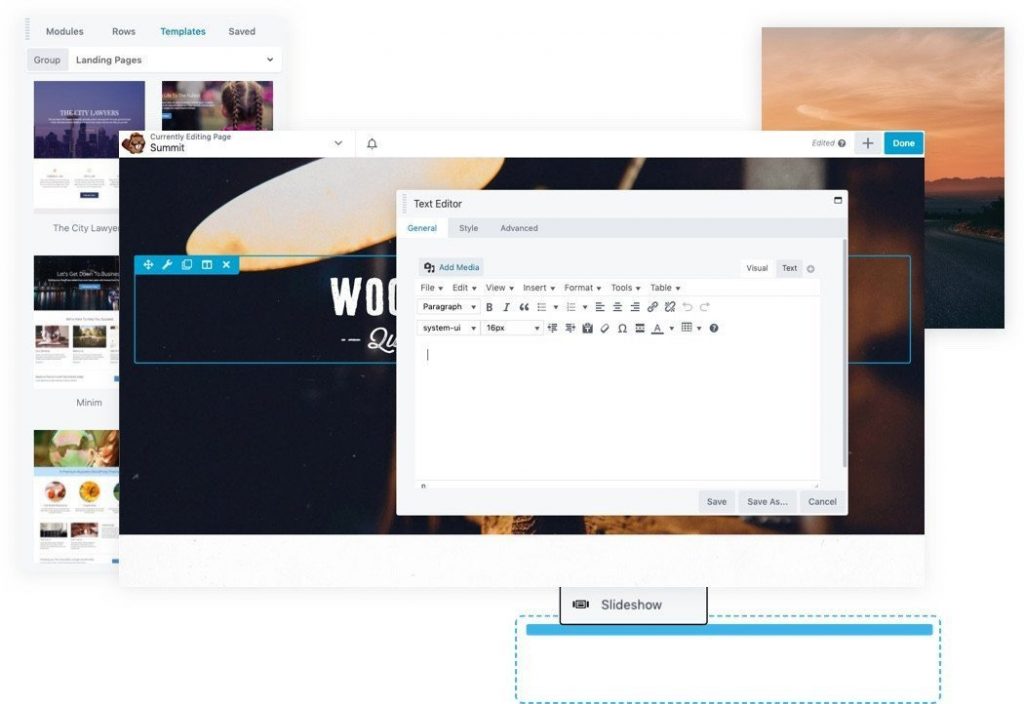
Beaver Builder features
- Content Modules: HTML, photo, text editor, audio, video, sidebar
- Others: contact form, tabs, slider, social icons pricing table, maps, social icons, etc.
- Lightweight and semantic markup for maximum performance
- Mobile-friendly, responsive layouts
- Add your own CSS classes and IDs
- Use WordPress Widgets and shortcodes
- Works with Pages, Posts, and Custom Post Types
- Build your own custom modules
- A friendly and supportive community
Price: Starting at $99/year
I think: Beaver Builder doesn’t “wow” me in any one way, but it’s a great tool at a great price. The landing page editor doesn’t look quite as sleek as some of the others, but the final product looks great.
Also read: The 7-Step SEO Strategy Guide
6. Hubspot Plugin

HubSpot All-In-One Marketing is the ultimate free plugin for WordPress if you want to grow your email list, manage your contacts, and send marketing emails all through HubSpot’s CRM.
Basically, HubSpot offers landing pages for free because they hope you’ll use their other paid features like CRM and email marketing.
I’ve included it because it’s well, free!
The free plugin includes lead capture tools like forms, popups, live chat, and an integrated free contact database (CRM). Once you grow your email list you can also send email campaigns and manage your digital ads through HubSpot. All these features work immediately with no developer help needed.
HubSpot All-In-One Marketing automatically captures form submissions from your site and adds them to the fully integrated WordPress CRM, even if they come from a different tool.
By adding this plugin to your WordPress site, you’ll gain access to HubSpot’s free CRM, marketing, sales, and customer service tools, as well as HubSpot Academy, our free online educational resource.
Hubspot Plugin features:
- Forms: Easily create WordPress contact forms in minutes using HubSpot’s drag and drop form builder.
- Dashboard: A central hub for your marketing analytics. Learn which forms, popups, and live chat modules get the most submissions and pages and traffic sources drive the most conversions.
- Popups: Add a user-friendly popup form to your WordPress website with ease using HubSpot’s form builder.
- Live Chat: Add a live chat widget to your WordPress site so visitors can chat with you.
- Email Marketing: Use the drag and drop editor to design and send email campaigns.
- Simple Email Automation: Send an automated email whenever someone fills out a form or popup or sends a message on live chat.
- WordPress CRM: A single simple database for contact management.
- Integrations: Easily connect to MailChimp, Shopify, Magento and more.
Price: Free!
I think: It’s a little limited, but it’s free. HubSpot makes quality software, so their WordPress plugin is quality, it just doesn’t have the bells and whistles that other tools do.
7. Instapage

Instapage is an easy-to-use WordPress landing page plugin. It helps you create high-converting landing pages very quickly and along with Unbounce, it’s the solution that most agencies and large marketing teams use.
That’s because Instapage is 100% dedicated to creating landing pages. It has a huge library of templates and the easiest drag-and-drop editor on the market. The editor enables you to add content blocks including videos, columns, paragraphs, headlines, and images (plus they have a partnership with BigStock, so you get a lot of free images too!).
All templates are mobile-responsive.
Instapage also excels when it comes to A/B testing, analytics, and even heat maps — so you can see how users are viewing your page.
Instapage has all the important integrations like Salesforce, Mailchimp, HubSpot, and tons of other programs you might already use.
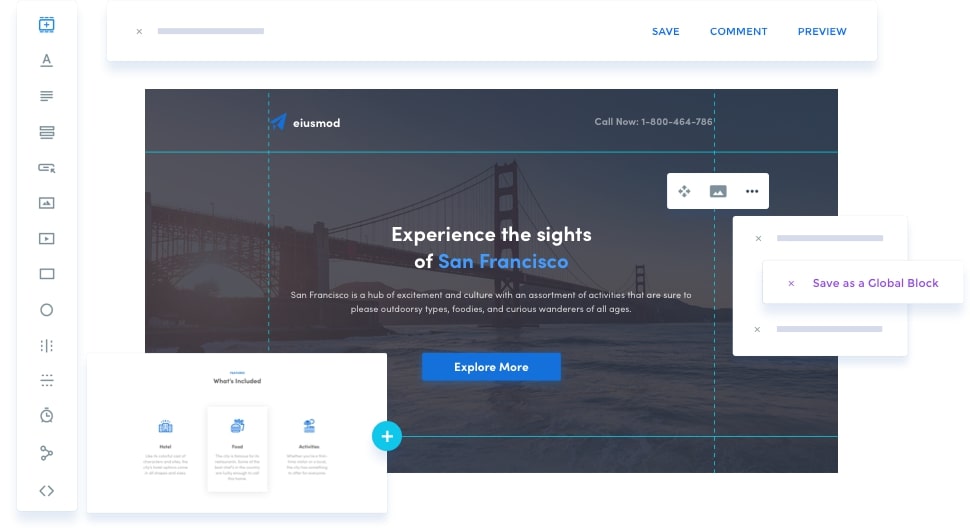
Instapage features
- Advanced Google Adwords & Analytics integration
- Fast page loading
- Mobile-responsive pages
- Customizable templates
- Customizable Confirmation Messages
- Real-time reports
- Integration overviews
- Multi-user capability
- 24/7 customer support
- SSL certificates
- 200+ out-of-the-box templates
You can set up your pages on your own domain URL with the flick of a switch or integrate via a WordPress plugin.
I’ve used Instapage at the company I started, for countless consulting projects — we often see conversion rate improvements of 40%+ on our Instapage landing pages.
Price: Starting at $199/month
I think: It’s incredibly powerful, but the price is prohibitive unless you’re working for an agency or a marketing team with a big budget.
8. Elementor

Say goodbye to the drag, drop, and WAIT process! It’s about time someone came up with a way to create a landing page with WordPress that features instantaneous feedback! This is what the Elementor page builder is most known for – it lets you design custom landing pages through its ‘lag-free’ front-end builder.
The instantaneous drag-and-drop page builder, real-time live edit, and quick page loading are what separates Elementor from the rest. The page builder’s speed is very strong — and this goes for both the free and paid plugins. This makes the work fun and easy — and also greatly reduces time in designing.
No need to press update or go to preview mode! With the Elementor page builder, you can edit your page and simultaneously see exactly how it looks like. The plugin also features live design and inline editing, so the entire process of writing and designing is done instantly on the page – all in REAL-TIME!
The Elementor plugin was launched in 2016 and is one of the best-regarded page builders out there. It has quickly racked up over 800,000 active installs at WordPress.org. This makes it one of the most popular WordPress page builders out there.
Elementor features:
- Visual and intuitive form builder
- Marketing automation and CRM integrations
- Custom fonts
- Role manager
- Blog post layout widget
- Image & video sliders
- WooCommerce
- Global widgets
- Custom CSS
- Animated headlines
Price: Starting at $49/month
I think: Elementor’s parent company does everything, from hosting to site themes to landing pages. If you’re comfortable with what you see, your business can definitely scale with Elementor. It’s perfect for entrepreneurs and small businesses.
9. Thrive Architect

Thrive Architect is one of the newer WordPress landing page plugins on the market. It was developed by Thrive Themes — a company that develops advanced, yet easy-to-use plugins, themes, and tools for WordPress.
Thrive Architect is not a tool built from the scratch; but is rather based on updates of the Thrive Content Builder plugin — a tool that has been around for a while.
Thrive Architect lets you create professional-looking pages, opt-in pages, webinar pages, etc. from its collection of numerous templates. The plugin also helps you create a landing page with WordPress that is fully responsive. These make the Thrive Architect plugin ideal for entrepreneurs who want to create mobile-friendly landing pages and websites quickly.
Thrive Architect is also very easy to use. Since Thrive Architect is a front-end visual builder, you can see everything on the screen while you’re customizing your page’s appearance.
It provides different elements such as buttons, countdown timers, and lead generation forms. You can also integrate these elements with other services like email marketing tools. Thrive Architect will definitely be a big help in getting leads and growing your marketing list.
Thrive Architect features
- High-Converting homepage
- Sales page
- Beautifully formatted blog posts
- Webinar pages, product launch pages, and more
- Ultra-flexible column layouts
- Attention-Grabbing text and image combination
- Total font customization
- Full-width layouts
- Hover effects
- Style every detail
- Mobile responsive
- Drag and drop editing
Price: Starting at $19/month
I think: Good reviews, starting at less than $20/month. Why not?
Why should you use a landing page software plugin?
If you’re using WordPress and you’re serious about collecting leads or running marketing campaigns, you need a landing page software plugin.
Why?
- Landing page software plugins allow you to capture leads, create forms for customers to fill out, drive customers to sales pages, or do basically anything else you want to do on your website.
- You’ll get more bang for your buck. Every visitor to your site will be more likely to take your desired action, which will more than justify the cost of the plugin.
- The best plugins have great out-of-the-box templates, so you can make super professional pages fast — you can even match the look and feel of your site.
- You’ll get analytics that help you understand how your page is performing.
Which is the best WordPress landing page software plugin?
You can’t go wrong.
If a tool is on this list, it is well regarded in the WordPress App store and it has a loyal following of thousands of customers.
In this marketer’s opinion, Unbounce offers the fullest set of features at a very reasonable price. It has the most user-friendly page editor experience. It integrates with common tools like Mailchimp, ConvertKit, HubSpot, Salesforce, and other CRM software and email marketing tools.
It has more than 200 editable templates and starts at under $100/month.
No matter what your goal is for your online business — collecting sales leads, selling real estate services, dishing out marketing advice, selling a physical product — there’s a lot of finesse that goes into converting visitors into subscribers or customers. Landing pages are definitely part of the equation, so choose a great builder!
Also read:




