- What is Generative Engine Optimization (GEO) and the 9 Ways to Do It - March 26, 2025
- 12 Best Product Tours Software - November 18, 2024
- 24+ Best Webinar Software Platforms For Every Business in 2025 (Ranked & Reviewed) - October 19, 2024
EverWebinar review by growth marketing pro Hailey Friedman
I’ve been obsessed with webinar software for years.
And now, webinars are more important than ever before.
With Covid-19 keeping us cooped up at home, webinars have emerged as one of the most important tools bringing people together.
Over the past 10 years, I’ve been mastering growth marketing here in San Francisco, leading growth for 7-8 figure venture-backed startups.

I help startups get more customers. And webinars are my secret weapon.
Why? Because webinars are the most effective way to communicate to a large audience online and convert them into customers at scale.
But you know what’s even better than a webinar?
An automated webinar.
I have hosted 100+ webinars and EverWebinar is one of my favorite tools to get the job done.
Here’s why…
Table of Contents
What is EverWebinar?
EverWebinar enables you to create “automated” or “evergreen” or “on-demand” webinars.
Rather than hosting a live webinar every day or every week (which can be exhausting!), you can record your presentation one time, and with EverWebinar people can register to watch it any day or any time they want.
That means you can upload a pre-recorded video and turn it into a webinar experience with a registration page for attendees.
Who uses evergreen webinars?
- SaaS businesses
- Bloggers who sell courses
- Any business that wants to engage their audience on-demand
At first I was skeptical of automated webinar software like EverWebinar. My first reaction was “Won’t people know it’s recorded?”
The answer is: not necessarily
EverWebinar makes your recorded presentations feel like live ones with powerful features like Q&As, pop-up offers and polls, live chat simulations and more.
With this believable webinar experience, you can literally convert attendees into paying customers while you sleep.
For me, and for many of my clients, this has resulted in passive income — the ultimate dream.
Why you need an automated webinar, right now.

Our world has gone digital more quickly than any of us could have ever imagined.
Millions of business owners and entrepreneurs are scrambling to pivot and generate revenue with an online offering.
Whether you’re selling an online course, building an ecommerce business, selling a software product or your own consulting services, offering a free webinar can be ta great way to collect email leads and turn those webinar attendees into paying customers.
When done right, this can become an automated sales engine. Set it and forget it.
I’ve used this type of funnel many many times to drive growth for a business.
You don’t want to repeat yourself over and over again week after week.
The longer you wait to get started with your pre-recorded webinar, the more saturated this space will become. So it’s important to get started on this ASAP.
The goal is to get you sitting on a beach, sipping on a piña colada and watching the sales roll in — automatically.
Building an automated webinar is one of the best things you can do to stay ahead of the curve and build a protective moat around your business, even in the shadow of a global pandemic.
How EverWebinar helps you get more customers
Did you know, the average webinar viewer tunes in for over 22 minutes!?
Automated webinars allow you an opportunity to get “face-to-face” with your customers, at scale. You can have an unlimited number of people watch your webinar – hundreds or thousands may watch this same presentation over time.
Rather having one-off sales calls or face-to-face meetings, you can speak to tens, hundreds, or even thousands of your customers- all at the same time.
Talk about efficiency.

Not only is it efficient for you, but customers love it too.
People who watch video are 64% more likely to make a purchase, and I actually think this is a conservative statistic. The results I’ve seen first hand have shown up to a 300% increase in conversion rate after customers watch an automated webinar.
I’m not the first person to harness the power of webinars- certainly, some companies have been using them.
These companies hold monthly, weekly or daily webinars where potential customers sign up and listen to a live pitch directly from an internal sales person or even straight from the CEO. In this live environment, customers feel like they have ultimate access to ask questions and learn directly from the people at the company itself.
However, I think I’m on the cutting edge for harnessing the power of automated webinars.
And I refuse to keep it a secret. It’s too good to keep to myself. Especially now in this global climate.
I’ve used automated webinars to make sales while I sleep. Literally, I’m fast asleep, and people are watching my webinars, hearing from me, asking me questions and making purchases.
How is this possible? I found a genius tool that makes the magic happen — it’s called Everwebinar.
Before I share all my automated webinar secrets, let me tell you about how I got here — the problem I was trying to solve and the tools I’ve tested along the way.
Is EverWebinar effective?
The answer is yes, and you can see it in the numbers.
People who are watching a regular video stay for only 10% of the video on average and then leave.
But people watching a webinar, typically stay for 90% of the duration of the webinar. Even if the webinar is 45 minutes to an hour long!
Those numbers are incredible. Literally unheard of in any other medium.
Webinars are probably the only time where you can ask for someone’s attention for that expanse of time and actually get it! In a world where our attention spans are shrinking every day- this type of engagement is incredibly valuable.
Evergreen webinars are engaging because they are the richest content — video. And they have the feeling of a live stream. Which will keep customers glued to your content even longer.
EverWebinar is changing the game by is transforming the historically tedious process of hosting webinars, and making it completely passive.
Who should use EverWebinar?
- Bloggers– get face-to-face with your loyal fans and readers, offer free advice, sell coaching programs or other services.
- B2B companies– save time and money with an automated demo of your product, a “live” sales pitch and Q&A over the course of 45 intimate minutes with your customer. Use automated webinars as a lead magnet to collect qualified lead emails of people who have high intent and interest in your product.
- Software (Saas) companies– use evergreen webinars to educate customers and showcase speakers. Companies like Salesforce do this often.
- Human Resources and managers– train entire teams, even if they’re remote, over and over again with the same webinar content
- Educators– reteach the same content over and over again and keep students engaged within this “live” webinar environment
- Ecommerce products– bundle a bunch of products together, make a kit, sell it on the webinar and make more money in a day than they typically make in an entire month.
- Professional services– at the end of your webinar, pitch people your services and you’ll get clients at higher fees with a lot less drama
What Features Does EverWebinar Offer?
- Customized scheduling. You can offer your webinar as frequently as you wish. You can setup your webinar to reoccur on multiple days of the week, multiple times per day or you may even want to set it up to continuously begin in the next 15 minutes with the “just-in-time” feature.
- Automated live chat. You can anticipate the needs of your customers in advance by pre-scheduling the questions and answers that will appear in the live chat box. If attendees have additional questions during the webinar, they can submit them in the question box which will send you an email so you can follow up directly.
- Combine automated and live. Come on during a recorded presentation to answer questions live.
- Dynamic attendee numbers. Since you’re offering your webinar around the clock, you might want to simulate the live environment by making it appear as though there are many other attendees in the webinar room at the same time. For example, if you want it to appear as though there are always between 400-450 attendees in the webinar room, you can set it up in advance so it appears this way to attendees.
- Email reminders. Automated email notification reminders get send to all registrants after registration, the morning of the webinar, 15 minutes before the webinar starts, and even follows up with a recorded replay of the webinar
- Product offers. Pick the perfect time to pop-up a special offer for your attendees so they can click to make a purchase on the spot. You can even create urgency around the offer by adding a countdown clock.
- Live sales alerts. Take peer-pressure and urgency to the next level by showing attendees that other people in the webinar room are making purchases. Pop-up alerts to let them know others are buying to encourage them to do the same.
- Integrations. EverWebinar integrates with just about every tool you can think of. I use it to send new registrants to my email lists on Mailchimp.
- Waiting room video. You can pre-record a custom video to play for attendees while they’re sitting in the “waiting room” waiting for the webinar to begin.
Is EverWebinar just a recording of an old webinar?
Yes and no.
Yes, you can record a live webinar using a tool like WebinarJam or Zoom. You can then take a recording of that webinar, and upload it to EverWebinar to make it an automated, on-demand webinar.
No, an automated webinar is not just a recording of an old webinar, because people can’t just watch the recording like a video. They actually have to enter their email on a registration page to attend the webinar and often times they will have no idea it’s even a recording.
To the attendee, the experience can feel completely live. The user will have to register for the webinar, which may occur at a future date, reoccur on multiple days of the week or may ever set up continuously, beginning in the next 15 minutes (courtesy of the “just in time” feature).
By the way, they’re pretty easy to make.
A Script for your EverWebinar
It’s clear that webinars are a valuable tool, but actually launching your first webinar can be intimidating. It can be hard to know exactly what to say on the webinar, which stops a lot of people from taking the first step- which is getting started.
The first thing you want to do, after scheduling your first webinar, is to write a script for yourself to follow.
I put together this free webinar script template that’s easy to follow and works for any type of webinar.
See the free webinar script template here.

Once you have your webinar script written and your first webinar scheduled (if it’s live use WebinarJam, if it’s automated use EverWebinar) you’ll want to get people to signup for your webinar.
How to get people to register for your EverWebinar?
You’ll need to raise awareness about your webinar in order to get people to sign up and attend. There are a number of ways to do this, no matter how big or small your audience is.
- Email. Send emails about your webinar to your email list using Mailchimp or your preferred email provider.
- Social Media. Post about your webinar on all of your social media accounts- including Facebook, Twitter, and Linkedin.
- Groups & Forums. Are there communities on the internet where your target audience is already engaged? Facebook groups, Linkedin Groups, and websites or forums are all great places for you to post about your webinar.
- Paid ads. Since your webinar is automated, you can constantly be running paid ads to get people to register for your webinar. Facebook is a great place to start with paid ads online since you can get very granular with audience targeting but you might find that Adwords or display ads work as well.
- Reciprocal partnerships. Find someone who has the same customers as you, but is not a competitor. Find ways to either collaborate on a webinar together or cross promote for one another to your audiences.
How does EverWebinar compare to the competition?
EverWebinar vs Stealth Seminar
Stealth Seminar is another tool that offers automated webinars.
Pros of Stealth Seminar
- A/B split tests. You can split test entire events, videos, offers etc.
- Automated delay reset time. You want to be careful that users don’t realize your webinar is automated. Stealth Seminar has an automated reset time. This keeps people from immediately coming back to your event and seeing it count down again.
- No contract. Month to month. Cancel anytime.
Cons of Stealth Seminar
- Email reminders are not included- an extra cost. You have to purchase an upgrade to allow integrations with your email service provider in order to set up email notifications for your attendees.
- Utilizes Google’s Hangouts on Air software to record live webinars which has some bugs and is not as intuitive as WebinarJam’s live webinar recording software.
- You can’t simulate the live chat. While your live chat will continue to collect organic comments each time it’s played, you can’t physically go in and schedule specific comments to appear at specific times.
- It’s expensive. Initial fee of $97 and then monthly fee of $69.95 (total of $937 for the first year and $840/year thereafter)
EverWebinar vs ClickFunnels
ClickFunnels is a landing page software tool that gives marketers the ability to create fast and beautiful landing pages.
One of their best solutions is an evergreen webinar “funnel.” The whole goal is to get people to register for and participate in a webinar. It’s definitely a very effective way of selling products, after all!
- Webinar Funnels – Encourage people to register for your webinars
- Lead Capture Funnels – Collect email leads from visitors on your website and growth your email list
- Sales Page Funnels – Sell products and services inserting upsells within your sales process.
- Membership Sites – Generate a recurring income by creating a full blown membership site.
It is easy to set up a webinar funnel through ClickFunnels and you can stream from Youtube Live onto a ClickFunnels page, but WebinarJam is easier to set up and also allows you to drop in offers, live chat, poll attendees, have multiple presenters and more.
When it comes to running live and automated webinars, ClickFunnels does integrate with both WebinarJam and EverWebinar. So you can build a sales funnel from within ClickFunnels and then have people register for your webinar on EverWebinar.
I would consider ClickFunnels a complimentary tool and not a replacement for EverWebinar.
How I discovered EverWebinar
When I first started conducting webinars, I hated them. I tried using a tool called GoToWebinar. It’s been around for years and you’ve probably attended a GoToWebinar yourself.
But for the longest time, it was one of the only option for live webinars. Below is what the control panel looks like. Yikes. It’s antiquated and clunky.
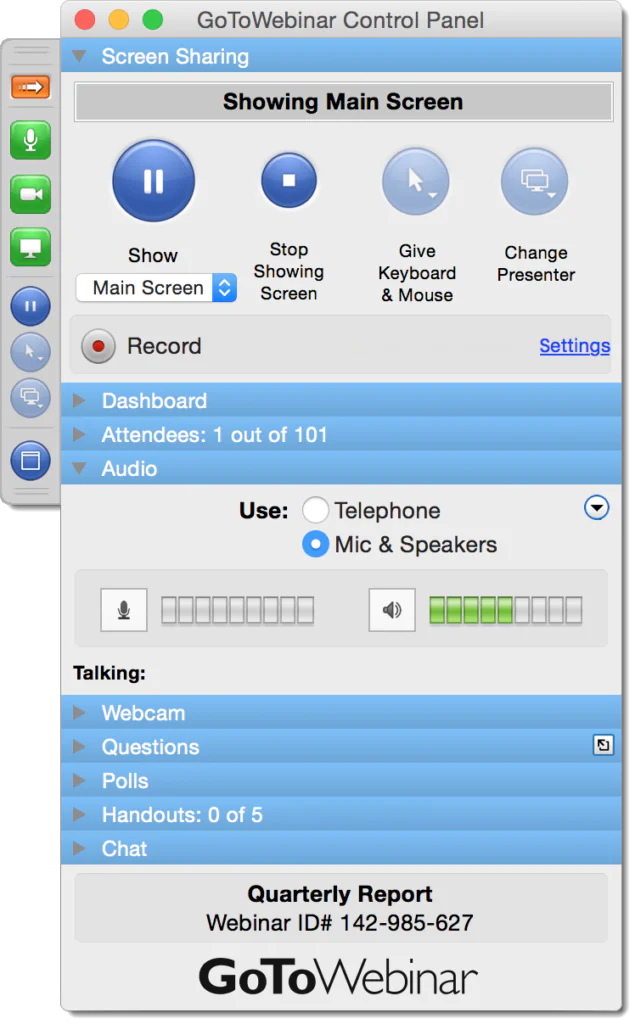
Why GoToWebinar is terrible for live webinars…
- There are a ton of restrictions
- It’s not intuitive to set up
- The software is clunky and looks like it hasn’t been updated in 10 years
- On the basic version you can have 500 people register for your webinar but only 100 people can attend- can you imagine how infuriating this is for the other 80% of customers who registered and can’t join?!
- Attendees need to download confusing software in order to watch the webinar
- It’s ridiculously expensive- at $2,400 per year.
Fortunately, I stumbled upon a tool that made recording live webinars a breeze. Plus, unlike some other tools on the market, it didn’t break the bank.
Enter: WebinarJam.
What is WebinarJam?
WebinarJam offers a sleek and simple platform for recording live webinars.
WebinarJam is the best platform for recording live webinars
Why? Because:
- The platform is intuitive, simple and easy to set up
- There are training videos at each step along the way in case you need additional guidance
- Automated email notification reminders get send to all registrants after registration, the morning of the webinar, 15 minutes before the webinar starts, and even follows up with a recorded replay of the webinar
- Link to your Youtube channel or Facebook Live to stream it there too
- Live chat with your attendees in the chat box where you can embed polls or special offers that will pop up for attendees on the fly
- If you have multiple people presenting in different places, you can still record the webinar together. You can even invite attendees to speak up during the live webinar and be a part of the action.
Here is the problem with recording live webinars…
For a while I was using WebinarJam to conduct live webinars between the founder/CEO of our company and our customers. Customers loved it. They got to learn about the history of our company and how it works- straight from the mouth of the founder himself.
We clearly saw the value here, but as the company grew, scheduling an hour of time on the CEO’s calendar every week was starting to become more and more difficult. Not to mention, it’s tiring and redundant for him to speak at a computer screen for an hour straight once a week, telling the exact same story he told a week before.
Luckily, the founders of WebinarJam were familiar with this problem and built out a tool called EverWebinar to solve it.
How to record an EverWebinar:
- Pick the right webinar software. Review the Top Webinar Tools.
- Write a script for your webinar. Download the FREE Webinar Script Template.
- Record a live webinar. Recommended tool: WebinarJam <– Try it out for $1
- Send traffic to your webinar registration landing page using emails, ads and social media.
- Re-use your webinar over and over again by turning it into an evergreen webinar. Recommended tool: EverWebinar <– Try it for $1 for 14 days
Want to learn webinar best practices? Get my free course sent to your inbox.

Conclusion
I’ve been blown away by the power of automated webinars and the freedom it gives me.
Put in the work to plan the perfect webinar, record it and automate it forever.
You won’t regret it when you’re making money in your sleep :).
Ultimately, I would just recommend trying out EverWebinar to see how you like it. They offer a 14-day free trial, so you can test out all the features and see how it works for yourself. You have nothing to lose- except maybe $1.
Disclaimer: We occasionally link to products and earn fees. We only review products we trust. And we only trust about 10.


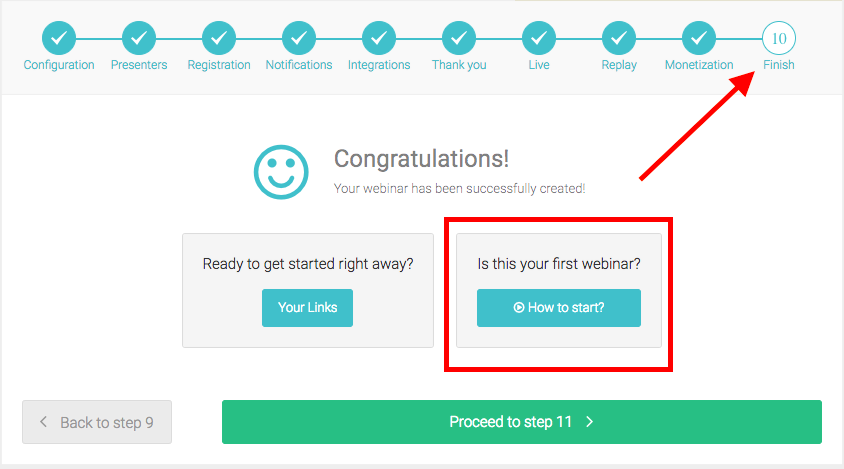
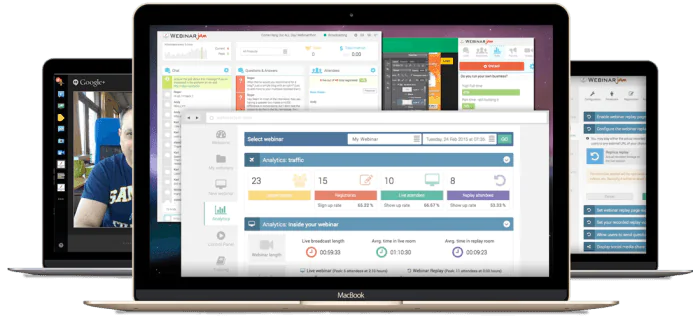



In other words, we have to purchase BOTH WebinarJam and Easywebinar? – “You can then take a recording of that webinar, and upload it to EverWebinar” – Is Easywebinar a good choice for “live” webinar and automated webinars?
Typo: EverWebinar.
You don’t necessarily need to purchase both products. have to purchase EverWebinar if you want to create automated webinars. For the live webinar, you can record it first with WebinarJam or any other video recording software and then upload it to EverWebinar to create the evergreen webinar. You use a video you recorded yourself or a video recorded from any other webinar tool, but I use WebinarJam to record the initial live webinar. So I purchased both products.
Thanks for shedding more light on the EverWebinar… It is very helpful.
Im learning a lot from you and Mark, honestly i need to get on top of my game !! You guys are awesome ! Only concern for my specific case is the time zone situation, but maybe you should just focus on a specific audience from one part of the world. Right ?
Great information. Please suggest that should i purchase both ever-webinar or jam-webinar as we are a small business company and we have to coordinate and interact with clients and workers too. Thanks
Thank you, webinar Queen, for another great post. I am becoming an expert on this thing. I’ll also consider using this EverWebinar.
I am going through your articles and they are all interesting. I read this review to find if this is something i can use, and i am really thinking about investing in everwebinar. i am a little bit confused, should i go for it? i am a beginner
“Did you know, the average webinar viewer tunes in for over 22 minutes!?” – INSANE! What a great opportunity to educate your consumer. Thanks so much for sharing this review.
With what I’ve read from your previous posts about Webinars, this was equally informative and engaging. Great review!
This was very informative post @hailey, Now I have all the reasons to choose on webinar to do my live recording program.
cheers
Douglas
Hi, Hailey
EverWbinar is one that I have been using for a long time. It is an excellent webinar software as per my experience too.
It is great to see your positive opinion on this.
Thanks!!
My favorite thing about using this platform is the transparency of the analytics provided. It is beneficial to know each attendee, the length of time they viewed the webinar, and be able to locate the recording, among a lot of other great analytics available!
EverWebinar does have very in-depth analytics. I love how you can see what they clicked during the webinar and what they rated the webinar.
I used to consider automated webinar a useless thing, waste of money and time & then I just get to know the amazing increase in sales here, it can not only increases the sales but also plays a role in making the website more effective and reliable. And EverWebinar is the plays the key role in automated Webinar.
EverWebinar is our favorite marketing tool, period.
Hi, does any webinar software have automated subtitling feature?
That is a great question! Not that I know of but I will look out for that and update this post accordingly.
Not that I know of Iris.
Is there a way to download chat entries of real participants who joined an automated webinar? I kept seeing instructions on how to download chat from live WebinarJam but not from automated EverWebinar. It’s one useful function that we’re considering for our company. Hope you can can help. Thanks!
Hi Hailey – thanks for the great post. Just started using EverWebinar, you mention in a previous comment that you can see analytics around when someone clicks a product offer. I can’t find that in my analytics dashboard; I’ve got an offer created (but it’s not for something they can buy right now, it’s a redirect) and I would love to see how many people are clicking that “button”… EverWebinar hasn’t gotten back to me and I’ve scoured their training resources with no solution. Thanks!
This was a very informative post.