- How to Grow a SaaS (Software) Business FAST - February 10, 2025
- 6 Advanced SEO Tips to Dominate the Search Rankings in 2025: Informed by Our Biggest Clients - January 17, 2025
- 7 Advanced Tips for Companies Spending $1M+ on Google Ads - December 10, 2024
Capturing leads is about turning web traffic into customers.
For many businesses, an email list or CRM database is where customer information lives.
And the size and quality of that list is usually directly correlated with revenue. The more leads you have = the more opportunities you have to make a sale.
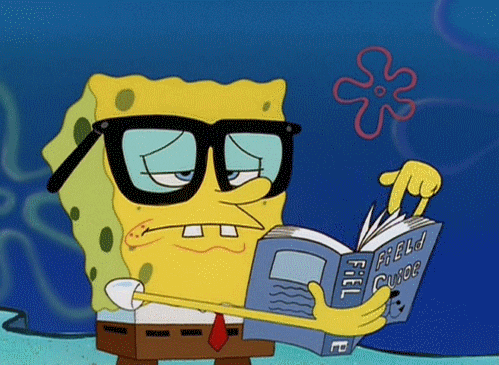
Why?
Because people open emails!
Our emails to the Growth Marketing Pro email list frequently generate between 30% and 50% open rates.
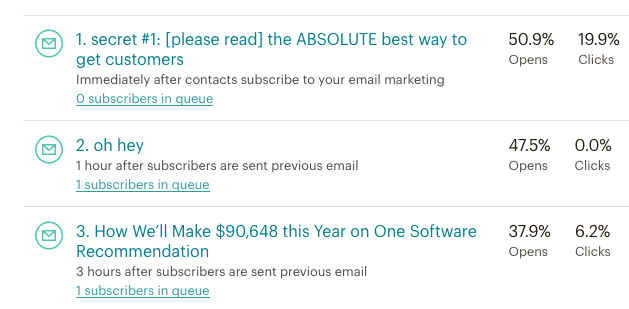
That means people love our content and we can speak to them whenever we want… for free!
So how do you capture email leads?
Usually it’s by giving web visitors amazing content and enriching their lives!… and then getting them to give you their email address along the way.
Read on to learn the tools and strategies we use to capture leads!
Table of Contents
10 Ways to Capture Email Leads
1. Typeform
Typeform is perfect for simple sales businesses who are just prospecting potential leads on LinkedIn marketing or via cold email and want to give them a piece of downloadable content.
Typeform is a great low tech way to collect leads when you don’t have a website set up yet.
This is as low tech as it gets!
This is a great option for:
- Real estate agents
- Event planners
- Financial planners
- Any other small business or consultancy that doesn’t have a website yet
- If you’re thinking about starting a business, but first want to gauge demand
How it works:
Set up a basic Typeform lead capture survey.
Advertise your services however you typically advertise them – LinkedIn, Facebook, email prospecting, infiltrating online communities like Reddit, etc.
In this advertisement, offer a complete rundown of your services or an awesome piece of content in exchange for that person’s email.
Things you could offer include:
- A useful PDF of the best tricks you use to do XYZ
- A useful template so that your target customer has an easy path for doing XYZ
- A hidden video or blog post that details a little known tactic that users will really want to learn about
Link to the Typeform page and have them fill out your custom form.
Once you’ve captured your leads and have a long list to start targeting with messaging, you can export those leads to a CSV.
OR, if you are using email marketing with a system like Mailchimp or ConvertKit, or even a CRM like Salesforce, you can look for an out of the box integration to send your leads to an email marketing provider.
Overall, TypeForm is an awesome way to capture qualified email leads for your business, particularly if you’re just starting out.
Want my free 5-part SEO course?
My course has helped over 20,000 students master SEO with tips that aren’t in this guide or anywhere else on the internet!
2. Native email capture
Native email capture means you are using email capture mechanisms that are built into your content management system, customer relationship management system, or e-commerce site.
Some tools that offer native email capture include:
Tools like these offer mechanisms that you can use right out of the box. All you have to do is set them up, and you will be able to start capturing emails for your site. Many of the drag-and-drop site builders offer this feature.
So if a customer checks out in your Shopify store, or you enable a setting in your Wix account, you can easily capture leads and via one-click native integrations, send those leads to Maiclhimp, ConvertKit, etc.
This is a super easy way to utilize systems that you are already paying for to maximize your business’s lead capture. It’s a win/win/win.
3. App Exchange Email Capture
If you’re using a site host that doesn’t offer built-in native email capture functions, you can use an app or plugin instead!
WordPress, for example, doesn’t have an email capture function built in to its system. They do, however, work with a number of different apps that can help you execute your email capture and meet your lead generation goals.
You can opt for something in their app exchange like Thrive, OptinMonster, etc, which all help you capture leads and send them to the email marketing platform of your choice.
4. Landing page software
You can use landing page generators to create landing pages with lead form capture. Having the ability to rapidly create custom landing pages with forms, images and funnels is really game-changing.
You can check out our roundup of the 17 best online form builders to get started.
In fact, this WordStream study found that the top 10% of landing pages converted 3x-5x higher than average converting pages. That means that by testing just a few versions of one page, you could be making A LOT more money.
You’re landing page might look something like this:
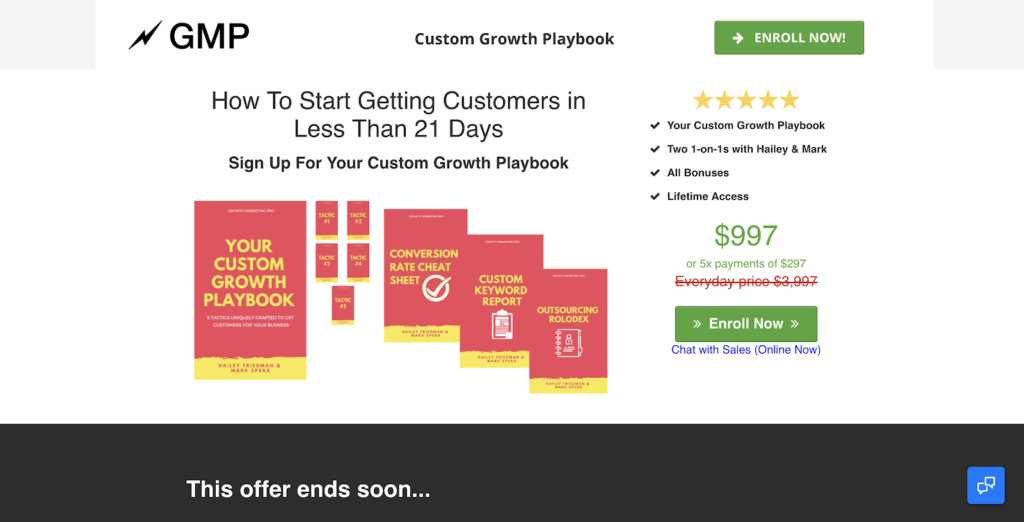
We’ve written about tons of different landing page software on Growth Marketing Pro, but our favorite is always Instapage. They have tons of templates, so you can make beautiful lead capture pages without much work.
This is another lead capture page example that we use for our free SEO bootcamp.
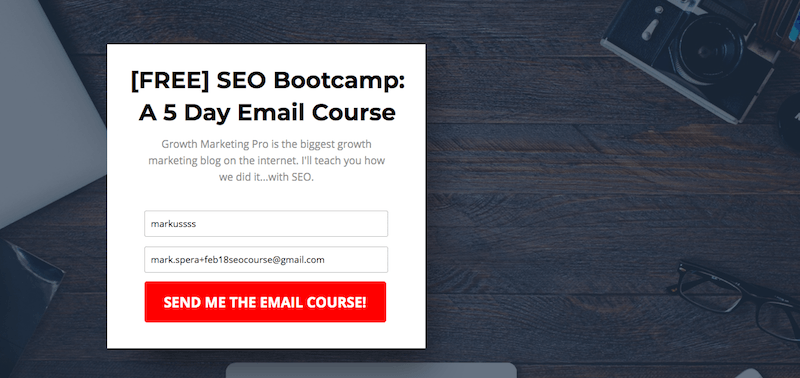
Instapage is the most functional, user-friendly, high-performing, easiest and most affordable landing page software. It truly requires no code to operate and is perfect for large businesses and mom-and-pop ecommerce shops alike.
Most landing page software tools will allow you to send your leads directly to your email marketing software – MailChimp, ConvertKit, or probably any other software – so you can rest assured you have a seamless marketing funnel set up.
5. Lead magnet landing pages
You can capture leads by giving away free content.
How to do this:
Create original content that is relevant to your business or product. And then give it away for free!
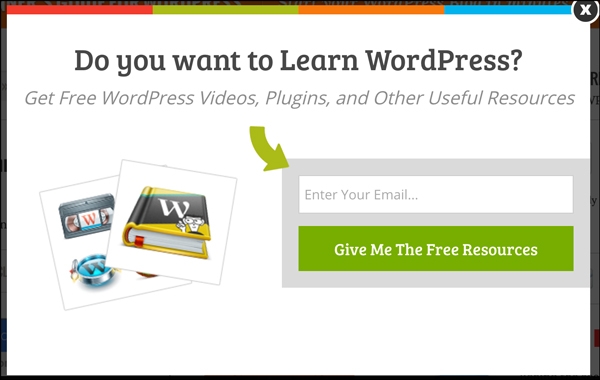
You can also give away a webinar, podcast, a PDF containing your “secrets to success,” or an excel template that can help your audience track their marketing/spending/whatever it is.
Next, use an online form from a tool like Unbounce to create a lead form with a “download” action that will give the user said content in exchange for beginning an email relationship.
This is awesome because it eliminates the need for a coded landing page. All you need to do is use Unbounce’s drag and drop software, set up an email capture, and you are good to go.
And finally, Advertise, Advertise, Advertise! Utilize LinkedIn, Facebook, Twitter, Instagram, and any other social or marketing platform you might be on!
People that are interested in your content are likely qualified leads for your business, which makes this an excellent option for email lead capture.
Use a tool like Unbounce to create a lead magnet.
–> Get Unbounce Free for 14 Days with my link, plus 20% off for 3 months <–
6. Sticky top bar
A sticky top bar looks something like this:
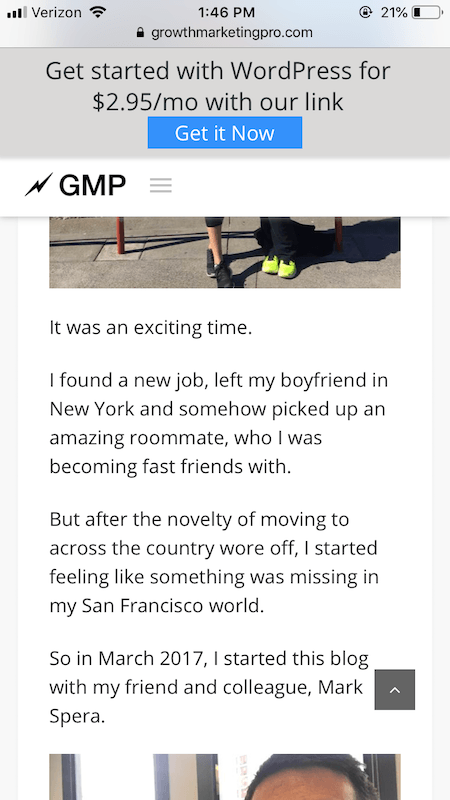
Its a bar at the top of the page that has some sort of call to action associated with it.
That call to action can be an email capture form.
Tools like Hello Bar, which has a 1-click WordPress integration to capture email leads, will allow you to create a sticky top bar easily and implement it with just one line of code.
Hello Bar provides a standalone application designed to be used with WordPress, Wix, or other webpages. It can add custom lead capture tools such as hello bars, pop-ups, pages, or messages to a website.
Hello Bar is easy to use and only requires one line of code added to a website to get started. They offer the traditional hello bar as well as other types of widgets.
Additional features include reviews by experts, A/B testing, targeting, email integration, and assistance with GDPR compliance.
Sticky pop-up bars work – take it from us:
In just one year, we’ve generated over 2,000 email subscribers using our Instapage offer sticky pop-up bar.
Want to try it for yourself? Read more on Hello Bar here.
7. Exit intent popup
Hello Bar also allows you to do pop-ups as the user is exiting the page. It has been said that an exit-intent pop-up can actually increase your subscriber number by up to 600%. Yes, you read that right.
Exit intent is a technology that enables a pop-up just as your user is about to leave your site. It really does work like a charm.
How it works: when a user is about to close a tab or leave the browser window, the action triggers a pop-up. The user then has to stop and see what popped up on their screen.
It is a surefire way to grab their attention.
Exit-intent pop-ups typically have awesome results when it comes to email-lead capture, especially when you offer an appealing reason to subscribe.
Don’t believe us?
Take a look at our stats – our exit intent pop-up has an 8.5% CONVERSION RATE:
In the world of email lead capture, you can’t go wrong with an exit-intent pop-up.
8. Homepage email capture
Your homepage is the “cover” of your website. It is likely the most visited page of your site, and should be optimized as such!
Adding an email capture form to your homepage is a GREAT way to boost your conversion rate.
Why?
Because when a customer clicks on an article from your site, they are likely going to visit the homepage before leaving. They want to get an idea of what you are all about, and the homepage is the best way for them to do this.
Homepage traffic is basically guaranteed, so making sure you offer an opportunity for email entry is crucial.
Use clever language, highlight your achievements with social proof and advertise your offering with the highest quality image you have.
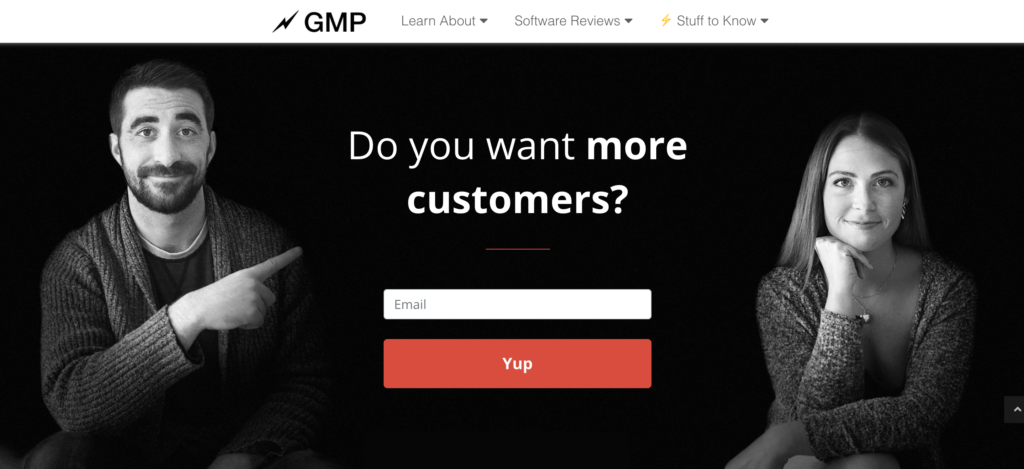
It really is as simple as that.
The implementation of a homepage email capture may require a little custom code, unless you’re using a real simple builder like Wix. If you need help adding an email capture to your homepage, you can find a willing engineer on Upwork to build it for you.
9. Show an interest-based offer
To create a super successful lead conversion form, you need to advertise the right thing to the right customer.
A great way to do this is by creating interest-based offers, which are essentially customized pop-ups that are based on the users prior interests. You can also include these offers in your email follow up.
For example, if your user is reading about webinars on your site, you might consider using a pop-up that advertises webinar tips emailed straight to their inbox.
Likewise, if they are reading this article on capturing email leads, you may consider creating a pop-up that offers content on improving your email marketing funnel.
Softwares like Hello Bar will allow you to customize the pop-up based on the pages your user has viewed, but it will come at a cost.
Customizing pop-ups is typically an advanced feature of these pop-up softwares, so make sure that if you are using it, you are doing so to its full capacity.
This is a more advanced tactic for lead capture, so if you aren’t there yet, do not worry. You will get there, and it will all be worth it!
10. Facebook lead ads
If you only have a Facebook page and no website yet, you can utilize Facebook lead ads.
Facebook lead ads are great because they require very little and can generate big returns.
With Facebook lead ads, people can simply tap on your ad and a pre-populated form will pop up, meaning that the form is ALREADY filled out with their contact information.
This is huge, because it is so so so easy for your user to fill out that form and get on your email list.
Because of this extremely usable format, Facebook lead ads are a great way to engage with your user. And, Facebook offers extremely targeted ad options, making this a great option to generate super qualified email leads.
Conclusion
Ultimately, email list building is all about understanding your audience and looking for creative ways to capture those emails with lead generation software.
Choose your method wisely, and definitely put yourself in the consumer’s shoes when doing so.
Also, be sure to test the list building methods you try, so that you can make sure you’re not wasting your time and resources.
Best of luck out there! Still have questions about email capture and list building? Ask me in the comments! I’m happy to help.
Want my free 5-part SEO course?
My course has helped over 20,000 students master SEO with tips that aren’t in this guide or anywhere else on the internet!




