- How to Grow a SaaS (Software) Business FAST - February 10, 2025
- 6 Advanced SEO Tips to Dominate the Search Rankings in 2025: Informed by Our Biggest Clients - January 17, 2025
- 7 Advanced Tips for Companies Spending $1M+ on Google Ads - December 10, 2024
There are 1.17 billion websites on the internet. That’s about one website for every six people on earth!
Everyone wants to get discovered on the internet. But if you want to make a website, you need web hosting to ensure your site is delivered through the web to the user’s browser.
This guide will teach you how to:
- Find the right web hosting solution for your business.
- And save you money at checkout with some great discounts on the best hosting providers.
Table of Contents
What is Web Hosting?
When internet users want to view your website, all they need to do is type your website address or domain into their browser.
That’s because web hosts ensure your site is “displayed” on the internet for all to see with minimal interruption.
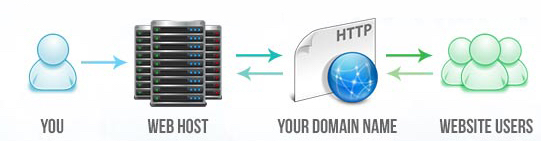
Good web hosting ensures your site is discoverable, reliable and stable.
This site, Growth Marketing Pro, sees hundreds of users on the site at once during webinars and other live activations.
We use a basic hosting solution — Bluehost. I recommended it to most businesses with basic hosting needs. I negotiated a special $2.95/mo price. Click here to claim it.
But if your business is more complex or you’re you’re considering other options like GoDaddy, SiteGround or HostGator click below or scroll to learn more.
What is the Best Web Hosting Provider?
The best web hosting services provide reliable site speed, security, uptime, ease of use, and integrations that your website needs.
The big names include Bluehost, Hostinger, GoDaddy, SiteGround and WP Engine. I’ll help you cut through the noise and give you the lowdown on each. Keep reading…
1. Bluehost

Bluehost is my #1 hosting platform recommendation, with a free domain, free SSL included, 1-click WordPress install, FTP, and 24/7 customer support. Their plans start at $2.95/month (63% off), and they have a 30-day money-back guarantee.
Bluehost Features:
- Domain name: Bluehost includes a free domain name (e.g. www.yoursite.com) with a hosting plan. The free domain registration is good for one year, and is a pretty sweet deal.
- Website transfer and migration: If you are currently hosting a site with another web host, Bluehost makes it super easy to migrate all your website files, database, emails, etc. They offer this service for free within 30 days of registration with them. I migrated my site from GoDaddy to Bluehost with no problem.
- Navigation: Like other sites, Bluehost also uses the cPanel interface. What makes it different is that the design is a bit more intuitive and modern. Bluehost’s cPanel navigation has a cleaner look than the competition.
- Additional Amazing Facts: Bluehost has the “MOJO Marketplace” as part of its options on the menu. This means there’s plenty of plugins for you to add and play around with. Bluehost’s biggest advantage though is its Support Area. They have a one-step WordPress hosting setup. So if you’re using WordPress, Bluehost is the easiest choice. Starting a WordPress blog? Follow these steps.
Other Pros
- Bluehost works for any website, from WordPress to ecommerce and everything in between
- The storage available even with the basic packages is significant
- Customer service is available 24/7 via live chat and phone (for higher tier plans)
- Backups available on a daily basis for basic accounts
- Uptimes recognized and appreciated by experts i.e. mostly 99.99%
- An average page load time of 510ms
- Promotional prices probably the lowest among competitors
- 30-day money-back guarantee
- Auto-updates for WordPress upgrades even for basic accounts — which is huge
- Affordable dedicated hosting plans
- Integration with Cloudflare CDN — which we use to
Cons
- A lot of add-on installing has to be done manually
- Migration of websites is not free
For Business Sizes:
Small and medium: from WordPress bloggers to ecommerce entrepreneurs to small technology companies.
Summary
Bluehost is a reliable, extremely affordable web hosting solution for businesses of almost any size. It gives you everything you want and nothing you don’t — assuming you’re a small business with less than a few million pageviews per month.
Their advertised 99.99% uptime is real.
I’ve used Bluehost’s live chat and phone support. In both cases it was pleasant and helpful.
If you’re starting a WordPress website, there’s no question Bluehost is the right option. They advertise a 1-click WordPress install and integration. And it’s real!
We love the product so much that we became a partner. Click below for 60% off your hosting plan with Bluehost.
2. GoDaddy

GoDaddy Features:
- Domain name: GoDaddy does not include a free domain name. Domain name registration with GoDaddy start as low as 99 cents! Of course, that’s for a pretty wacky domain name. If you want a “.com” URL, you will need to pay $14.99+ and $12.99+ for “.net” domains.
- Website transfer and migration: If you are currently hosting a site with another web host, GoDaddy does allow you to migrate all your website files, database, emails, etc. They offer this service for free. Note, it takes 7-10 days to do so.
- Navigation: GoDaddy also uses a cPanel for managing your websites and domain. It has the classic cPanel look, which includes sections for disk usage, tutorials, FTP information, and more.
Other Pros
- More than 17 million customers and big-name celebrity endorsements to prove it as a credible hosting company.
- Lots of package options to choose from e.g. three packages only within the basic package category.
- More than 1,000 themes and plugins with all basic packages.
- 24/7 support.
- Free backups every day.
- 99.9% uptime promise.
- Unlimited websites and databases available with all business packages.
- One-year SSL certificate with all business packages.
- Unmated bandwidth with all business packages.
- Virtual private server hosting is available with 3 dedicated IPs.
- Up to 32GB or RAM availability with dedicated packages.
Cons
- Prices go up high significantly when the package renews. For example, an ultimate dedicated server with promotion is $129.99 per month but after renewal, it is $349.99 every month—this is close to triple the promotional price.
- Number of email account not shown on most packages due to a very skimpy quantity that’s given to the users.
- WordPress setup can be quite cumbersome.
- Security has become an issue for the company according to recent customer reviews.
- Customer service can be an issue.
For Business Sizes:
They advertise themselves as the solution for small businesses scaling fast.
Summary
GoDaddy is one of the most famous names when it comes to website hosting. They have powerful servers and a variety of hosting solutions. Their promotional prices are definitely very enticing, however, the renewal prices can go up drastically.
Plus, the customer service is often lackluster. And it’s not just me. They have a 1/5 rating on the Consumer Affairs listing.
I used GoDaddy on and off for 7 years. I switched to Bluehost for a reason. Among other customer support problems, you don’t even get a responsive support follow-up online. A phone call is almost always necessary (and wait times can be long). I don’t hate GoDaddy, I just think there are better solutions out there.
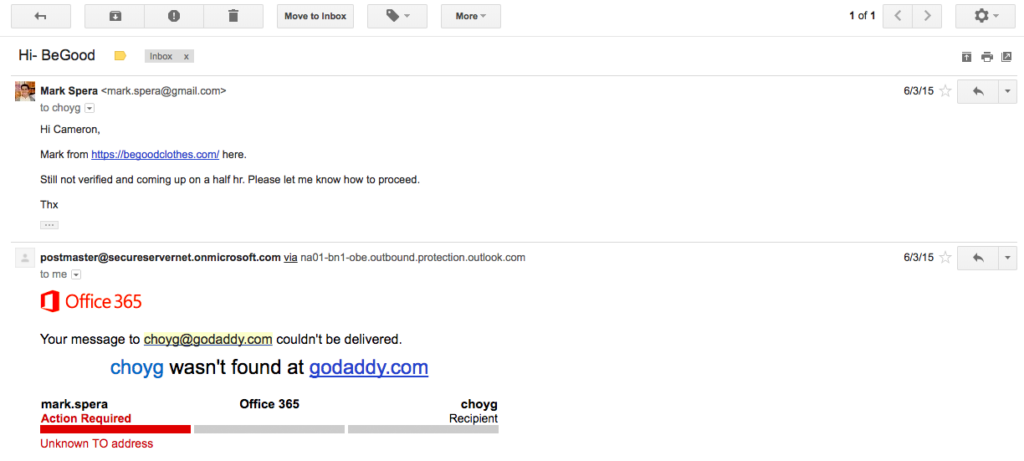
3. SiteGround

SiteGround Features:
Ease of Use: SiteGround uses the classic cPanel design – it has a look and feels reminiscent of early 2000s websites. Information like bar graphs and usage metrics are conveniently found at the left sidebar.
At the main part of the dashboard, most of the functions and features are represented by icons organized into different categories.
Speed: SiteGround’s speed is one of the best out there. For this test, the service’s TTFB is clocked at 0.308s – an above-average performance for a shared web host.
One of the best benefits of the SiteGround service is that they have four server locations around the world: Chicago, London, Amsterdam, and Singapore.
Users can opt as to what server location will host their site; thus, giving them an option to choose a server that’s geographically closer to the target audience.
There were only 10 reported outages on their servers in 2017; thus, giving an average uptime of 99.99%.
Moreover, it has maintained a 100% uptime for Q3 2018, meaning there were no unexpected downtimes whatsoever for the past three months.
Security: SiteGround comes built-in with basic security features on all their plans. Aside from having CloudFlare CDN help out in blocking DDoS and bot attacks, the service also has the open-source ModSecurity protecting their servers. For more premium security services, users can opt to add domain privacy protection for $12.00 a year and the SG Site Scanner for $19.80 yearly.
Pros
- Five types of hosting solutions available: shared hosting, cloud hosting, dedicated hosting, reseller hosting and enterprise hosting.
- Unlimited email accounts available even with the most basic packages.
- Free daily backups with basic plans.
- Easy-to-use site builder.
- SSD storage with basic and cloud packages.
- Unlimited websites supported with mid-level basic packages.
- Ability to create customized cloud hosting plans for customers.
- Reliable uptime of 99.98%.
- Very fast page load times.
- Customer support with good technical knowledge.
- WordPress hosting is easy and fast with any package.
- Security add-ons are available for free.
- Free website transfers and fast e-commerce installs.
- Prices advertised fairly.
- 30-day money-back guarantee.
Cons
- There is a setup free associated with signing up on monthly subscription.
- The storage space is not as good as you can get from many other hosts.
- Even with the dedicated hosting option the maximum RAM available is 16GB.
- Static storage not available with dedicated plans.
- Limited bandwidth on all dedicated plans.
- While their prices are not high, they are not as competitive as their competitors.
For Business Sizes:
Small-to-midsize businesses
Summary
SiteGround has been gaining popularity in recent years.
While their cap on storage with almost all the packages is criticized a lot on forums, it apparently get the job done. They should, however, work on the RAM they provide with their dedicated packages. For example, GoDaddy provides up to 32GB of RAM with its dedicated plans.
4. HostGator

Features:
Domain name: HostGator doesn’t include a free domain name. Domain name registration with HostGator start at $12.99/year.
Website transfer and migration: If you are currently hosting a site with another web host, HostGator makes it super easy to migrate all your website files, database, emails, etc. They offer this service for free within 30 days of registration with them.
Navigation: HostGator uses a cPanel for managing your websites and domain. It has the classic cPanel look with its menu found on the left sidebar and most of the service’s features are represented by icons organized into categories on the main page.
I find the cPanel to be a bit disorganized and slightly difficult to navigate. HostGator’s support area design is a bit archaic though; quite cumbersome and composed of icons consisting of clipart – artifacts reminiscent of a bygone era.
Others: One big plus though is that the MOJO Marketplace is directly accessible from the cPanel menu. This makes it easier for users to get themes, plug-ins, and add-ons for WordPress sites.
Speed: Surprisingly, HostGator’s speed response time test was disappointing.
Nevertheless, given the cost of the service, the results are still within reasonable limits. The tests resulted to 45ms average response time for DomainTools and an average of 53ms for Bitctcha’s results. These tests were done from servers based in the US, so the results were as expected. What’s surprising are the speed tests done from servers located at different parts of the globe.
Most results came in at an average of 200ms – and with servers from London just going a little above 300ms. Given these numbers, HostGator’s shared web hosting server speeds are average in the US and are impressive abroad.
Pros
- They offer a 99.99% uptime.
- You can pay as little as $3.95 monthly for the basic plan—one of the most affordable.
- Unmetered bandwidth and storage with the basic plan.
- Unlimited emails with the basic plan.
- Cloud hosting available.
- One-click installs available for major platforms with all the packages.
- Dedicated, VPS and reseller models available.
- 24/7 customer support through phone, email and live chat.
- Reasonable and comparatively lower renewal fees.
- Website builder with hundreds of free templates with every package.
- Unlimited domains available with advanced and business plan (not with basic)
- Discounts and promotions running almost always
- 45-day money-back guarantee
Cons
- Can charge for backups.
- They sometimes play pricing tricks where the promotional discounts bind you with a long-term agreement. The promotional price also goes away with the renewal.
For Business Sizes:
For small businesses. Also has a good solution for WordPress blogs.
Summary
The biggest issue with HostGator are the page loading times.
While the company has improved on various hardware and software related issues in 2017, the page loading times are still not on-par with how famous they are in the world. If you are just starting a website, HostGator is a fine option. But if you’re making money on your site, you might quickly outgrow HostGator’s somewhat elementary feature set and subpar load times.
I include it because it’s extremely affordable.
See a head-to-head of HostGator vs Bluehost here.
5. IPage

Features
Domain Name: Plan comes with a free domain name for the first year. It also comes with a free SSL certificate (a bonus for the SEO game)!
Website Transfer/Migration: iPage does not offer free website transfer, but they do offer it as an option. Website transfer costs $150 per site migration.
Navigation: iPage does not use a cPanel. They have a pretty good vDeck but it is not nearly as user friendly as the cPanel is.
Pros
- Daily backups available.
- Unlimited emails available.
- Customer support available 24/7 on phone and chat.
- One of the cheapest hosting services out there starting at just $1.99 per month.
- Great third party app support for ecommerce websites.
- Upfront pricing with promotions available with short-term plans too.
- You can register unlimited emails even with the basic plans.
- $100 credit available for Bing and Google AdWords.
Cons
- Uptime is not the strength of iPage. It can go down to 99.94% at times.
- Page loading times are also not as good as they are with competitor web hosts.
- While the promotion terms are short, the change in price is drastic after the promotional term is over.
- Canceling using the 30-day money-back guarantee will cost you $15 if you went with a free domain from the company.
- Most of the stuff advertised as unlimited by iPage is not “literally” unlimited.
For Business Sizes:
Very small ecommerce businesses.
Summary
IPage is a mix of some really good features but the price is inexplicably higher than the rest of the market. The price more than doubles after the promotion period. Secondly, in my mind, it ruins the reputation of a web host when they offer you a free domain but charge you $15 upon cancellation. Most domains do not cost more than $10.
6. InMotionHosting
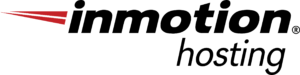
Features:
Domain Name: Free domain names and SSL certifications for all.
Website Transfer: Site transfer is available for free.
Navigation: InMotionHosting uses cPanel, so it is pretty easy to navigate if you are familiar with the format.
Pros
- A variety of hosting types available including shared, VPS, dedicated, reseller, managed, and WordPress hosting.
- Great reseller model allowing resellers to collect 100% of the money.
- Guaranteed uptime of 99.99%.
- Very fast page loading times.
- Known as a leader in customer support.
- Unlimited disk space with even the basic packages.
- Unlimited emails with basic accounts.
- One of the best 90-day money back guarantee.
- Data backups available for free.
- Up to 64GB of RAM available with dedicated hosting.
Cons
- Limited websites with Launch and Power packages.
- Does not offer full-on SSD storage instead gives choice between SSD and HDD.
- Limits on data transfer even with the most expensive dedicated hosting packages.
- Promotional discounts are applicable only with a 24-month contract.
- Verification process before giving you an account is quite long.
- Information on the website can be misleading as it is only for certain datacenters.
- All add-on require you to create a separate account.
For Business Sizes:
They would advertise themselves as the solution for small businesses scaling fast. I disagree.
Summary
Overall, InMotionHosting gets some really good reviews for the most important features such as uptime and page loading times. Their servers are pretty powerful with great configurations. Their website could use an update, but the service is strong.
I’ve honestly never used InMotion, but the reviews make me believe it’s worth a try.
7. A2Hosting

Features:
Domain Name: Free domain names and SSL certifications for all.
Website Transfer: Site transfer is available for free.
Navigation: A2Hosting uses cPanel, so it is pretty easy to navigate if you are familiar with the format.
Pros
- A range of hosting solutions available e.g. shared, reseller, VPS, cloud, and dedicated.
- Other than the most basic package, you get unlimited websites with all basic packages.
- CPanel availability.
- Unmanaged VPS hosting available at a very low cost.
- Reliable uptime of over 99.94%.
- Very fast page loading times—probably the best among shared hosting services.
- Friendly and helpful customer support.
- Site migrations available for free.
- Most popular CMS are compatible.
Cons
- Dedicated hosting is not as good and is suited for large websites with only 8GB of RAM offered at maximum.
- Not a lot of storage offered with dedicated packages.
- Prices vary drastically within the same hosting category.
- Plans are not as affordable when you compare the specs with competitors.
- Basic CPU speeds are very low with many hosting plans.
- Specs for various packages are so different that it’s hard to get your head around them.
For Business Sizes:
Small: usually for bloggers.
Summary
A2Hosting gets good marks for its uptime and website loading times, however, they have intentionally made their packages very difficult to understand. A lot of things change within the same package categories. Limits on bandwidth and storage are a big concern too.
What you see, isn’t what you get.
8. Web Hosting Hub

Features:
Domain Name: Free domain names and SSL certifications for all.
Website Transfer: Site transfer is free the first 3 times!
Navigation: Web Hosting Hub uses cPanel, so it is pretty easy to navigate if you are familiar with the format.
Pros
- Fast page loading times with an average of 773ms.
- Very suitable shared hosting plans for small to medium-sized businesses.
- Backups available for just $1 every month.
- Even the most basic package supports 2 websites.
- 1-click installer option with all the packages.
- Unlimited parked domains available with packages other than the most basic one.
- 90-day money back guarantee.
- Customer support is available 24/7 on phone, chat and email.
Cons
- While page loading times are great, they are not as good as advertised on the website.
- They are only suited for small and medium-sized businesses.
- Their uptimes are not that great and can go below 99.97%.
- Deceiving prices where your promotional price is only available when you sign up for three years.
- No matter how cheap the backups are, they are not free whereas competitors offer backups for free.
Summary
When considering Web Hosting Hub you just have to know that they were created for serving small and medium-sized businesses. They don’t have any other solutions besides shared website hosting. They need to improve their uptime reputation or I will not take them seriously.
9. Dream Host

Features:
Domain Name: Free domain name and SSL certifications for the first year.
Website Transfer: Migrations are a pain. You aren’t able to import from any other cPanel site, which is severely limiting. Also, they cost $99 each. IMO – unacceptable.
Navigation: No cPanel, which makes navigation quite difficult. I hate it.
Pros
- All the solutions have SSD storage for fast performance.
- Bandwidth is scalable even with the basic shared hosting packages.
- 24/7 customer support.
- Unlimited websites with all shared packages.
- Unlimited MySQL databases with all shared hosting plans.
- A guarantee of 100% uptime.
- Unlimited bandwidth with dedicated packages.
- VPS hosting option available.
Cons
- Despite the great offerings, they are quite expensive compared to any other hosting service.
- No promotions are available and costs are high if you pick monthly billing.
- Windows-based servers are not there.
- Not a lot of options are available to choose from—you might be pushed to pick a plan that might not be “perfectly” suitable for you.
- Account verification at the beginning delays setting up websites.
Summary
Small, small businesses.
Summary
There is one thing you must admire about Dream Host—it’s their honesty. They are honest with their pricing and with most of their claims. However, they have to try and introduce more packages to make it easy for new businesses to pick them.
Also, there is no cPanel. This strikes me as problematic — the cPanel is where you can handle things like subdomains.
10. Green Geeks Hosting

Features:
Domain Name: Free domain names and SSL certifications for all.
Website Transfer: Site transfer is free!
Navigation: Green Geeks uses cPanel, so it is pretty easy to navigate if you are familiar with the format.
Pros
- Quite affordable basic packages.
- Great uptimes of 99.95%.
- 99.9% uptime guarantee.
- Website builders with lots of templates.
- 24/7 customer support available year-round.
- 30-day money-back guarantee.
- One-click installs available for WordPress and other popular platforms.
- Nightly backups are available.
- Isolated website hosting available for WordPress hosting.
- WordPress updates done automatically.
Cons
- Packages suitable only for small and medium-sized businesses.
- No dedicated solution available.
- Page load times are not very good.
- Promotional pricing only applicable when you sign up with a 36-month contract.
- Refund policy is a bit difficult to work with.
Summary
Small, small businesses.
Summary
One of the best things about Green Geek Hosting is that most of its customers give it a very high rating online.
With the current popularity, they should definitely look forward to offering something for large websites and businesses too.
6 Things to Consider When Choosing a Web Host
1. Reliability of the Server
The best web hosting solutions run smoothly without interruptions.
The biggest companies in the world measure their DevOps teams on uptime — the amount of time the website is running without interruption.
You should not settle for anything less than 99.8% uptime.
Any less, and it’s cutting into your user experience and profit!
2. Private IP and SSL Certificates
The best web hosting solutions are concerned with safety and security. They better be, because your website is important!
Have you ever come across this alert while browsing the web?
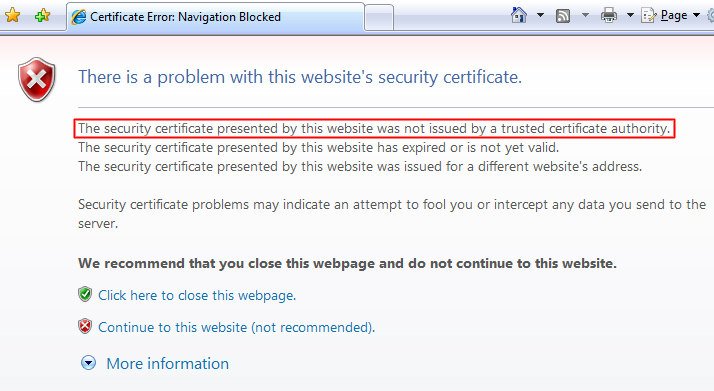
Think of private IPs and SSL certificates as extra layers of security on the internet. The best web hosting solutions ensure that your website has these credentials.
86% of online shoppers feel more confident about entering personal information (like credit card info or email) on sites with safety indicators (or lack of alerts).
PLUS, if you’re interested in the Search Engine Optimization (SEO) game, SSL certificates are crucial to your site’s standing.
Your host should offer private IPs and SSL certificates so your users may securely visit your blog or website.
3. Support for Popular Frameworks
Depending on the platform you have used for building your website, you want to choose the right web host.
If you’re starting a WordPress blog, your choice of web hosting should allow the installation of WordPress in one click.
If you have a different type of CMS for managing your website, try and pick a web host that allows a one-click install for that framework. It will just make your life easier.
This is Bluehost’s one-click WordPress hosting solution.
4. Bandwidth and Storage
Don’t pay for unlimited storage! Unless you’re starting a technology company that will record slews of data, basic level of storage should be just fine.
You will see a lot of web hosts offer you unlimited storage and bandwidth — for a price.
You don’t need that much storage or bandwidth. When you are just a starting business, your bandwidth and storage needs are very basic.
Do not fall for unlimited bandwidth and storage in the beginning because you’ll pay for something you won’t use.
If your web pages aren’t heavy and there are no downloadable materials, even a few GBs of bandwidth will be more than enough.
5. Price
Pricing varies service-to-service.
Some hosts like WP Engine charge $39+/mo for extra bells and whistles you may not need. Hosting should be inexpensive — less than $5 a month.
Purchasing domain names on the other hand can get quite expensive. In fact, a bunch of domain names have sold for over $1 million.
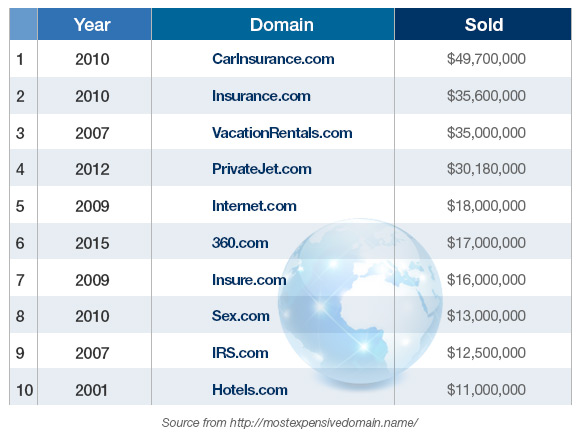
6. Customer Service
Web hosts have huge data centers and things do go wrong on rare occasions. When something does go wrong, the only way for you to change things is to give them a call and wait for them to resolve the issue.
There are some web hosts that could stand to improve their customer support game.
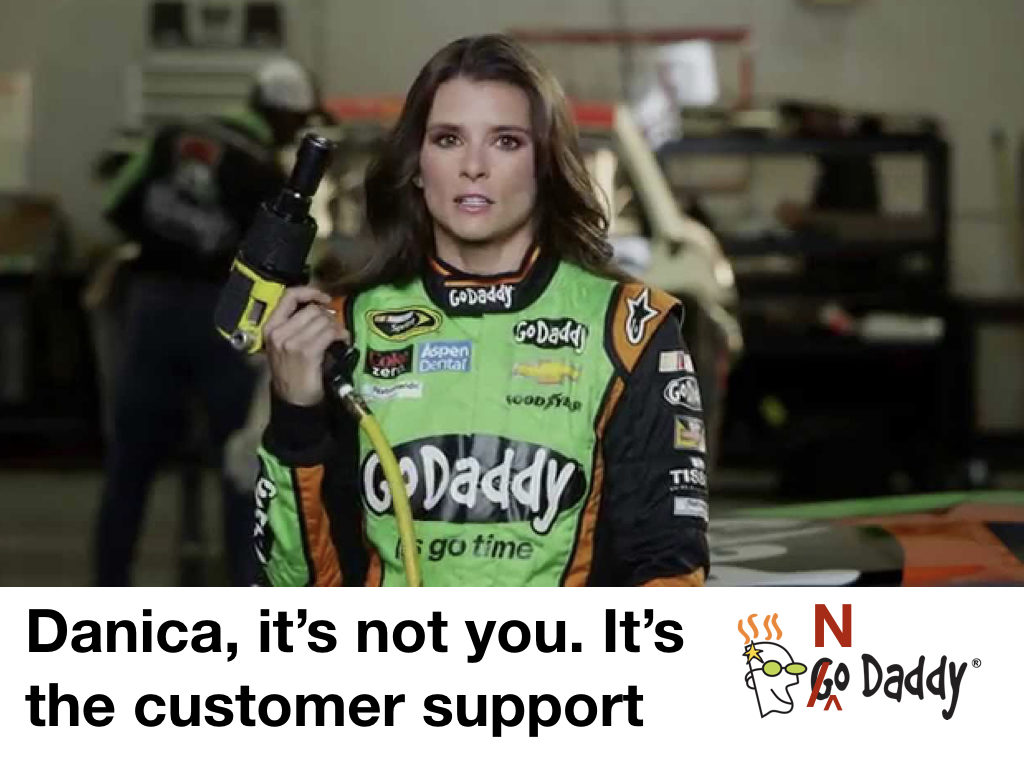
Final Thoughts
You now have a list of 10 of the best (or at least biggest) website hosting services available today. When you are out deciding on one, keep in mind to pay for features that you need and opt for customer support.
Uptimes and page loading times have to be on top of your list of features to consider since they affect your conversions directly.
Lastly, always take advantage of the money-back guarantee period. Our recommendation is Bluehost.
Get it below.
→ Click Here to Get 60% off Your Bluehost Hosting ←
Or, read:





Web servers and domains offer a large amount of website good ground to operate their business.These platforms are very necessary for the websites for the businesses to operate.But choosing the best web service platform to get your website to operate siteground vs godaddy web hosting
This info come in time as i looking for a good hosting company, but the price of the hosting company are a bit high for beginner like me, anyway, thanks for the sharing, it’s really help me in decision making.