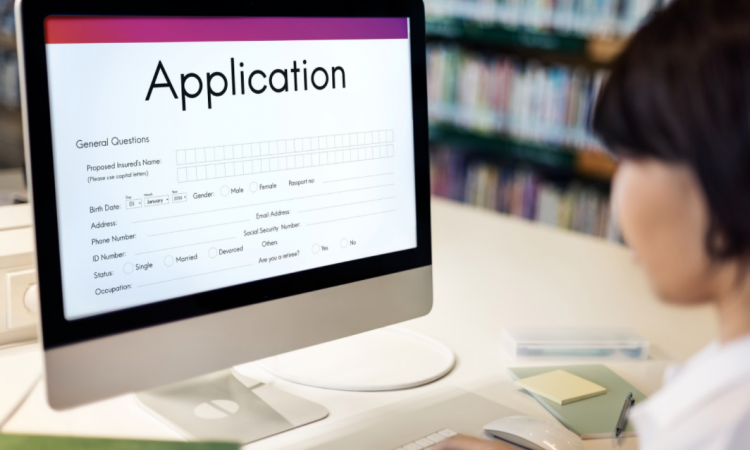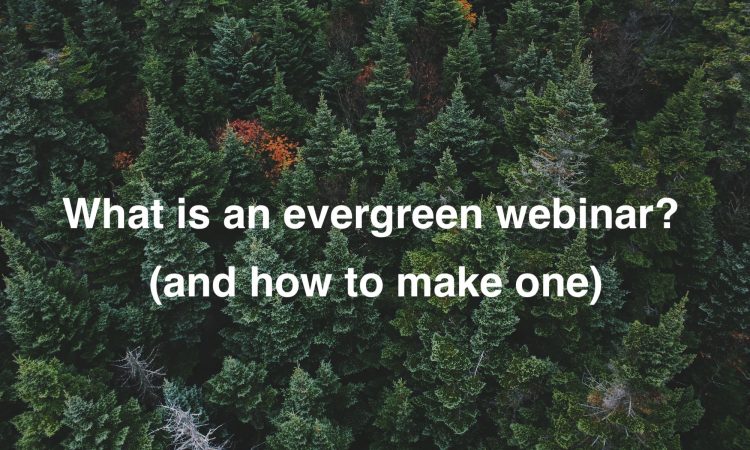- What is Generative Engine Optimization (GEO) and the 8 Ways to Do It - March 26, 2025
- 12 Best Product Tours Software - November 18, 2024
- 24+ Best Webinar Software Platforms For Every Business in 2025 (Ranked & Reviewed) - October 19, 2024
Lead generation is an essential part of running a business.
According to HubSpot research, 65% of companies claim their biggest marketing challenge is traffic and lead generation. The top priority of 74% of businesses is converting their leads to customers.
Lead generation can be quick, easy, and automated if you use online form builders. Form builders empower you to create, customize and optimize web forms that generate inbound leads more effectively and without a single line of code.
JotForm is one of the most popular form builders — but the most popular solution may not be the best for your business.
Keep reading to learn:
- What you should consider when choosing a form builder
- What JotForm is and why businesses might want to choose another form builder
- What the nine best JotForm alternatives are
Table of Contents
What To Consider When Choosing a Form Builder
Before you choose an online form builder, ensure it is suitable for your needs. Here are certain factors to consider.
Project Needs and Team Positioning
The first step when choosing a form builder is to evaluate your projects and clients’ requirements.
Depending on your project bulk, clients’ specifications, and team size, you should avoid using paper-based forms or just any form builder. Doing so could put your business at risk of low productivity and increased data error.
Consider team positioning. If your team is spread across multiple worksites and has different schedules, use a form builder to make data collection easy.
Business Workflow
Web forms are part of a larger workflow.
Analyze your business workflow, identify the crucial processes, and choose a user-friendly form builder that automates operations and fits your team’s needs.
If you conduct weekly or monthly performance analyses, choose a form builder that makes them run smoothly.
Browsing Interface Suitability
Google found that 80% of users research using their smartphones. This means making mobile devices suitable only for corporate app usage is no longer an option.
Before choosing a form builder, consider if it supports all browsing interfaces, such as mobile, tablets, and desktop.
Ease of Adjustment
Whether you’ll be using your form builder for registration forms, online surveys, or payment forms, it’s necessary to choose software that empowers you to make adjustments to existing web forms as your needs change.
You should be able to change the design and content of your forms. Make use of a form builder that delivers updated information. It should sync offline changes so your team can correctly solve clients’ needs, make decisions, and manage operations.
What JotForm Is
JotForm is a well-known web form builder that is intuitive and easy to use.
JotForm’s online form building software offers a simple drag-and-drop interface to design custom and creative forms.
The Advantages of JotForm
- Simple interface
- Supports all browsing types
- Users can collaborate in real-time
- Offers tools for branding and personalization
- Saves edits automatically
The Disadvantages of JotForm
- Survey software can be challenging to navigate
- The form builder is basic
- Lacks functionality to switch between forms
9 Best Jotform Alternatives
Want to switch from JotForm to another form builder that supports your business’s needs? Check out the nine best JotForm alternatives to choose from and their functionalities.
1. HubSpot Form Builder
HubSpot Form Builder is a smart marketing solution developed by HubSpot to create custom and integrated forms without technical expertise.
HubSpot’s intuitive, user-friendly online form builder empowers you to quickly create forms in seconds using its drag-and-drop tool on any browsing interface.
Key features of HubSpot Form Builder:
- Customizable, drag-and-drop form builder
- Automated emails for new data entries
- Automatic integration of leads’ information into HubSpot CRM
- Strong support channels and team
Best form builder for: Marketers seeking simple form building and data gathering solutions
Pricing: Free
2. SurveyMonkey
SurveyMonkey is a leading survey software and another JotForm alternative. This form builder lets you create online surveys to get relevant data from your audience and staff.
Key features of SurveyMonkey:
- Evaluate employee satisfaction, conduct 360 reviews, and give compliance quizzes
- Useful for several business sectors, including human resources, marketing, and customer support
- Connect with customers, rate brand awareness, and evaluate operations
Best form builder for: Gaining insight from your audience and employees
Pricing: Plans start at $25/month/user
3. Cognito Forms
Cognito Forms has an intuitive, user-friendly interface with the most robust set of free features on the market. This form builder makes work automation simple for your business — whether you’re a coding expert or an amateur.
Key features of Cognito Forms:
- Document merging
- Extensive conditional logic tools
- Integrated payments, calculations, and form connectivity
- Can easily create and embed personalized forms onto your website
Best form builder for: Businesses on a budget
Pricing: Free option, free 14-day premium trial, premium plans start at $15/month
4. Google Forms
Google Forms is a cloud-based JotForm alternative. It empowers you to collect and organize information, collaborate in real-time, and customize form questions.
Key features of Google Forms:
- Add your own logo, photo, or video to forms
- Several themes and form styles to choose from
- Shows survey answers with real-time info and charts
Best form builder for: Free and customizable forms
Pricing: Free
5. 123FormBuilder
123FormBuilder is a form building platform for creating forms and surveys with a drag-and-drop interface.
Key features of 123FormBuilder:
- Integrates with apps such as SalesForce, PayPal, Dropbox
- Handles booking process from registration to payments
- Tracks web form performance using graphical reports
Best form builder for: Integrating with other apps
Pricing: Free option, premium plans start at $19/month/user
6. Wufoo
Wufoo is another online JotForm alternative for building personalized and creative forms without programming. According to their website, Wufoo is trusted by 3+ million users around the world.
Key features of Wufoo:
- Intuitive interface with easy customization
- Cloud storage database
- 400+ form templates
- Reporting tools
- Builds the backend, database, and scripts for easy data collection and interpretation
- Allows to process online payments through PayPal, Stripe and Authorize.Net
Best form builder for: Affordable and customizable form building
Pricing: Free option, premium plans start at $19/month
7. Paperform
Paperform is an online platform that requires no coding for you to create web forms, online surveys, or product pages quickly.
Key features of Paperform:
- No coding required
- Can easily create attractive, customizable forms that are easy to brand
- Payment forms are easy to fill in on both mobile devices and desktops
Best form builder for: Customizable forms that don’t require coding
Pricing: 14-day free trial, plans start at $15/month
8. Typeform
You can create creative online forms and surveys using Typeform. This JotForm alternative is a versatile tool for collecting data.
Key features of Typeform:
- Can create several forms such as contact forms, market research surveys, and employee feedback surveys
- Elegant interface
- Easily capture information during customization
- Review performance or change in real-time
- Get relevant insights with its simply analytics tool
Best form builder for: Forms that are both elegant and offer relevant insights
Pricing: Free option, premium plans start at $25/month
9. FormStack
FormStack is an online form builder that makes it simple to build forms and collect data.
Key features of FormStack:
- Suitable for all business types and sizes
- Drag-and-drop interface for surveys, registration forms, and payment collections
Best form builder for: Forms that are simple and easy to create
Pricing: Plans start at $39/month
Final Thoughts: The Top 9 Jotform Alternatives: Best Form Builders
Choosing the right form builder for your business is key to generating qualified leads.
You need an online form builder to automate and streamline the workflow of your team. Choose a form builder that will meet your business’s needs and increase productivity.
Want to create beautiful, custom forms to get more leads? Get started with HubSpot’s Form Builder for free.